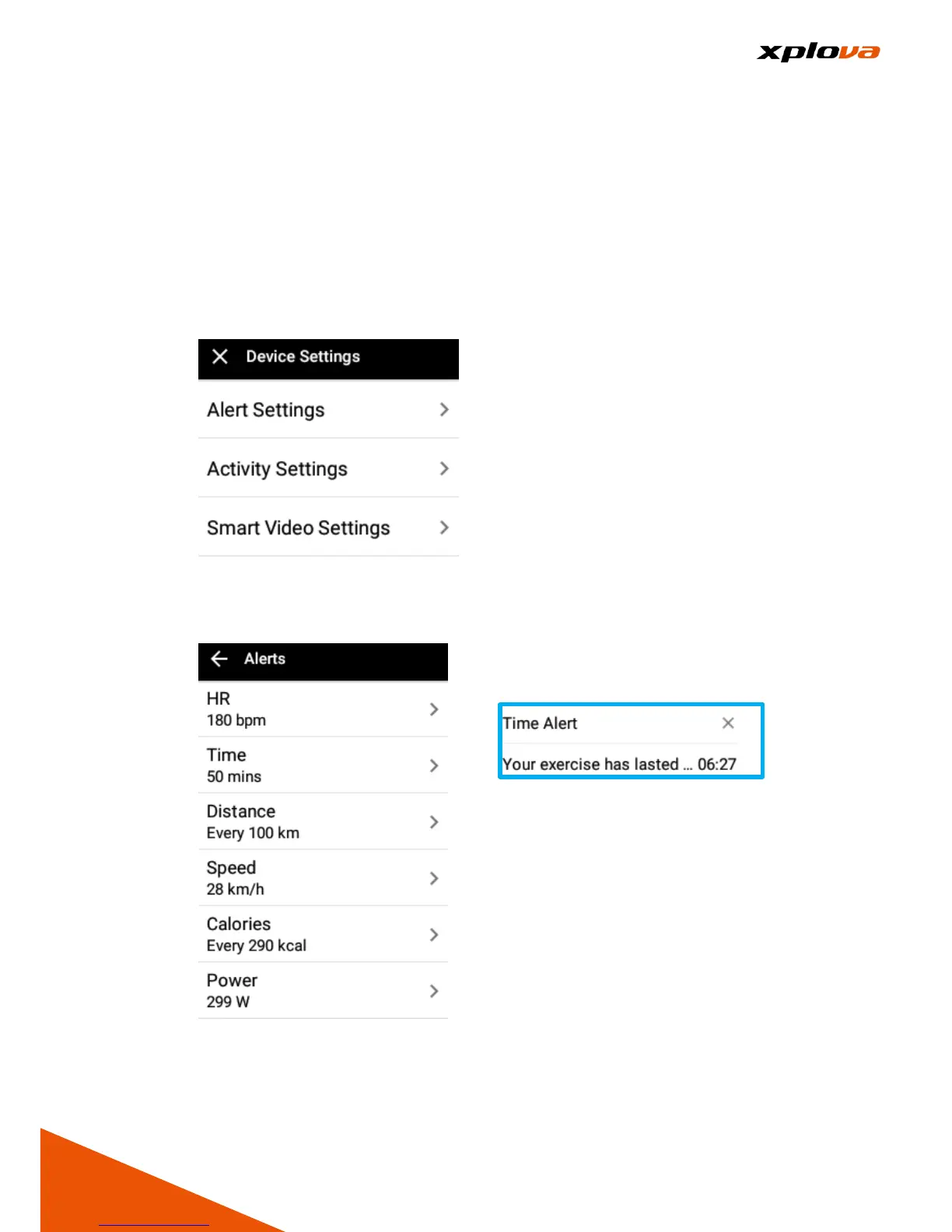Alert Setting
___________________________________________________________________________________________________________________________
Enter the Quick Access Menu, select [Device Setting] > [Alert Setting] to set
Reminder / Warning messages, when any of the conditions exceeded during
the ride, the warning message will pop up on the screen to remind you the
condition shall be paying attention to!
1. In the Device Settings page,
select [Alerts].
2. Set different alert thresholds
according to individual conditions.
* Note: The "Time" option will be
prompted with cumulative
calculation. As an example, the
interval setting is set to 10
minutes, it will display the prompt
once at 10/20/30/40/50 minutes
time. Other options will display
continuous prompts when the
condition exceeded. The
reminder will automatically stop
after the current reading is less
than its maximum limit.
3. After the recording starts and the
alert condition are met, the
prompt message will be displayed
instantly on the bottom of the
screen for ten seconds with beep
sound. This prompt function can
also be disabled by tapping [X].
