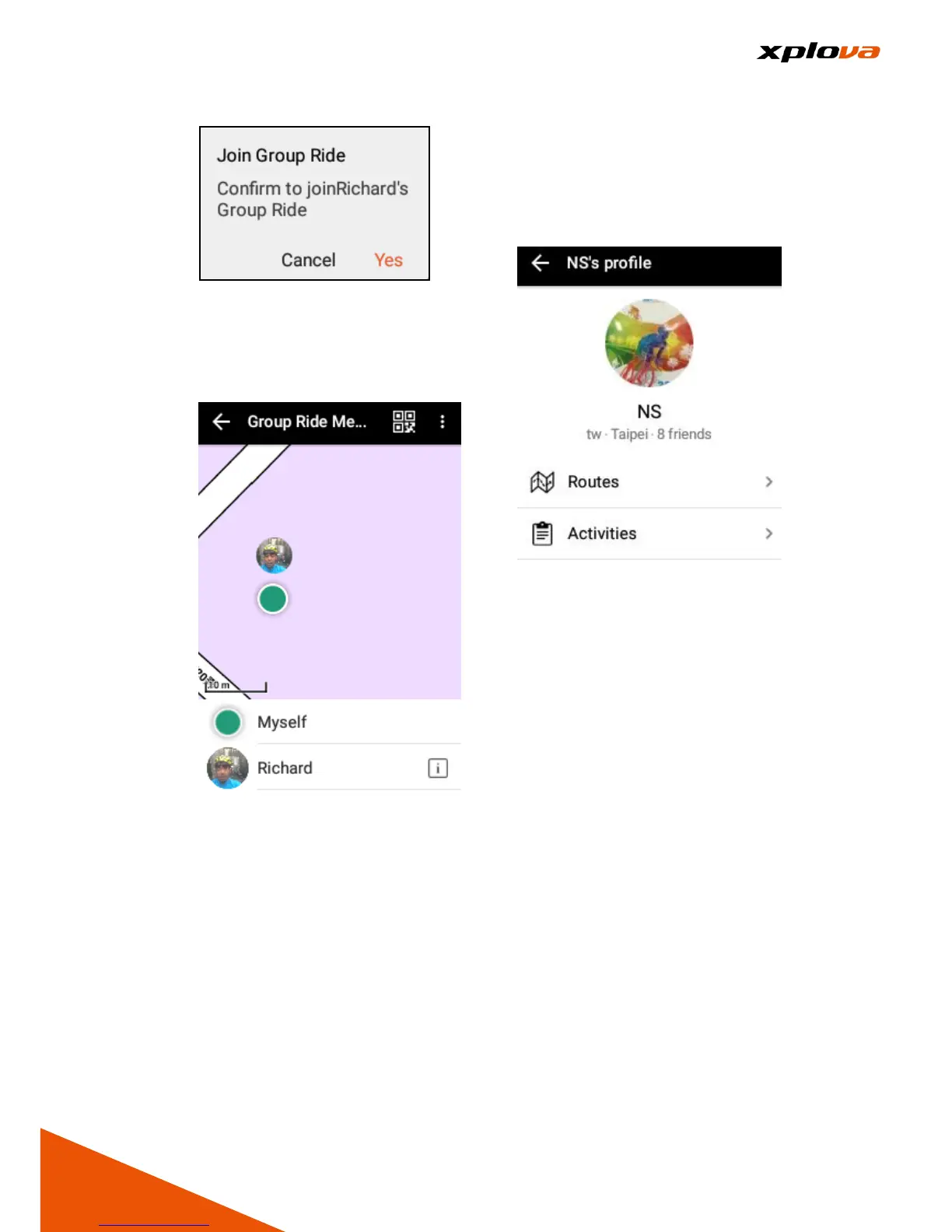5. Group Ride Members: In this List,
you can view the Joined Rider's
picture and name from the Group
Ride Members.
6. Everyone: Tap [START] to start
recording. After a certain period
of time, other Group Ride
Members will upload their
location to the Cloud Server; the
other members' locations will be
displayed after X5 received the
information. (Depending on the
Internet connection, you may
have to wait for while in order to
view the other members'
locations).
7. Member to view the member's
personal information, published
route or exercise record: Tap the
Member's thumbnail picture to
view the Member's enlarged
picture.
