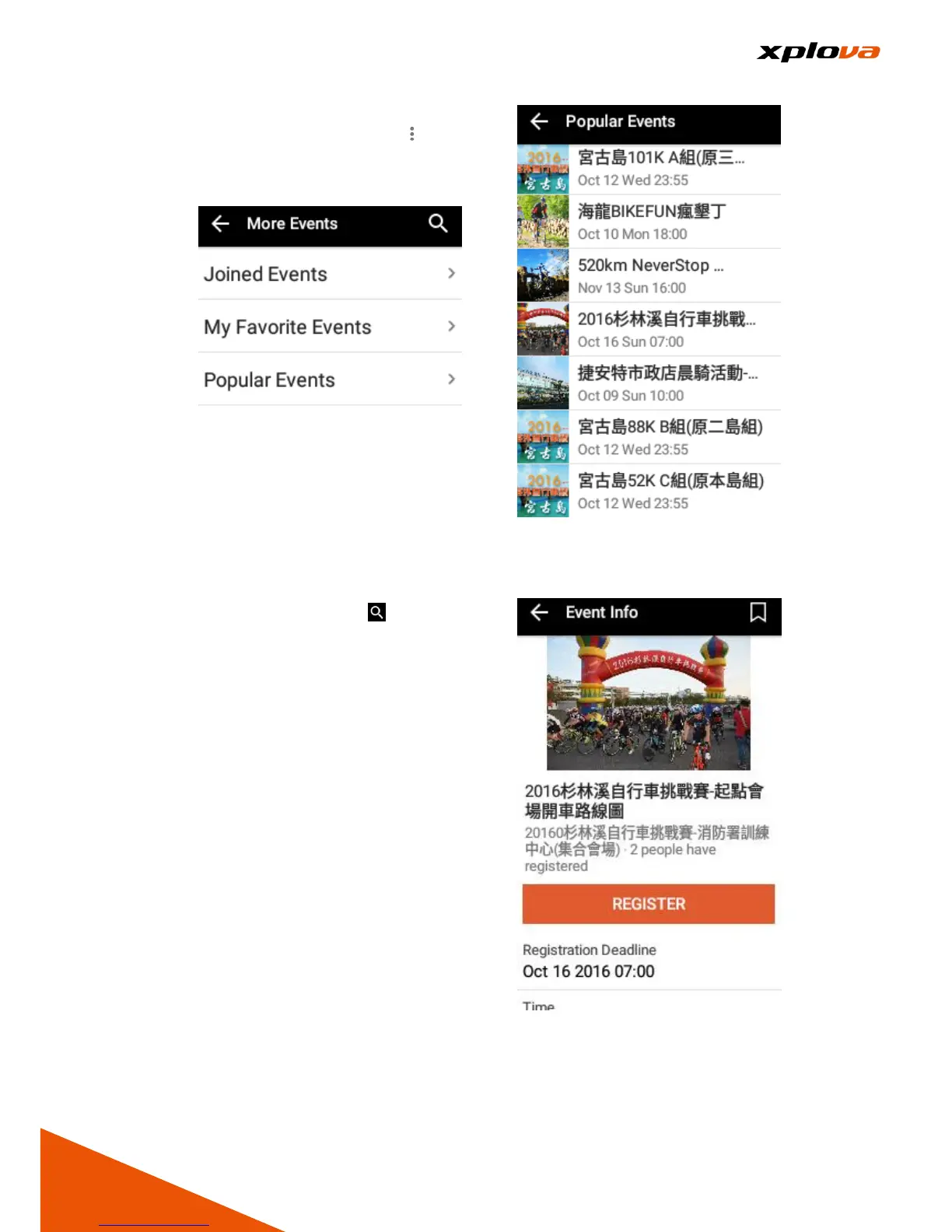*Note: The participated events
can be deleted by tapping [ ] >
[Delete my saved events].
2. Tap [More Events] will view the
following categories:
■Joined Events: The events I
have registered and participated.
■My Favorite Events: Use the
Bookmark function to save events
for future browsing.
■Popular Events: Show the
popular events.
■Search Events: Tap to
search for an event.
*Note: The listed events from the
Search Events will be included in
the completed events from the
past.
3. Tap [Popular Events] to select the
events you want to participate.
4. It displays the relevant details of
this event with following
information:
■Event Info: Display the activity
description, main information,
Activity Sketch map, title,