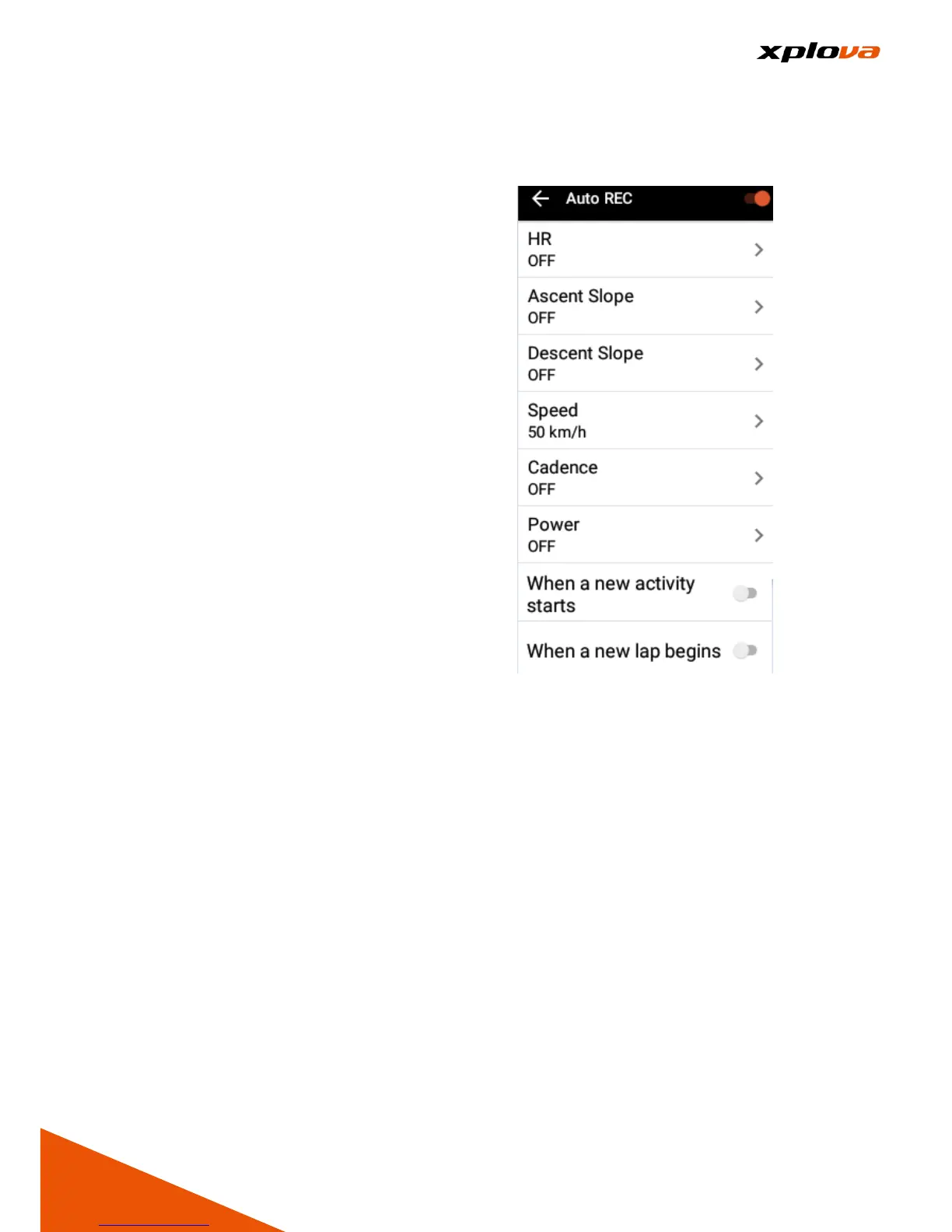higher than the set value. (190
beats / minute).
■Ascent Slope – Start the video
recording when the uphill slope is
higher than the set value. (8%)
■Descent Slope - Start the video
recording when the downhill
slope is higher than the set value.
(11%)
■Speed - Start the video
recording when the speed is
higher than the set value. (35
km/h)
■Cadence - Start the video
recording when the cadence is
higher than the set value. (100
RPM)
■Power - Start the video
recording when the power is
higher than the set value. (300W)
■When a new activity starts -
Enable this option to allow the
system to start one segment of
the video recording
simultaneously when the exercise
starts.
■When a new lap begins -
Enable this option to allow the
system to start the video
recording simultaneously when a
new lap starts.
*Note: The value in the
parameters is the default value
for recommended lowest
threshold, otherwise, it is easy to
trigger the recording and
consume available memory
space rapidly.
*Note: Prior to departure, it is
recommended to take the route and
your physical condition into
consideration to set or fine tune the
Smart Video trigger condition in order
to achieve the best result.