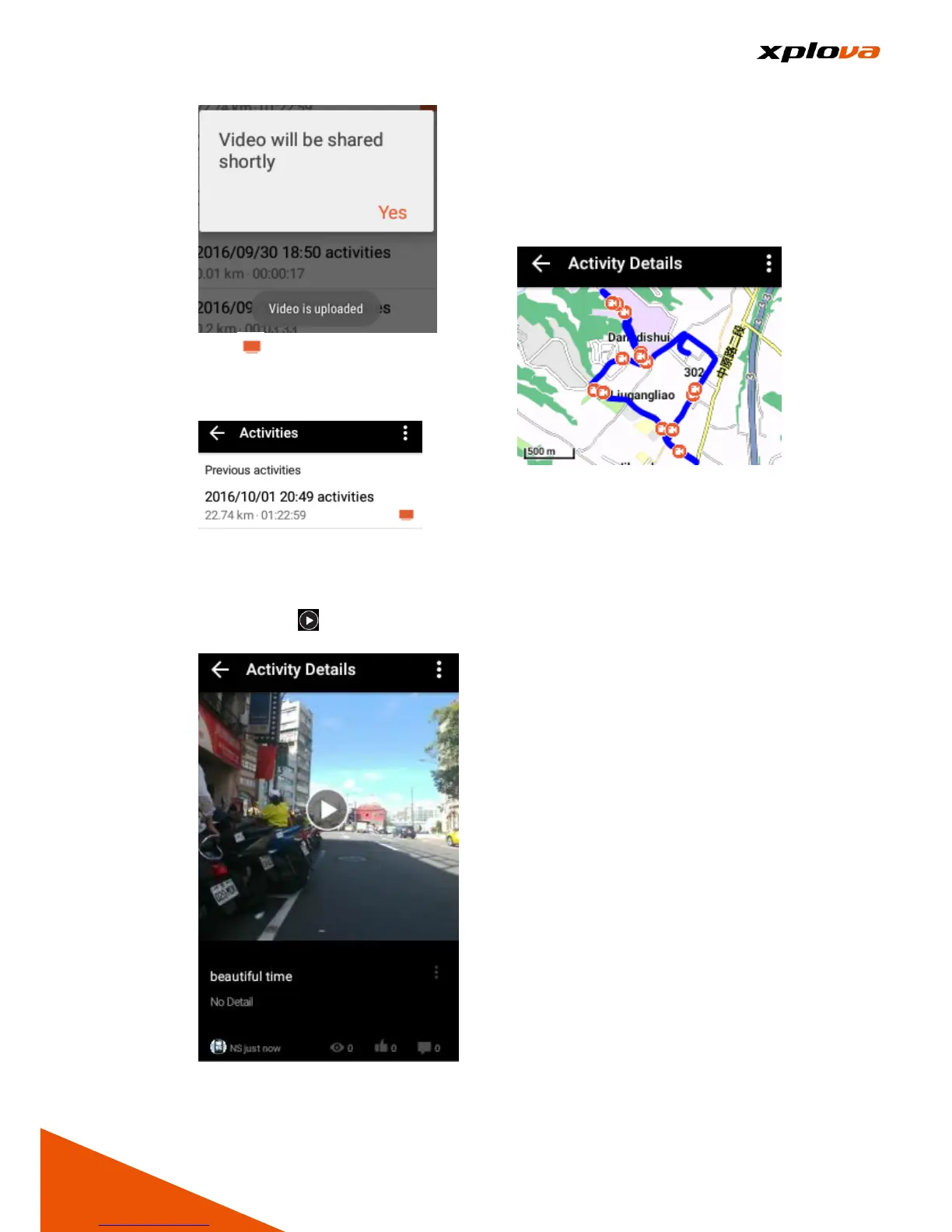The Video icon will appear
behind the record to indicate that
this record contains live
broadcast video.
8. Below the record, the latest
produced live video appears and
you can tap to play the video
directly.
* Note: After the video production
is completed, the Video icon will
appear in the original record
tracking map, reminding you can
watch the selected video in
record.
*Note: If you want to create
another live video in the same
record, go to the bottom of the
Record Content panel; tap
[CREATE VIDEO] to start
producing another live video. The
rest of the video creating steps
are the similar as the steps
described above.