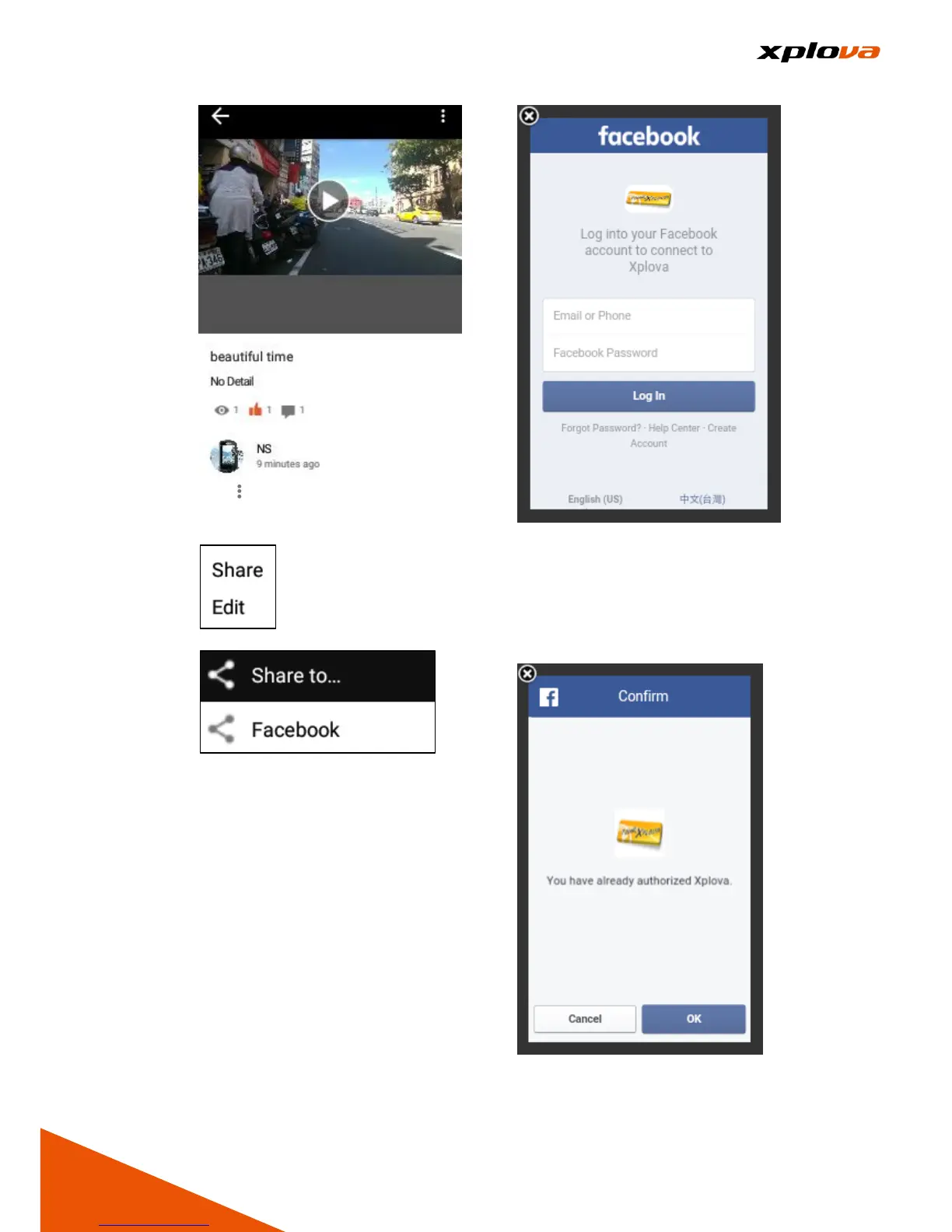4. Tap [ ] > [Share] to share the live
video through Facebook.
*Note: If there is a need to
change the name and content of
this live video, tap [Edit] to do
perform the necessary changes,
you can also delete this video
here as well.
5. After sign in with your Facebook
account, it will ask you to
authorize Xplova and tap [OK].
After confirmation, it allows you to
share the live video through
Facebook.