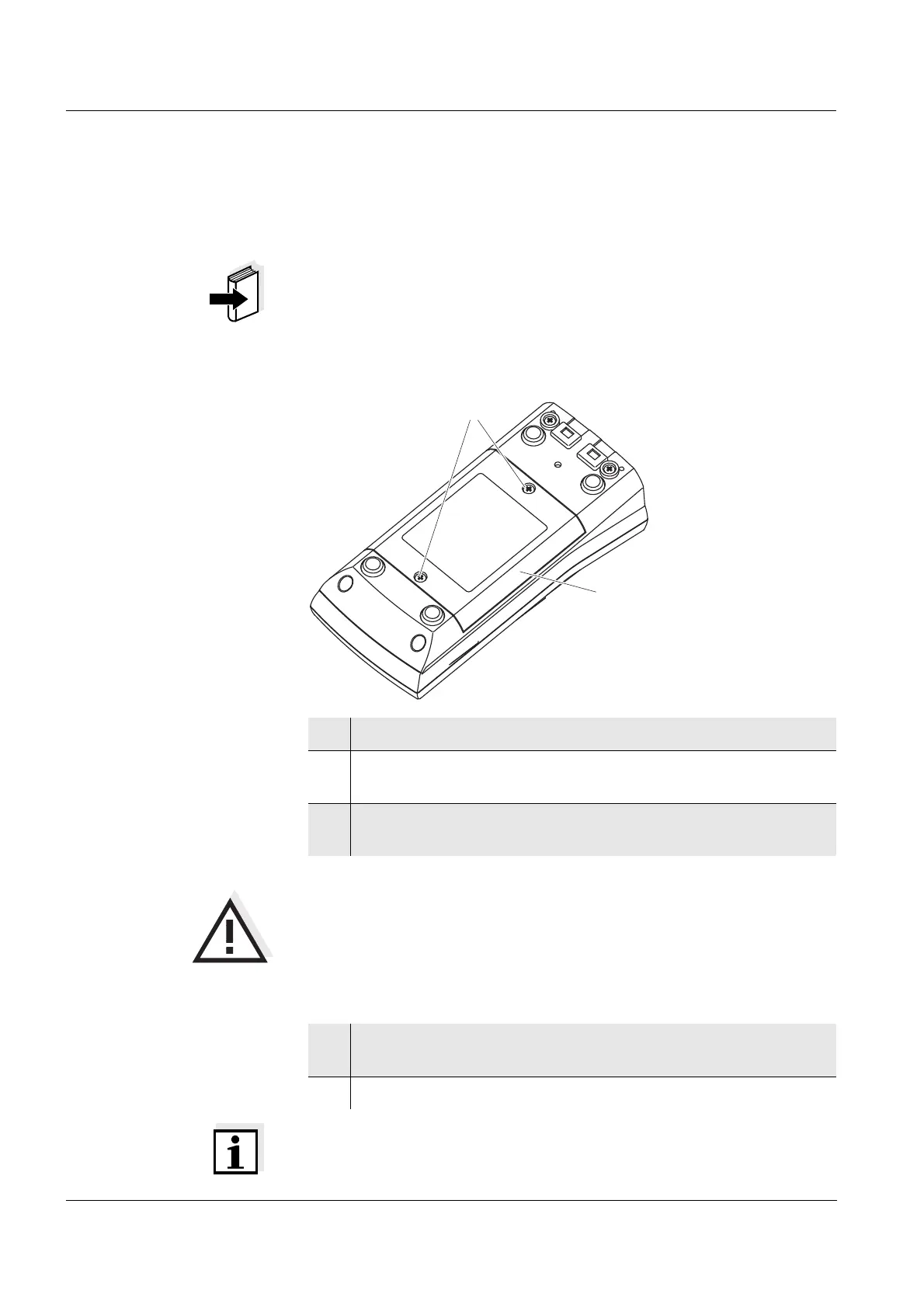Maintenance, cleaning, disposal Multi 3410
107
ba75863y18 01/2015
5 Maintenance, cleaning, disposal
5.1 Maintenance
The only maintenance activity required is replacing the batteries.
Note
See the relevant operating manuals of the IDS sensors for instructions
on maintenance.
5.1.1 Replacing the rechargeable batteries
CAUTION
Make sure that the poles of the rechargeable batteries are posi-
tioned correctly.
The
± signs on the batteries must correspond to the ± signs in the
battery compartment.
Note
Dispose of used batteries according to the local regulations of your
1 Unscrew the two screws (1) on the underside of the meter.
2 Open the battery compartment (2) on the underside of the
meter.
3 Remove the four rechargeable batteries from the battery com-
partment.
4 Place four new rechargeable batteries (type Mignon AA) in the
battery compartment.
5 Close the battery compartment (2) and tighten the screws (1).
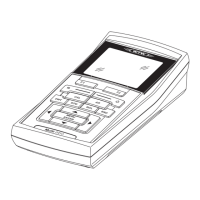