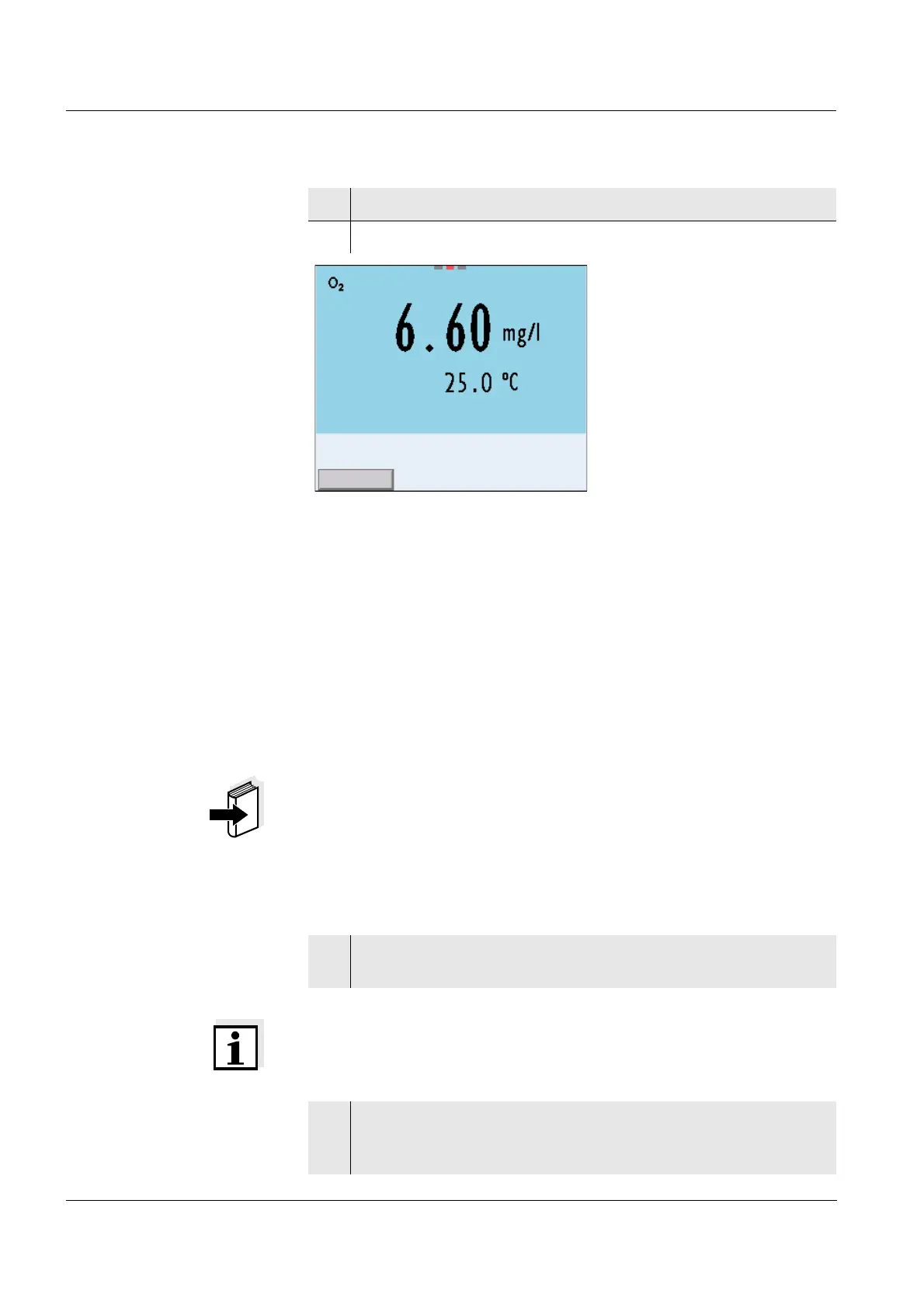Operation Multi 3410
63
ba75863y18 01/2015
4.8.2 Measuring
Selecting the
displayed
measured parameter
You can switch between the following displays with <M>:
D.O. concentration [mg/l]
D.O. saturation [%]
D.O. partial pressure [mbar].
Salinity correction When measuring the concentration of solutions with a salt content of
more than 1 g/l, a salinity correction is required. For this, you have to
measure and input the salinity of the measured medium first.
When the salinity correction is switched on, the [SAL] indicator is dis-
played in the measuring window.
Note
You can switch the salinity correction on or off and enter the salinity in
the menu for calibration and measurement settings (see section 4.9.4).
Freezing the measured
value (HOLD function)
With the HOLD function, you can freeze the current measured value.
The displayed measured value stops changing until you switch the
HOLD function off.
Note
If the HOLD function is active, you can, e.g. start a manual measure-
ment with stability control.
1 Perform the preparatory activities according to section 4.9.1.
2 Immerse the D.O. sensor in the test sample.
1 Freeze the measured value with <AR>.
The [HOLD] status indicator is displayed.
2 Release the frozen measured value again with <AR>.
The HOLD function is switched off.
The [HOLD] status display disappears.
