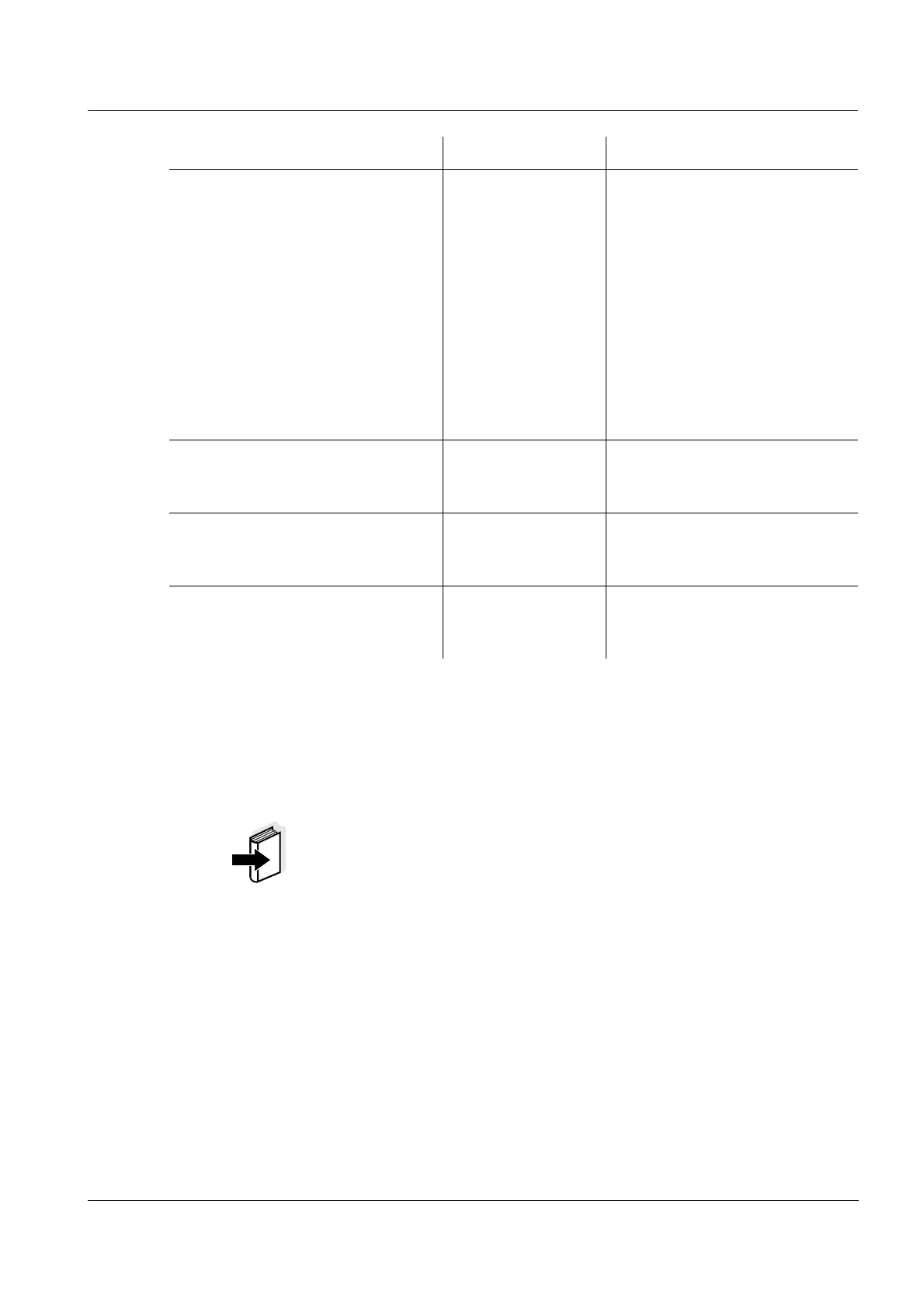Multi 3410 Operation
34
ba75863y18 01/2015
4.4.2 Data storage
This menu contains all functions to display, edit and erase stored mea-
sured values.
Note
Detailed information on the storage functions of the Multi 3410 is given
in section 4.11.
4.4.3 Automatic Stability control
The automatic Stability control (AutoRead) function continuously
checks the stability of the measurement signal. The stability has a con-
siderable impact on the reproducibility of measured values.
You can activate or switch off the automatic Stability control function
(see section 4.4).
The measured parameter flashes on the display
as soon as the measured value is outside the stability range
when you switch over between the measured parameters with <M>.
System / Interface / Extended Oxi
output
The measured values for the
parameters concentration (mg/
l) and saturation (%) are output
together.
The function is active if the fol-
lowing requirements are met:
A D.O. sensor is connected
The D.O. sensor displays
the parameter concentration
(mg/l) or saturation (%)
The Output format CSV is
selected
System /Clock function Date format
Date
Time
Settings of time and date.
For details, see section 4.3.4
System /Service information Hardware version and software
version of the meter are dis-
played.
System /Reset - Resets the system settings to
the default values.
For details, see section 4.14.2
Menu item Setting Description
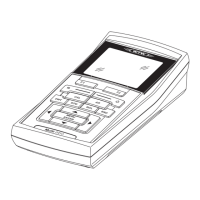