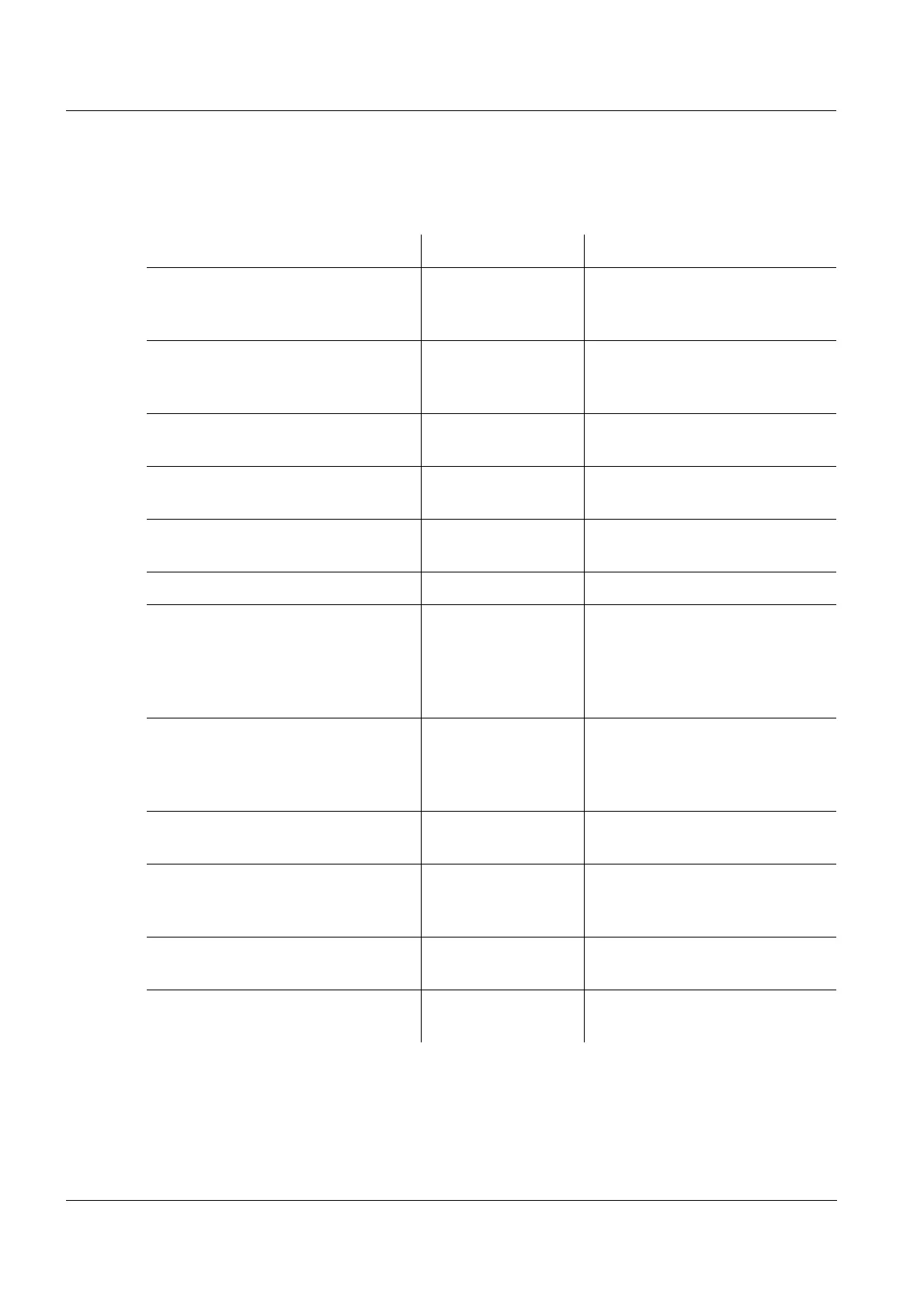Operation Multi 3410
33
ba75863y18 01/2015
Settings To open the Storage & config menu, press the <MENU/ENTER_> key
in the measured value display. After completing the settings, switch to
the measured value display with <M>.
Default settings are printed in bold.
Menu item Setting Description
System / General / Language Deutsch
English
(more)
Selects the menu language
System /
General /
Acoustic signal
Beep 1
Beep 2
off
Switches on/off the beep on
keystroke
System / General / Volume 0 ... 5 ... 10 Changes the loudness of the
beep
System / General / Illumination Auto
on
Switches the display illumina-
tion on/off
System / General / Brightness 0 ... 15 ... 22 Changes the display bright-
ness
System / General / Switchoff time 10 min ... 1h ... 24 h Adjusts the switch-off time
System / General / Temperature
unit
°C
°F
Temperature unit,
degrees Celsius or degrees
Fahrenheit.
All temperatures are displayed
with the selected unit.
System / General / Stability control on
off
Switches on or off the auto-
matic stability control during
measurement (see section
4.4.3)
System / Interface / Baud rate 1200, 2400, 4800,
9600, 19200
Baud rate of the USB Device
interface
System / Interface / Output format
ASCII
CSV
Output format for data trans-
mission
For details, see section 4.12
System / Interface / Decimal sepa-
rator
Dot (xx.x)
Comma (xx,x)
Decimal separator
System / Interface / Output header Output of a header for Output
format: CSV