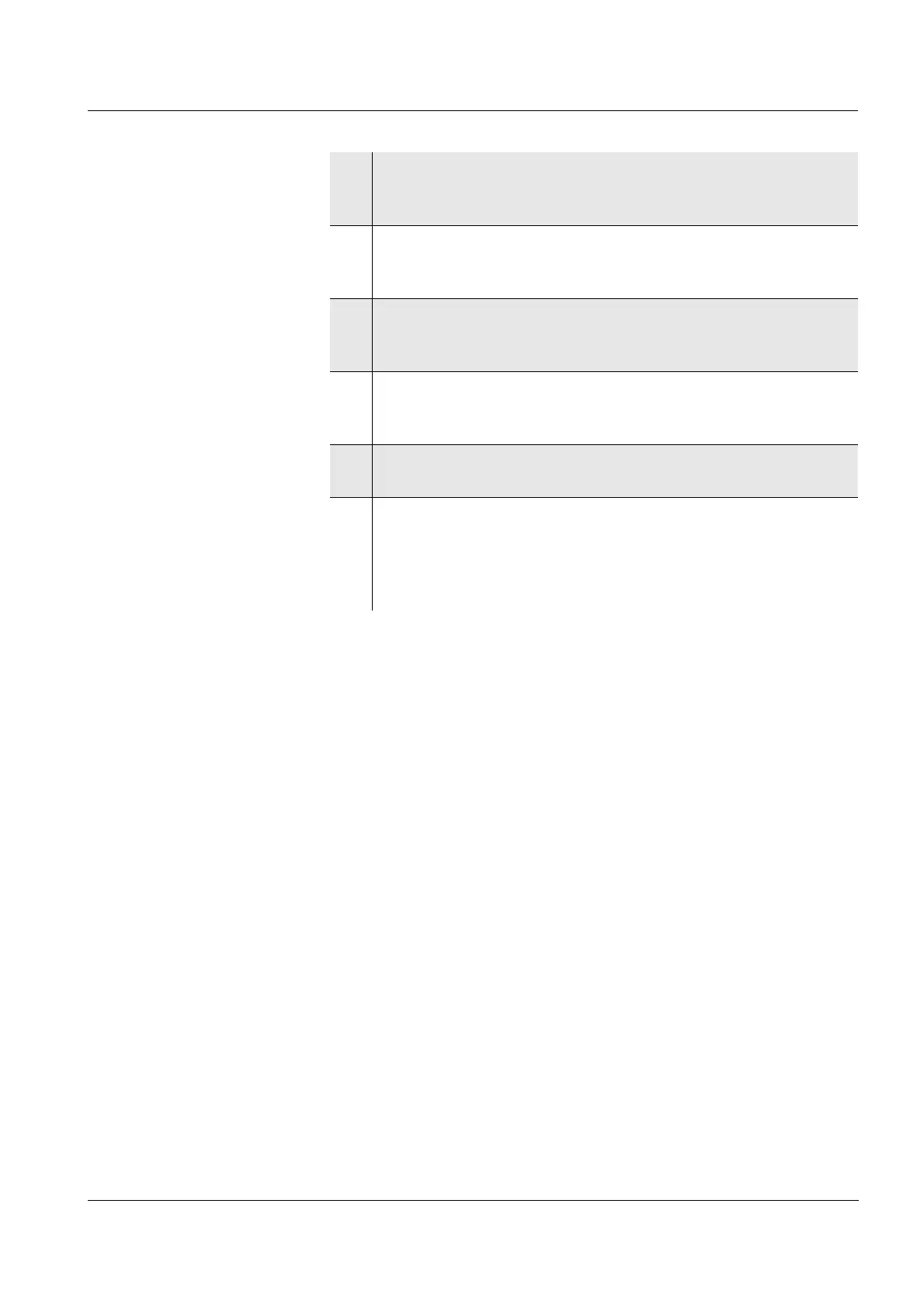Multi 3410 Operation
32
ba75863y18 01/2015
4.4 Sensor-independent settings
The Storage & config menu includes the following settings:
System (see section 4.4.1).
Data storage (see section 4.4.2)
4.4.1 System
Overview The following sensor-independent meter characteristics can be
adjusted in the Storage & config/System menu:
Menu language
Beep on keystroke
Loudness of the beep
Illumination
Brightness
Interval of the automatic switchoff
Data interface
Clock and date function
Reset of all sensor-independent system settings to the default con-
dition
3 Select and confirm the Time menu with <><> and <MENU/
ENTER>.
The hours are highlighted.
4 Change and confirm the setting with <><> and <MENU/
ENTER>.
The minutes are highlighted.
5 Change and confirm the setting with <><> and <MENU/
ENTER>.
The seconds are highlighted.
6 Change and confirm the setting with <><> and <MENU/
ENTER>.
The time is set.
7 If necessary, set the Date and Date format. The setting is made
similarly to that of the time.
8 To make further settings, switch to the next higher menu level
with <ESC>.
or
Switch to the measured value display with <M>.
The instrument is in the measuring mode.
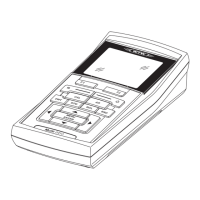