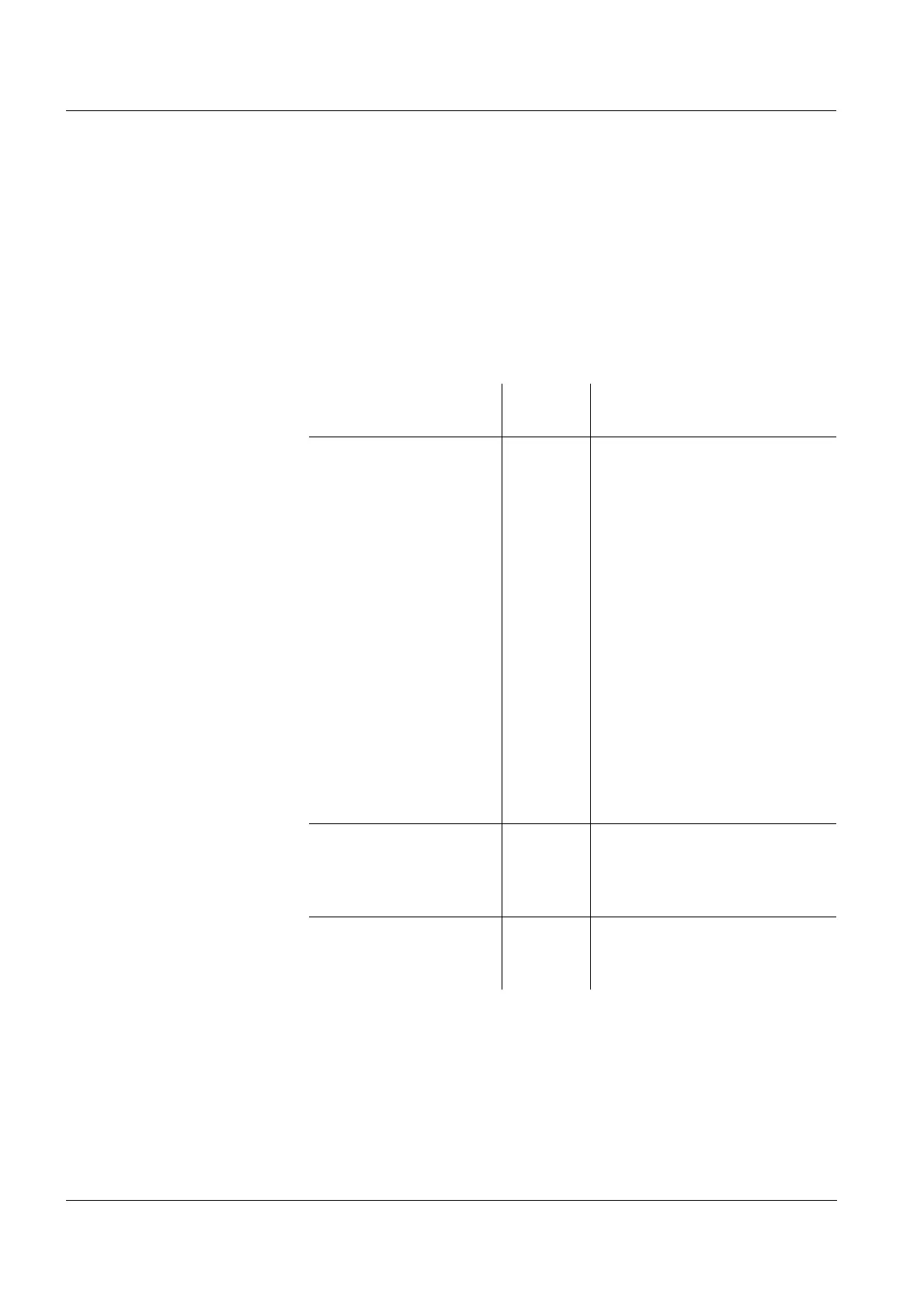Operation Multi 3410
83
ba75863y18 01/2015
4.9.6 Displaying calibration records
The calibration data can be displayed and then output to the interface.
Displaying the
calibration record
The calibration record of the last calibration is to be found under the
menu item, Calibration / Calibration record. To open it in the measured
value display, press the <CAL
_> key.
The calibration records of the last 10 calibrations are to be found in the
menu, Calibration / Calibration data storage / Display. To open the Cal-
ibration menu, press the <MENU/ENTER> key in the measured value
display.
Menu item Setting/
function
Description
Calibration /
Calibration data storage
/ Display
- Displays the calibration
records.
Further options:
Scroll through the calibra-
tion records with <><>.
Output the displayed cali-
bration record to the inter-
face with <PRT>.
Output all calibration
records to the interface with
<PRT
_>.
Quit the display with
<ESC>.
Switch directly to the mea-
sured value display with
<M>.
Calibration / Calibration
data storage / Output to
USB flash drive or
printer
- Outputs the calibration data
storage to the interface USB-B
(USB flash drive/USB printer)
Calibration / Calibration
data storage / Output to
RS232/USB
- Outputs the calibration data
storage to the interface USB-B
(PC)
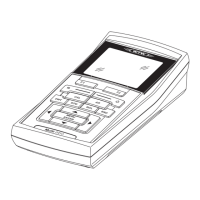