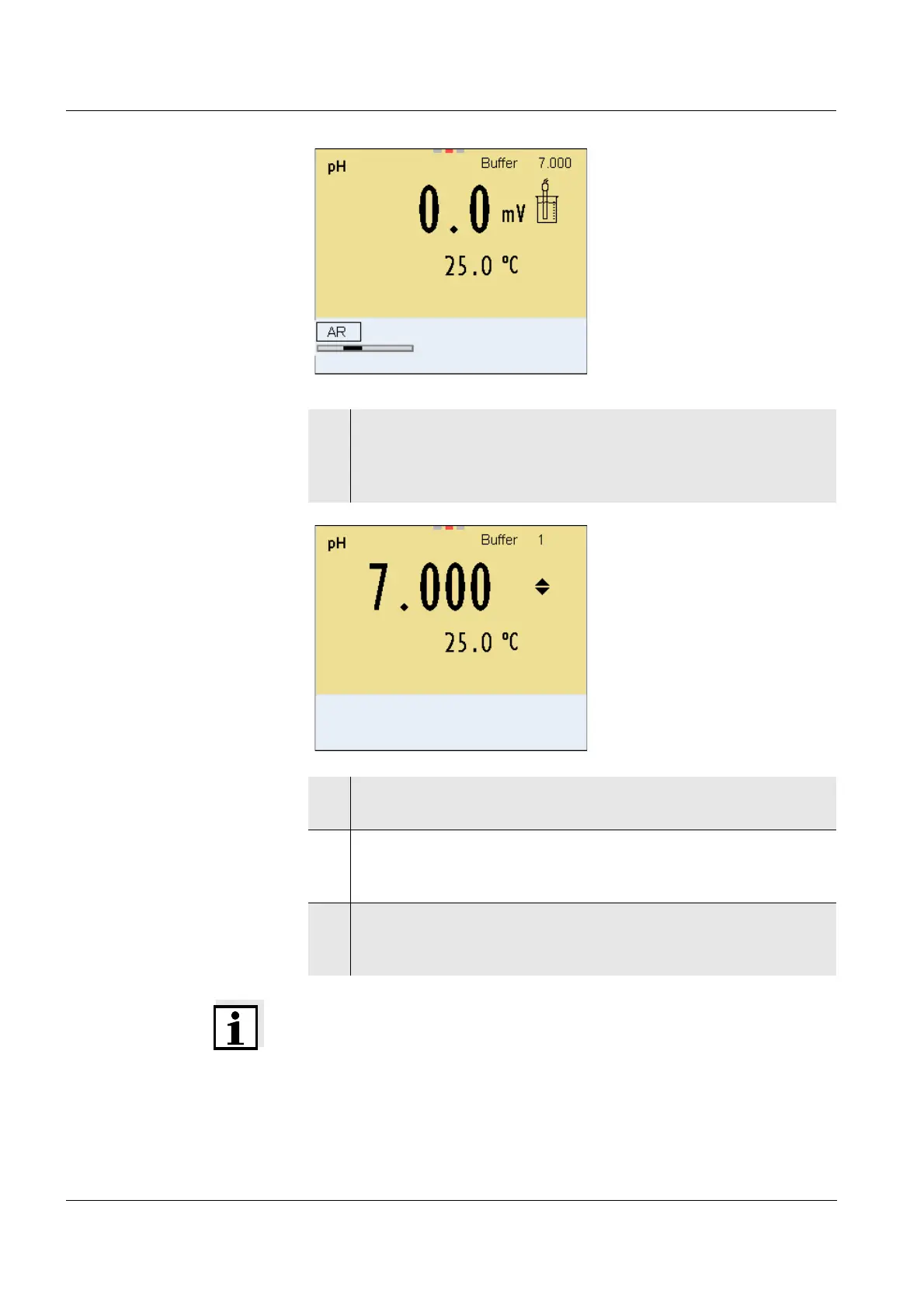Operation Multi 3410
51
ba75863y18 01/2015
Note
For single-point calibration, the instrument uses the Nernst slope
(-59.2 mV/pH at 25 °C) and determines the zero point of the IDS pH
sensor.
7 Wait for the measurement with stability control to be completed
or terminate the stability control and take over the calibration
value with <MENU/ENTER>.
The pH value of the buffer solution is displayed.
8 Set the nominal buffer value for the measured temperature with
<><>.
9 Accept the calibration value with <MENU/ENTER>.
The calibration display for the next buffer appears (voltage dis-
play).
10 If necessary, finish the calibration procedure as a single-point
calibration with <M>.
The calibration record is displayed.
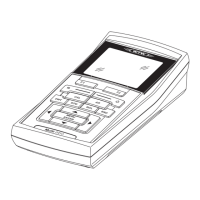