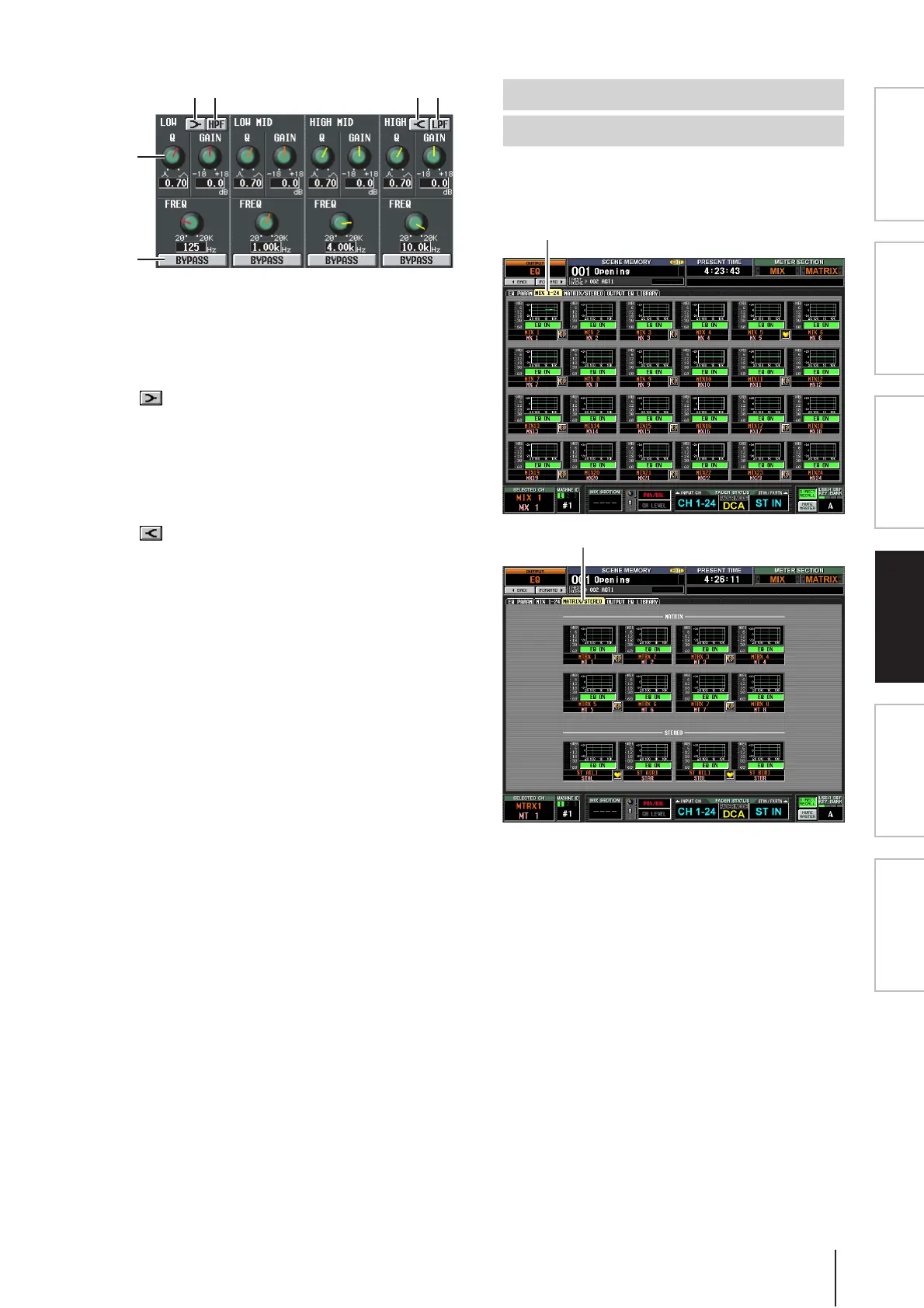PM5D/PM5D-RH V2 / DSP5D Owner’s Manual Reference section 251
Information shown
in the display
Function
menu
Global
functions
Output
functions
Input
functions
Appendices
J Knobs
These knobs adjust the Q, FREQ (center frequency),
and GAIN (amount of boost/cut) for each band.
K BYPASS
These buttons bypass each band of the EQ.
L (LOW shelving)
If this button is on, the LOW EQ will function as a
shelving-type EQ. The Q knob will disappear.
M HPF (High Pass Filter)
If this button is on, the LOW EQ will function as a
high-pass filter. The Q knob will disappear, and the
GAIN knob is used to switch the HPF on/off.
N (HIGH shelving)
If this button is on, the HIGH EQ will function as a
shelving-type EQ. The Q knob will disappear.
O LPF (Low Pass Filter)
If this button is on, the HIGH EQ will function as a
low-pass filter. The Q knob will disappear, and the
GAIN knob is used to switch the LPF on/off.
These screens list the EQ settings for all output channels.
Here you can also copy EQ settings between output
channels.
K
J
MIX 1-24 screen
MATRIX/STEREO screen