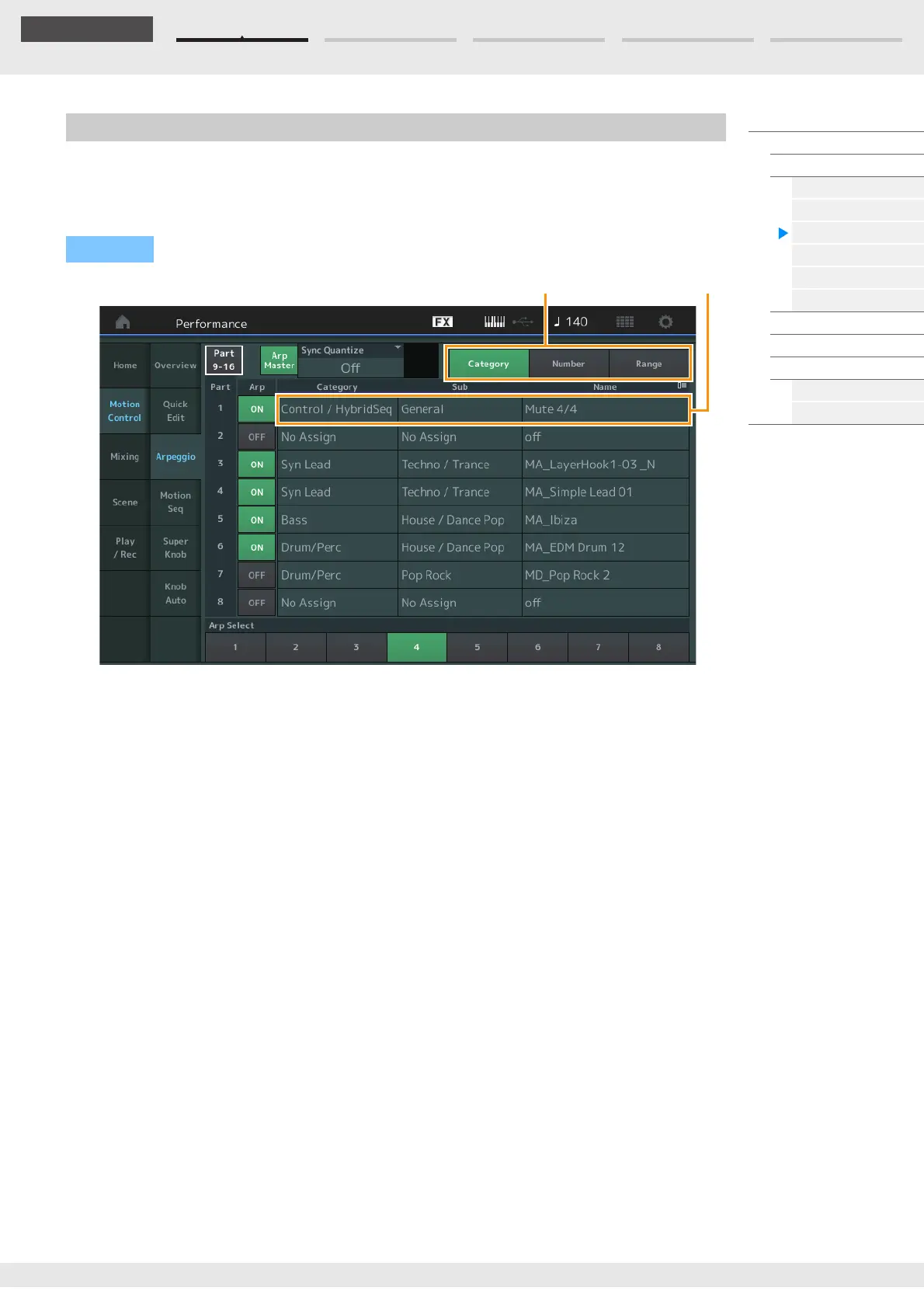Edit Search Utility Live SetPerformance
MODX Reference Manual
Performance
Home
Motion Control
Overview
Quick Edit
Arpeggio
Motion Seq
Super Knob
Knob Auto
Mixing
Scene
Play / Rec
MIDI
Audio
41
Reference
From the Arpeggio display you can set Arpeggio-related parameters for multiple Parts.
Touching the Arpeggio Type name on this display (or pressing the [CATEGORY] button on the panel) calls
up a menu. In the displayed menu, touch [Search] to call up the Arpeggio Category Search display and
touch [Number] to determine the Arpeggio Type by specifying the Arpeggio Number.
Part 9-16 / Part 1-8
Switches between the displays of Parts 9–16 or the Parts 1–8. In case of the picture above, touch the “Part
9-16” to display the Arpeggio Types for the “Part 9-16.”
Settings: Part 9-16 / Part 1-8
Arp Master (Arpeggio Master Switch)
Determines whether the Arpeggio is on or off for the entire Performance. This setting is applied to the [ARP
ON/OFF] button on the panel.
Settings: Off, On
Sync Quantize (Sync Quantize Value)
Determines the actual timing at which the next Arpeggio playback starts when you trigger it while the
Arpeggio of multiple Parts is playing back. When set to “off,” the next Arpeggio starts as soon as you
trigger it. The number indicates the clock.
Settings: Off, 60 (32nd note), 80 (16th note triplet), 120 (16th note), 160 (8th note triplet), 240 (8th note), 320 (1/4 note triplet),
480 (1/4 note)
Arp (Part Arpeggio Switch)
Determines whether the Arpeggio for each Part is on or off.
Settings: Off, On
Arp Select (Arpeggio Select)
Determines the Arpeggio Types.
By selecting a type and pressing [SHIFT] + [EDIT], you can copy or exchange Arpeggios. For details, see
“Copying or Exchanging Arpeggios” (page 86).
Settings: 1–8
Arpeggio
Operation
[PERFORMANCE (HOME)] [Motion Control] [Arpeggio]