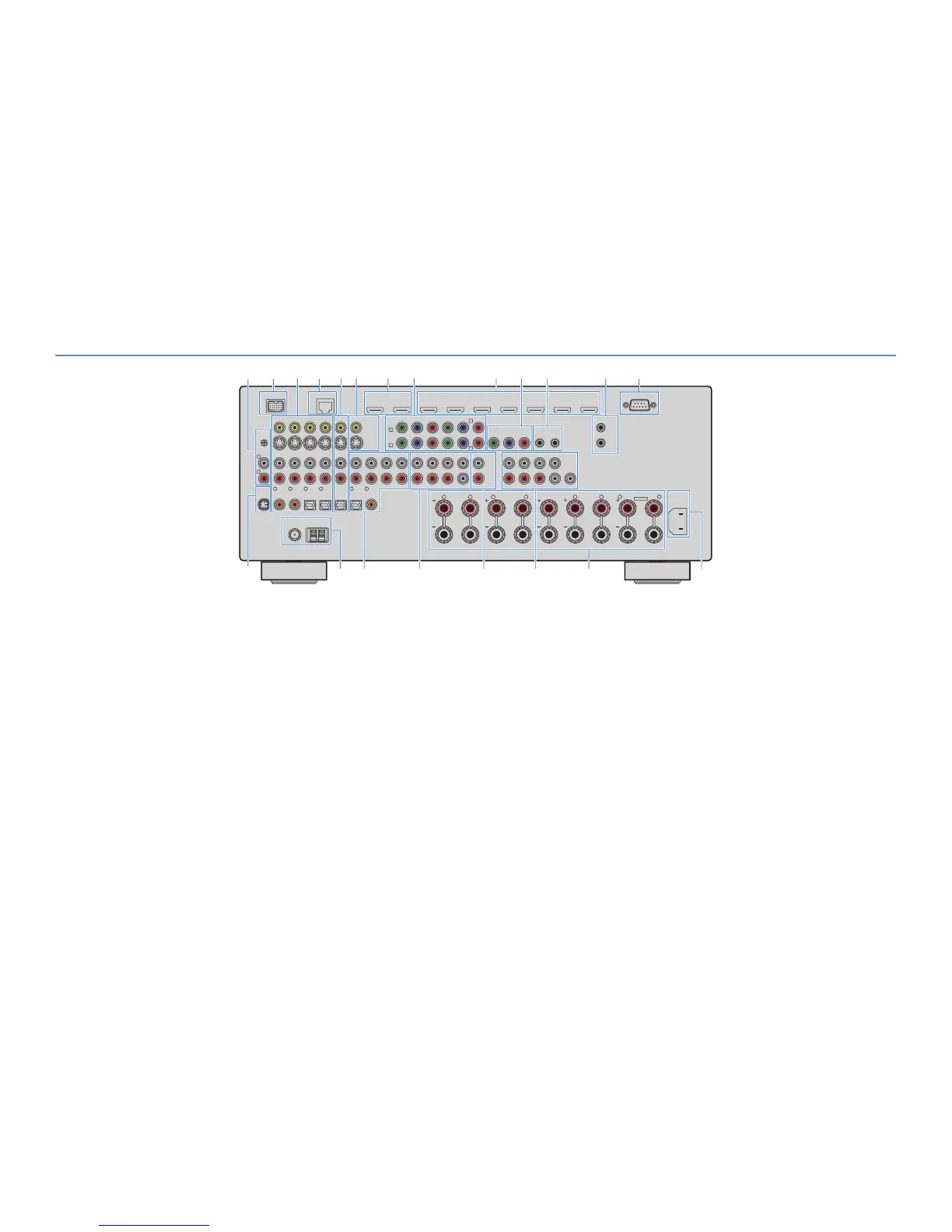En 11
Rear panel
1 PHONO jacks
For connecting a turntable (p.33).
2 DOCK jack
For connecting an optional Yamaha products such as iPod
dock (p.67), iPod wireless system (p.67), and Bluetooth
receiver (p.71).
3 AV1~4 jacks
For connecting video/audio playback devices to input video/
audio signals (p.31).
4 NETWORK jack
For connecting to the network (p.36).
5 AV OUT jacks
For outputting video/audio to a recording device (VCR, tape
deck, etc.) when an analog input (V-AUX, AV1~4 or
AUDIO1~4) is selected (p.37).
6 MONITOR OUT/ZONE OUT
(composite video/S-video) jacks
For connecting a TV compatible with composite video or S-
video to output video signals (p.29).
For connecting a Zone2 video monitor (p.82).
7 HDMI OUT 1~2 jacks
For connecting HDMI-compatible TVs to output video/audio
signals (p.25). When using ARC, TV audio signal is input
through the HDMI OUT 1 jack.
8 COMPONENT VIDEO (AV1~4) jacks
For connecting video playback devices compatible with
component video to input video signals (p.32).
9 HDMI (AV1~7) jacks
For connecting HDMI-compatible playback devices to input
video/audio signals (p.31).
0 MONITOR OUT/ZONE OUT
(component video) jacks
For connecting a TV compatible with component video to
output video signals (p.29).
For connecting a Zone2 video monitor (p.82).
A REMOTE IN/OUT jacks
For connecting a Yamaha product compatible with SCENE
link playback (p.38), or connecting an infrared signal
receiver/emitter to operate devices including this unit from
another room (p.83).
B TRIGGER OUT 1~2 jacks
For connecting devices that support the trigger function
(p.38).
C RS-232C terminal
This is a control expansion terminal for custom installation.
Consult your dealer for details.
D SIRIUS jack
For connecting a SiriusConnect tuner (sold separately)
(p.60).
E ANTENNA jacks
For connecting FM and AM antennas (p.35).
F AUDIO1~4 jacks
For connecting audio playback devices to input audio
signals (p.33).
G MULTI CH INPUT jacks
For connecting a device that supports multi-channel output
to input audio signals (p.37).
H ZONE OUT jacks
For connecting an external amplifier used in Zone2 to output
audio (p.82).
I PRE OUT jacks
For connecting subwoofers with built-in amplifier (p.18) or an
external power amplifier (p.23).
J SPEAKERS terminals
For connecting speakers (p.14).
K AC IN
For connecting the supplied power cable (p.39).
+12V 0.1A MAX.
AC IN
TRIGGER
OUT
DOCK
FM
75Ω
ANTENNA
YP
B
P
R
YP
B
P
R
YP
B
P
R
OPTICAL
AV OUT
R
L
HDMI OUT
ARC
1
1
2
2
HDMI
(1 BD/DVD)
MONITOR OUT/
ZONE OUT
MONITOR OUT/ZONE OUT
IN OUT
AV 1
AV 1
AV 3
AV 2 AV 3 AV 4 AV 5 AV 6 AV 7
1
2
REMOTE
COMPONENT VIDEO
AV 3 AV 4AV 2AV 1
AUDIO 4
MULTI CH INPUT
ZONE OUT
AUDIO 3AUDIO 2
(3 CD)
AUDIO 1
(2 TV)
(1 BD/DVD)
CENTER
SUBWOOFER
FRONT
SURROUND SUR. BACK
SPEAKERS
CENTER FRONTSURROUND BACKSURROUND
BI–AMP
ZONE 2/F.PRESENCE/
EXTRA SP
R
5
OPTICAL
4
OPTICAL
3
COAXIAL
2
COAXIAL
1
COAXIAL
6
L R R RL L L
SINGLE
RS-232C
AMGND
(4 RADIO)
HD Radio
SIRIUS
PHONO
NETWORK
A
AV 2
B
C
AV 4
D
PRE OUT
SUBWOOFERSURROUND SUR. BACK
(SINGLE)
GND
ZONE 2
CENTER
FRONT
D
42 C1 53 6 8 9 0 A B
E F G H I J K
7
