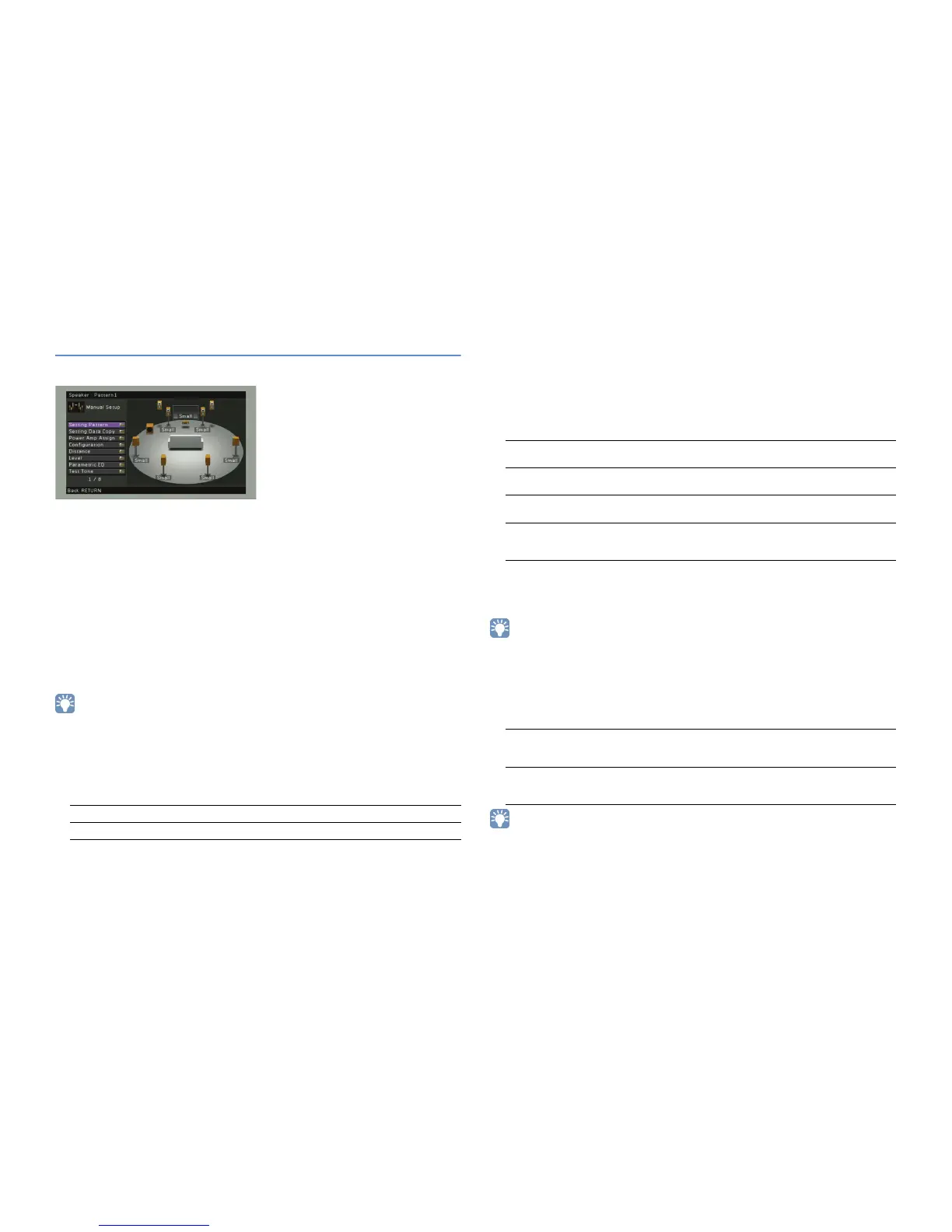En 104
Speaker (Manual Setup)
Configures the speaker settings manually.
■ Setting Pattern
Registers two speaker setting patterns and switches between them.
When you configure the following speaker settings, the settings will be memorized in
the selected pattern.
- Measurement results (Auto Setup)
- Power Amp Assign
- Configuration
- Distance
- Level
- Parametric EQ
Settings
Pattern1 (default), Pattern2
• The setting pattern currently selected is shown at the top of the “Auto Setup” and “Manual Setup” screens.
■ Setting Data Copy
Copies the “Setting Pattern” parameters in the specified direction.
Choices
■ Power Amp Assign
Selects a speaker system.
This unit has 7 built-in amplifiers. You can connect 2 to 9 speakers and up to 2
subwoofers (with built-in amplifier) to create the favorite acoustic space in your room.
You can also apply bi-amp connections, channel expansion (using an external power
amplifier) or multi-zone configurations to enhance your system.
Settings
■ Configuration
Configures the output characteristics of the speakers.
• When you configure the speaker size, select “Large” if the woofer diameter of your speaker is 16 cm
(6-1/4”) or larger or “Small” if it is smaller than 16 cm (6-1/4”).
❑ Front
Selects the size of the front speakers.
Settings
• “Front” is automatically set to “Large” when “Subwoofer” is set to “None”.
Pattern1 > 2 Copies the “Pattern1” parameters to “Pattern2”.
Pattern2 > 1 Copies the “Pattern2” parameters to “Pattern1”.
Basic (default)
Select this when you use the basic speaker configuration (7-channel
plus front presence speakers) (p.15).
7ch +1ZONE
Select this when you use 7-channel speakers in the main zone and
Zone2 speakers (p.21).
5ch BI-AMP
Select this when you use 5-channel speakers (including bi-amp front
speakers) (p.20).
5ch BI-AMP +SB
Select this when you use 5-channel speakers (including bi-amp front
speakers) plus surround back channel expansion using an external
amplifier (p.21).
Large
Select this for large speakers.
The front speakers will produce all of the front channel frequency
components.
Small (default)
Select this for small speakers.
The subwoofer will produce front channel low-frequency components
(configurable in “Bass Cross Over”).
