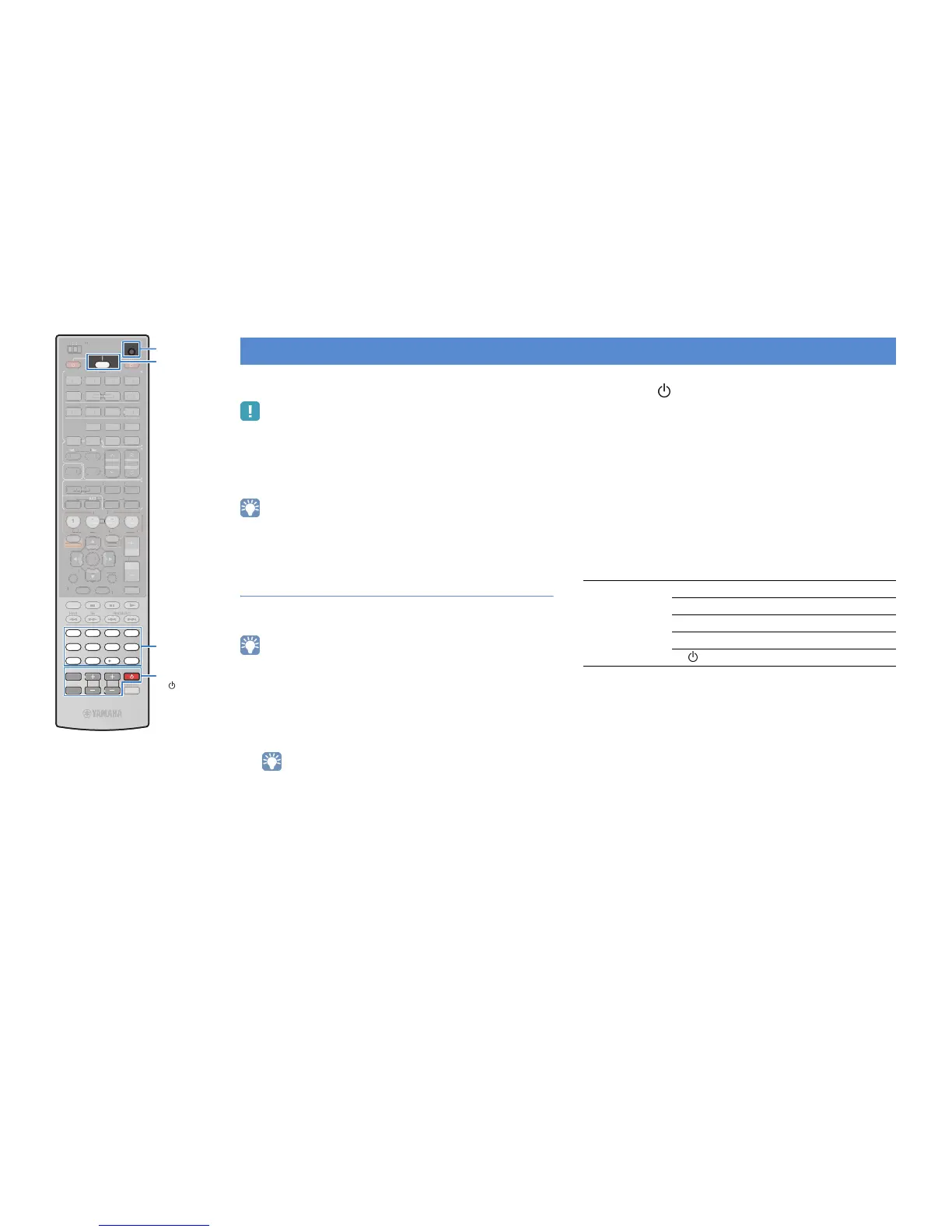TV
SOURCE/RECEIVER
CODE SET
By setting the code for external devices (BD/DVD players, etc.),
you can operate it with the remote control of this unit.
• You cannot control an external device that does not have a remote control sensor.
• Make sure the remote control ID of the external device is set to “ID1”. If any other
ID is selected, the remote control operations may not work properly.
• If the remote control is without batteries for more than 2 minutes, the registered
codes may be cleared. In this case, insert new batteries and setting the codes
again.
• When HDMI control of both this unit and playback device such as a BD/DVD
player are enabled, you may be able to control the device with the remote control
without registering the remote control code.
Setting the remote control code for a TV
By setting the remote control code for your TV, you can operate it
with the remote control of this unit.
• You can also register a remote control code of your TV to the input selection keys
(p.122). In this case, you can use the cursor keys or numeric keys to operate the
TV depending on its model. However, you need to press the corresponding input
selection key to play back TV audio on this unit.
1
Use “Remote Control Code Search” in the CD-ROM
to find a remote control code for your TV.
• If multiple remote control codes exist, first set the first code in the list, if it
does not work then try the other codes.
2
Press CODE SET using a pointed object such as the
tip of a ballpoint pen.
SOURCE/RECEIVER blinks twice.
Perform each of the following steps within 1 minute.
Otherwise, the setting will be canceled. In this case, repeat
from step 2.
3
Press TV
4
Use the numeric keys to enter the 4-digit remote
control code.
Once the remote control code is set successfully,
SOURCE/RECEIVER blinks twice.
If it blinks 6 times, registration failed. Repeat from step 2.
■ TV operations
Once you have set the remote control code for your TV, you can
control it using the TV operation keys regardless of an input source
selected on this unit.
Controlling external devices with the remote control
TV operation keys
INPUT Switches the video inputs of the TV.
MUTE Mutes the audio output of the TV.
TV VOL Adjust the volume of the TV.
TV CH Switch the channels of the TV
TV Turns on/off the TV.
Numeric keys
TV operation keys
