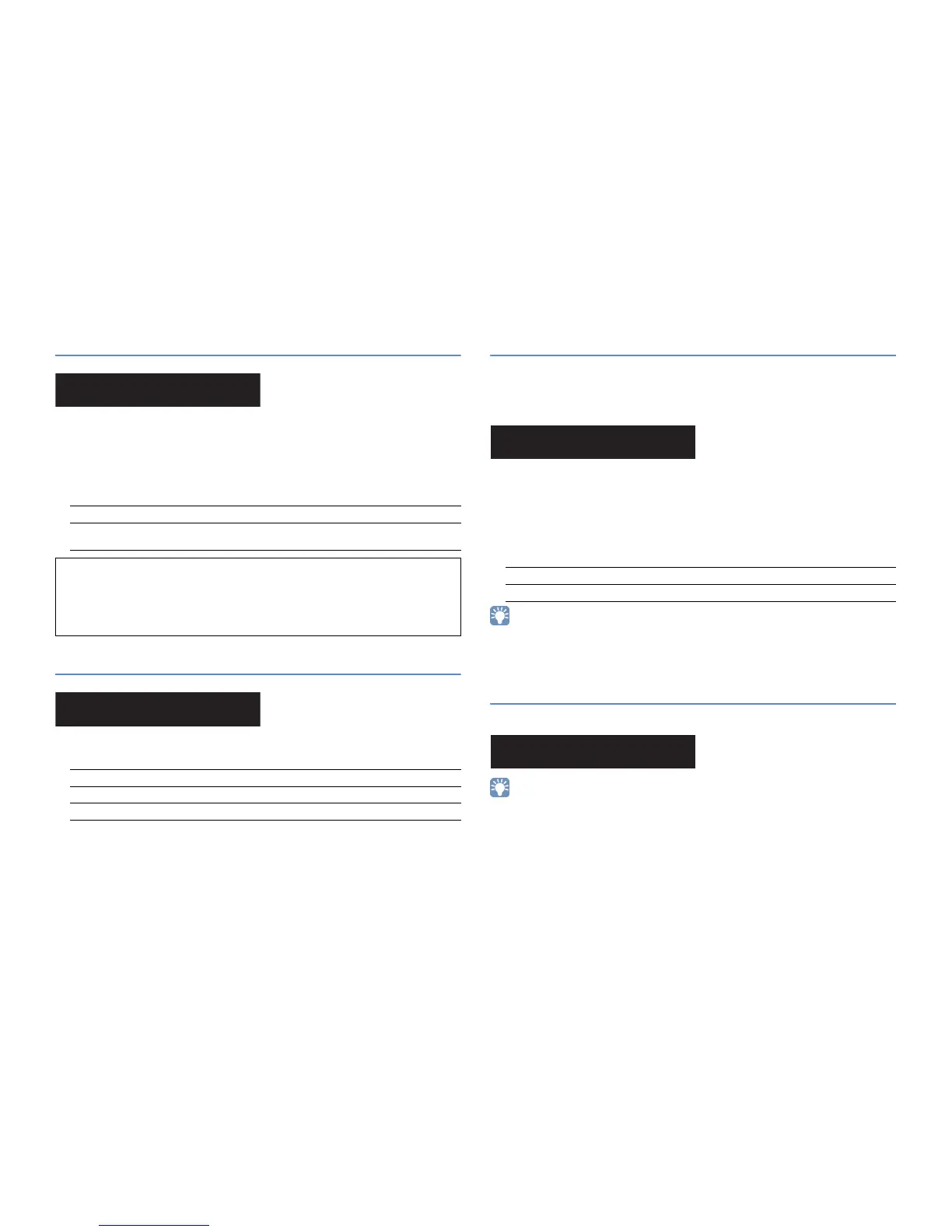En 120
Backing up/recovering the settings (RECOV./BACKUP)
Creates backup of the settings of this unit, or recovers the settings from the backup.
■ Backup/recovery procedure
1
Press STRAIGHT repeatedly to select “BACKUP” or “”RECOVERY” and press INFO
to start the process.
Choices
Restoring the default settings (INITIALIZE)
Restores the default settings for the selected item.
Choices
Updating the firmware (FIRM UPDATE)
New firmware will be released irregularly for the purpose of additional features or
product improvements. It can be downloaded from our website. If this unit is connected
to the Internet, you can download the firmware via the network. For details, refer to the
information supplied with updates.
■ Firmware update procedure
Do not perform this procedure unless firmware update is necessary. Also, make sure
you read the information supplied with updates before updating the firmware.
1
Press STRAIGHT repeatedly to select “USB” or “NETWORK” and press INFO to start
firmware update.
Choices
• If this unit detects a newer firmware over the network, the corresponding message will be displayed after
ON SCREEN is pressed. In this case, you can also update the firmware of this unit by following the
procedure in “Updating the firmware of this unit” (p.124).
Checking the firmware version (VERSION)
Check the version of firmware currently installed on this unit.
• You can also check the firmware version in “System” (p.117) in the “Information” menu.
BACKUP Creates backup of the settings of this unit in the internal memory.
RECOVERY
Recovers the settings of this unit from the backup (available only when
backup has been created).
Note
• Do not turn off this unit during the recovery process. Otherwise, the settings may not be restored
correctly.
• The backup does not contain user information (user account, password, etc.) or unit-specific
information (MAC address, IP address, etc).
VIDEO Restores the default settings for video configurations.
ALL Restores the default settings for this unit.
CANCEL Does not perform an initialization.
OUT
1
IN
OUT
2
VOLU ME
MUTE
DRCADAPTIVE
3
ZONE
2
SBLPL SBRSB PR
SW1
SL
SW2SW
SR
PL
CL R
PR
STEREO
ENHANCER
SLEEP
HD
TUNED
PRE
AMP
PAR TY
ZONE
3
ZONE
4
HD
TAG
DOCK
BACKUP
RECOV./BACKUP
SPIMP.-
OUT
1
IN
OUT
2
VOLU ME
MUTE
DRCADAPTIVE
3
ZONE
2
SBLPL SBRSB PR
SW1
SL
SW2SW
SR
PL
CL R
PR
STEREO
ENHANCER
SLEEP
HD
TUNED
PRE
AMP
PAR TY
ZONE
3
ZONE
4
HD
TAG
DOCK
CANCEL
INITIALIZE
SPIMP.-
USB Update the firmware using a USB memory device.
NETWORK Update the firmware via the network.
OUT
1
IN
OUT
2
VOLU ME
MUTE
DRCADAPTIVE
3
ZONE
2
SBLPL SBRSB PR
SW1
SL
SW2SW
SR
PL
CL R
PR
STEREO
ENHANCER
SLEEP
HD
TUNED
PRE
AMP
PAR TY
ZONE
3
ZONE
4
HD
TAG
DOCK
USB
FIRMUPDATE
SPIMP.-
OUT
1
IN
OUT
2
VOLU ME
MUTE
DRCADAPTIVE
3
ZONE
2
SBLPL SBRSB PR
SW1
SL
SW2SW
SR
PL
CL R
PR
STEREO
ENHANCER
SLEEP
HD
TUNED
PRE
AMP
PAR TY
ZONE
3
ZONE
4
HD
TAG
DOCK
x.xx
VERSION
SPIMP.-
