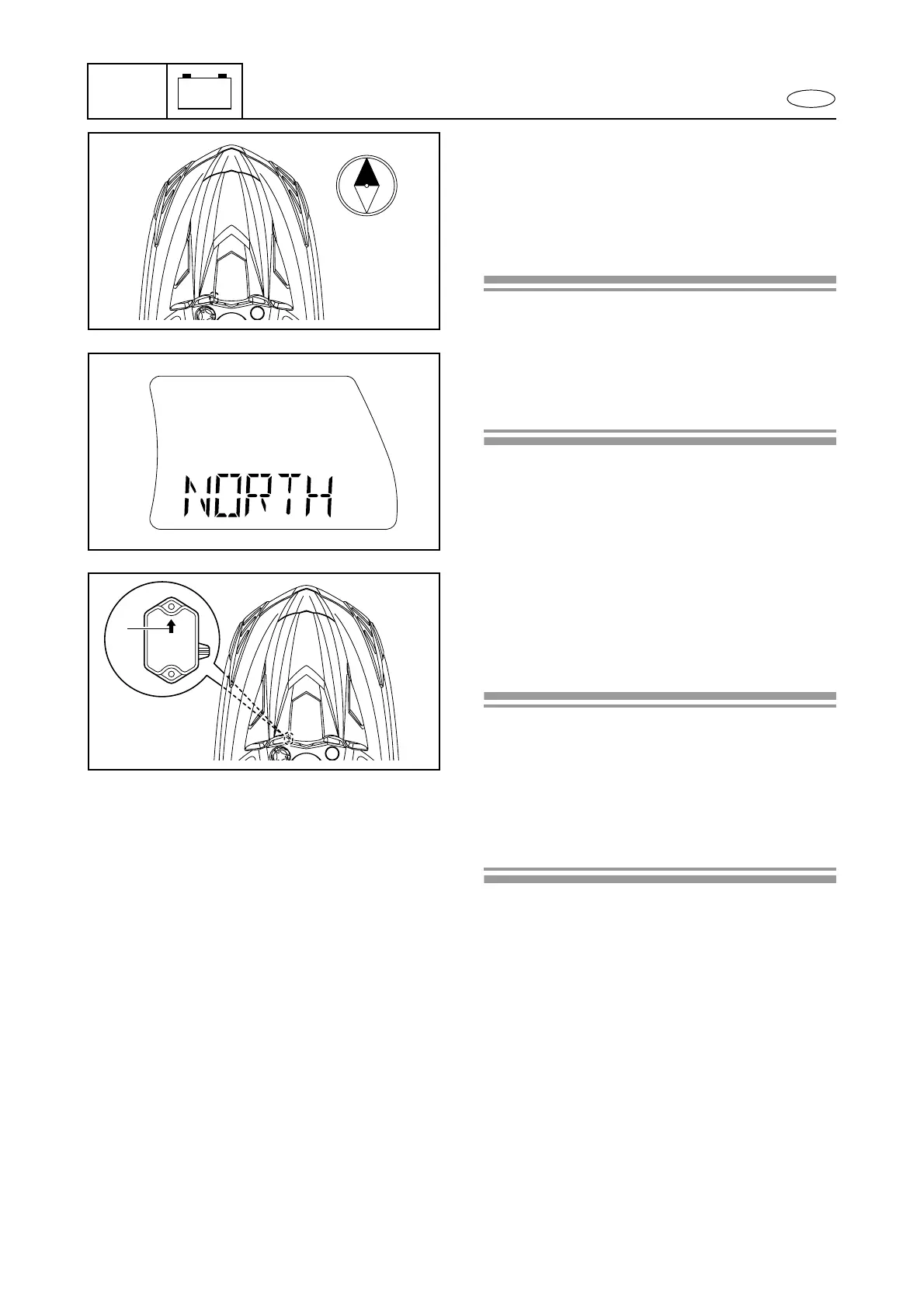E
ELEC
– +
7-67
Compass display (FX Cruiser SHO)
1. Check:
• Compass display
Incorrect reading → Check the installa-
tion condition of the compass and air
temperature sensor.
Checking steps:
1. Using a compass for reference, point the
watercraft north.
2. Select the compass display mode of the
multifunction meter and check that
“NORTH” appears on the meter.
N
2. Check:
• Compass and air temperature sensor
installation condition
Installed correctly → Replace the com-
pass and air temperature sensor.
Checking steps:
1. Remove the center cover.
Refer to “Center cover removal” in Chapter
8.
2. Check that the arrow a on the compass
and air temperature sensor is facing
toward the bow.
a
Indication system
