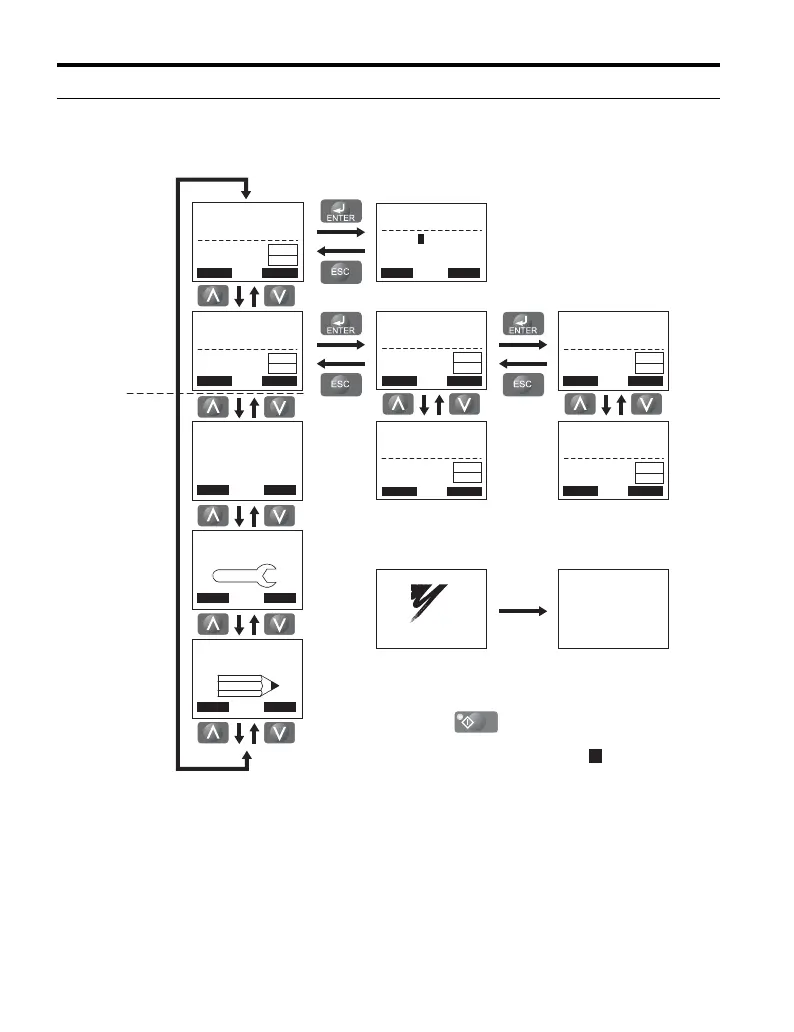6 Basic Operation
36 YASKAWA ELECTRIC TOBP C730600 29G 1000-Series Option JVOP-180 Installation Manual
◆ Connecting the Option to D1000
■ Menu Structure for Option
Figure 18
Figure 18 Option Menu Structure
-
MODE
-
U1-51= 660V
U1-52= 441V
U1-53= 0.0A
DRV
Volt Ref
Rdy
LSEQ
RREF
-MONITR-
Volt Ref
U1-51= 0660V
㧔600㨪730㧕
660V
DRV
←→
Rdy
-MONITR-
U1-51= 660V
U1-52= 441V
U1-53= 0.0A
DRV
Monitor Menu
Rdy
LSEQ
LREF
-MONITR-
U1-51= 660V
U1-52= 441V
U1-53= 0.0A
DRV
Monitor
Rdy
LSEQ
LREF
-MONITR-
U1-51= 660V
U1-52= 441V
U1-53= 0.0A
DRV
DC V Command
Rdy
LSEQ
LREF
-MONITR-
U2-01= - - - - -
U2-02= ov
U2-11=
00000000
DRV
Fault Trace
Rdy
LSEQ
LREF
-MONITR-
U1-28 = 2892
U1-51= 660V
U1-52= 441V
DRV
Message ID(CNV)
Rdy
LSEQ
LREF
XXXV, XXXkW
XXX.XXA
<XXXXXXXXX>
<1> Pressingޓg will start the converter.
<2> Converter cannot operate.
<3> Flashing characters are shown as .
<4> X characters are shown in this manual.
The option will display the actual setting
values.
<5> The DC Bus V
oltage Reference appears after
the initial display which shows the product name.
<6> The information that appears on the display will
vary depending on the converter.
<3>
<4>
- MODE - PRG
Modified Consts
HELP
HELP
DATA
- MODE - PRG
Quick Setting
DATA
HELP
- MODE - PRG
DATA
Programming
Modified
X Parameters
Drive
Mode
<1>
Programming
Mode
<2>
YA S K A W A
D1000
Initial Display <5>
<6>
RUN
0
