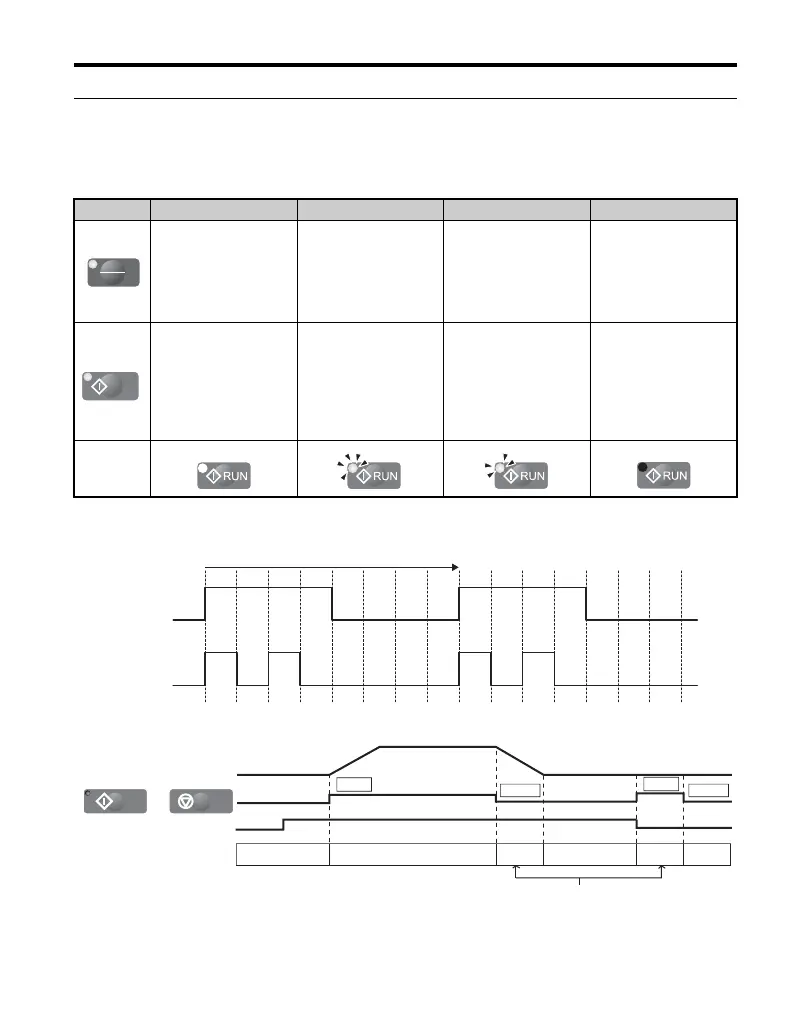4 Option Components
YASKAWA ELECTRIC TOBP C730600 29G 1000-Series Option JVOP-180 Installation Manual 15
◆ Option LED Status Indicators
■ Connecting the Option to A1000 or V1000
Table 7 LED Status and Meaning
Figure 3
Figure 3 RUN LED Status
Figure 4
Figure 4 RUN LED and Drive Operation
LED Illuminated Flashing <1>
<1> Refer to Figure 3 for the difference between “flashing” and “flashing quickly”.
Flashing Quickly <1> Off
When the option is
selected for Run
command and
frequency reference
control (LOCAL).
––
When a device other
than the option is
selected for Run
command and
frequency reference
control (REMOTE).
During run.
• During deceleration to
stop.
• When a Run
command is input and
the frequency
reference is 0 Hz.
• During deceleration
when a Fast Stop
command was
entered.
• During stop by
External Fault digital
input.
During stop.
Examples
RE
LO
RUN
Flashing
quickly
Flashing
ON ON
ON
ON ON
ON
1 s
Drive output frequency
During stop
Frequency setting
OFF ON
Flashing
OFF
OFF
RUN LED
STOP STOP
RUN
0 Hz
6 Hz
RUN
/
RUN STOP
