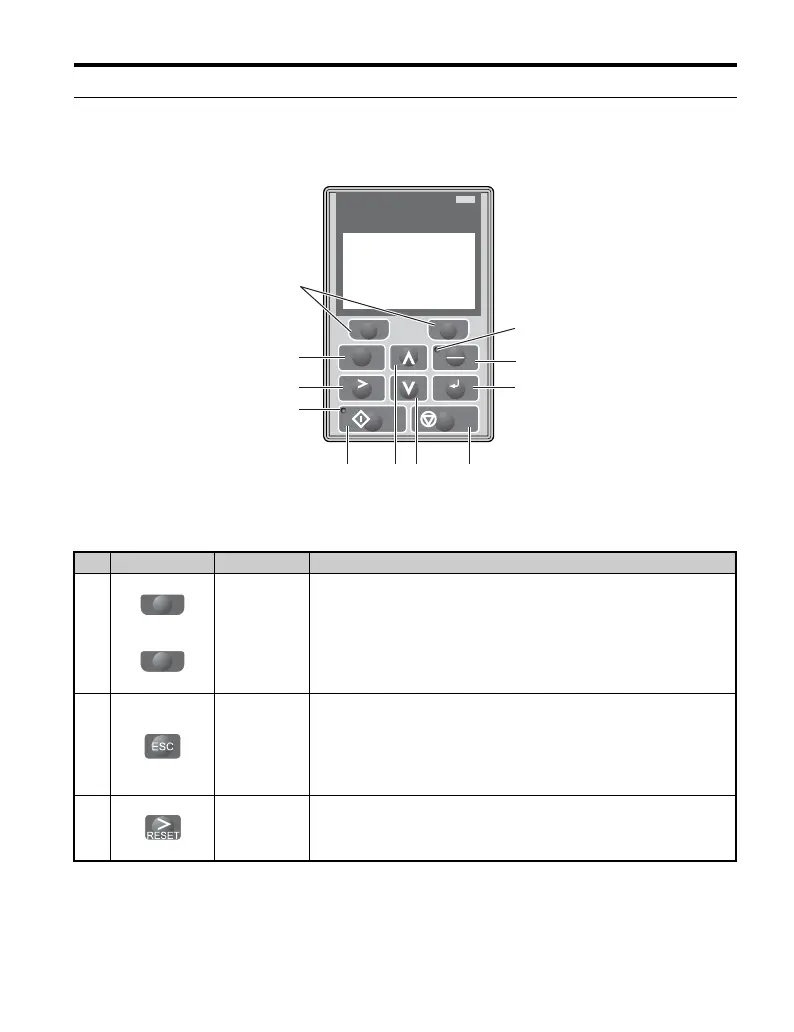4 Option Components
YASKAWA ELECTRIC TOBP C730600 29G 1000-Series Option JVOP-180 Installation Manual 13
◆ Keys
Refer to Figure 2 and Table 6 for details on key names and functions.
Figure 2
Figure 2 Keys
Table 6 Key Names and Functions
No. Key Name Function
1
Function Key
(F1, F2)
The functions assigned to F1 and F2 vary depending on the menu that is
currently displayed. The name of each function appears in the lower half
of the display window.
For a description of functions assigned to the F1 and F2 keys, Refer to
LCD Display on page 18.
2ESC Key
• Returns to the previous display.
• Moves the cursor one space to the left.
• Pressing and holding this button will return to the following display:
Drive: Frequency Reference
Converter: DC Bus Voltage Reference
Regenerative unit: DC Bus Voltage
3 RESET Key
• Moves the cursor to the right.
• Resets the unit to clear a fault situation.
LO
RE
F2F1
ESC
RUN STOP
ENTERRESET
ALM
DIGITAL OPERATOR JVOP-180
1
2
3
456 7
8
9
10
11
F1
F2
