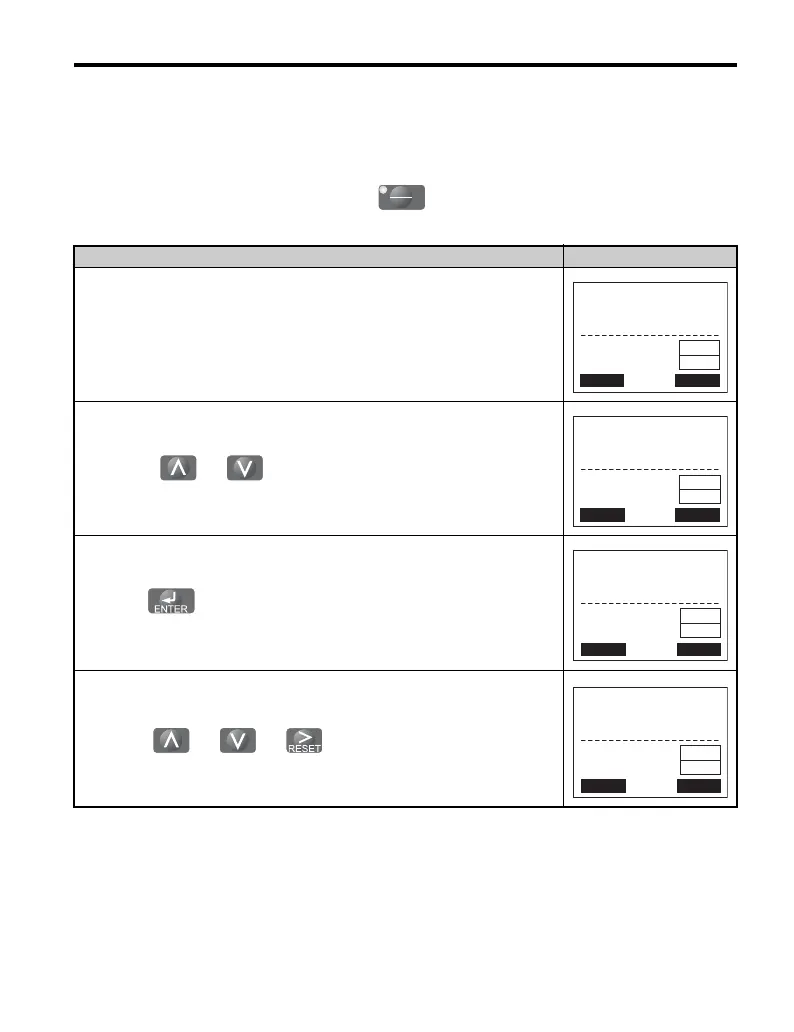6 Basic Operation
YASKAWA ELECTRIC TOBP C730600 29G 1000-Series Option JVOP-180 Installation Manual 45
■ Example: Basic Operation
The following procedures are examples of regenerative unit operation using the option.
Note: Actual LCD display data varies based on regenerative unit parameter settings.
Procedure Example: RUN/STOP
Note: If b1-18 is not set to 0 (Operator), press to set LOCAL.
Procedure Example: Viewing Monitors
Procedure LCD Display
1. DC Bus Voltage display.
2. Press until the Monitor Menu display appears.
3. Press to show the Monitor display.
4. Press to view the regenerative unit monitors.
RE
LO
- MODE -
U1-51= 320V
U1-52= 295V
U1-53= 0.0A
DRV
DC V Feedback
Rdy
LSEQ
LREF
- MODE -
U1-51= 320V
U1-52= 295V
U1-53= 0.0A
DRV
Monitor Menu
Rdy
LSEQ
LREF
-MONITR-
U1-51= 320V
U1-52= 295V
U1-53= 0.0A
DRV
Monitor
Rdy
LSEQ
LREF
-MONITR-
U2-02= oPr
U2-11=
00000000
U2-12=
00000000
DRV
LSEQ
LREF
Last Fault
Rdy
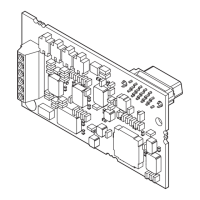