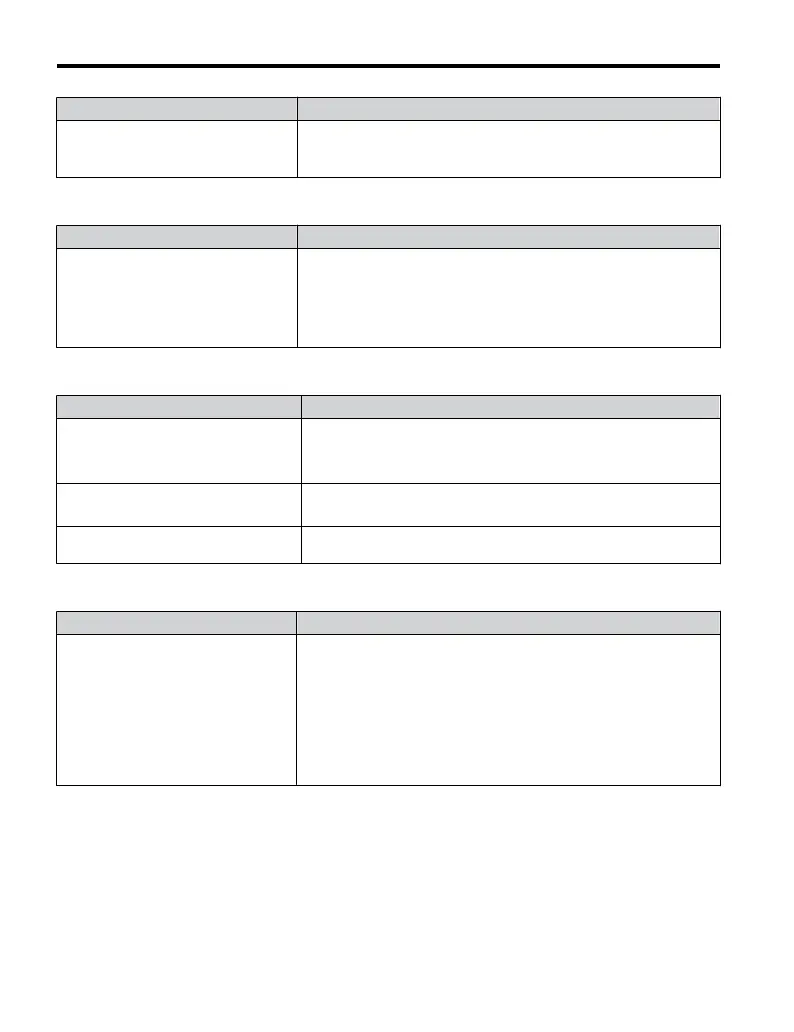Cause Possible Solutions
The frequency reference is too low.
• If the frequency reference is set below the frequency set in E1-09
(Minimum Output Frequency), the drive will not operate.
• Raise
the
frequency
reference
to
at
least
the minimum output frequency.
n
Motor Stops During Acceleration or When a Load is Connected
Cause Possible Solution
• The load is too heavy.
•
The limit of motor response may be
reached
during
rapid
acceleration.
This
may be a result of improper stall
prevention or automatic torque boost
function adjustment.
Increase the acceleration time (
C1-01) or reduce the motor load. Also,
consider increasing the motor size and/or drive size.
n
Motor Rotates in One Direction Only
Cause Possible Solutions
"Reverse run prohibited" is selected. If
b1-04 (Reverse Prohibit Operation) is set
to
1
(reverse
run
prohibited),
the
drive
will
not accept a reverse run command.
Set b1-04 = “0” to allow reverse run operation.
The drive prohibits reverse rotation.
• Check parameter b1-04.
•
Set the drive to allow the motor to rotate in reverse (b1-04 = “0”).
A Reverse run signal has not been entered,
although 3-Wire sequence is selected.
• Make
sure that one of the input terminals S3 to S5 used for the 3-Wire
sequence has been set for reverse.
n
Peripheral Devices Affected by Drive Operation
Cause Possible Solutions
Radio frequency interference may be
generated by drive output PWM
waveform.
• Change the Carrier Frequency Selection (C6-02) to lower the carrier
frequency. This will help to reduce the amount of transistor switching
noise.
•
Install an Input Noise Filter at the input power terminals.
•
Install an Output Noise Filter at the motor terminals.
•
Use conduit. Metal can shield electrical noise.
•
Ground the drive and motor.
•
Separate main circuit wiring from control wiring.
5.8 Troubleshooting without Fault Display
164
YASKAWA ELECTRIC TOEP C710606 25D YASKAWA AC Drive J1000 Installation & Start-Up Manual
