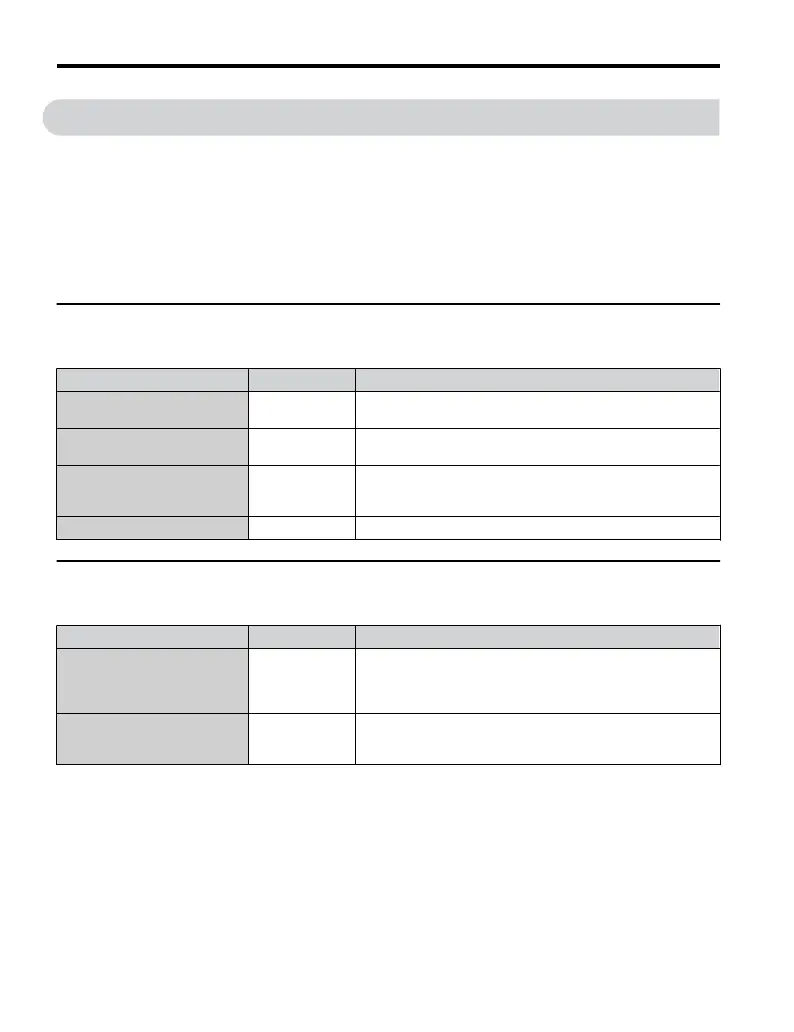7.5 Options
Table 7.6 and Table 7.7 give detailed information about the available options that allow
Yaskawa drives to connect to communication networks. A host controller can control and
monitor the drive, read and change parameters by using a communication option. Contact
Yaskawa or your Yaskawa agent to order options.
• Option Selection: Refer to Yaskawa catalog for more
details on option card selection and
part numbers.
• Option Installation: Refer to option unit manual for option unit installation instructions.
u
Interface Options
Table 7.6 Interface Option Units
Option Model Function
RS-232C Interface SI-232/J
Allows the user to connect an extension cable for remote
operation and for use with Drive Wizard Plus.
RS-232C Interface
(Removable)
SI-232/JC
Allows the user to take advantage of the USB Copy Unit option
and the Remote LED Operator option.
RS-422/RS-485 Interface for
MEMOBUS/Modbus
Communication
SI-485/J
Allows the drive to connect to a network using MEMOBUS/
Modbus
RTU
protocol.
Option
includes
a
communication
cable
connector.
Potentiometer AI-V3/J Allows for easier speed control.
u
Other Options
Table 7.7 Other Options
Option Model Function
Remote LED Operator JVOP-182
Allows for remote operation when using the optional LED
operator. This option is used in combination with the LED
extension cable and the RS-232C interface. Option includes a
Copy function for saving drive settings.
USB Copy Unit JVOP-181
Saves and transfers parameter settings and connects to a PC for
operation with Drive Wizard Plus. This option is used in
combination with the RS-232C interface.
7.5 Options
208
YASKAWA ELECTRIC TOEP C710606 25D YASKAWA AC Drive J1000 Installation & Start-Up Manual
