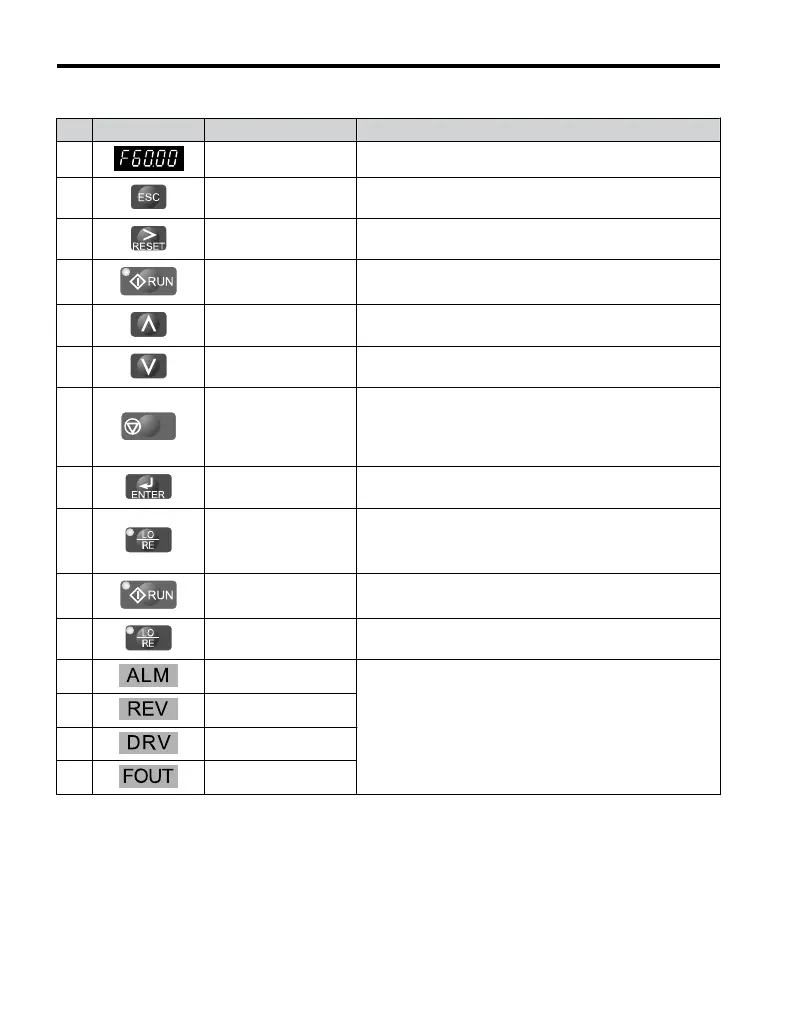Table 4.1 Keys and Displays on the LED Operator
No. Display Name Function
1
Data Display Area Displays the frequency reference, parameter number, etc.
2 ESC Key Returns to the previous menu.
3
RESET Key
Moves the cursor to the right.
Resets the drive to clear a fault situation.
4
RUN Key Starts the drive.
5 Up Arrow Key Scrolls up to select parameter numbers, setting values, etc.
6 Down Arrow Key Scrolls down to select parameter numbers, setting values, etc.
7
STOP
STOP Key
Stops the drive.
Note: Stop priority circuit. Pressing the STOP key will always
cause the drive to stop the motor, even if a Run command is
active at any external Run command source.
Set parameter o2-06
to 0 to disable the STOP key priority.
8
ENTER Key
Selects all modes, parameters, settings, etc.
Selects a menu item to move from
one display screen to the next.
9
LO/RE Selection Key
Switches drive control between the operator (LOCAL) and the
control circuit terminals (REMOTE).
Note: LOCAL/REMOTE key effective during stop in drive
mode.
10 RUN Light Lit while the drive is operating the motor.
11
LO/RE Light Lit while the operator (LOCAL) is selected to run the drive.
12 ALM LED Light
Refer to LED Screen Displays on page 81.
13
REV LED Light
14 DRV LED Light
15 FOUT LED Light
4.2 Using the Digital LED Operator
80
YASKAWA ELECTRIC TOEP C710606 25D YASKAWA AC Drive J1000 Installation & Start-Up Manual
