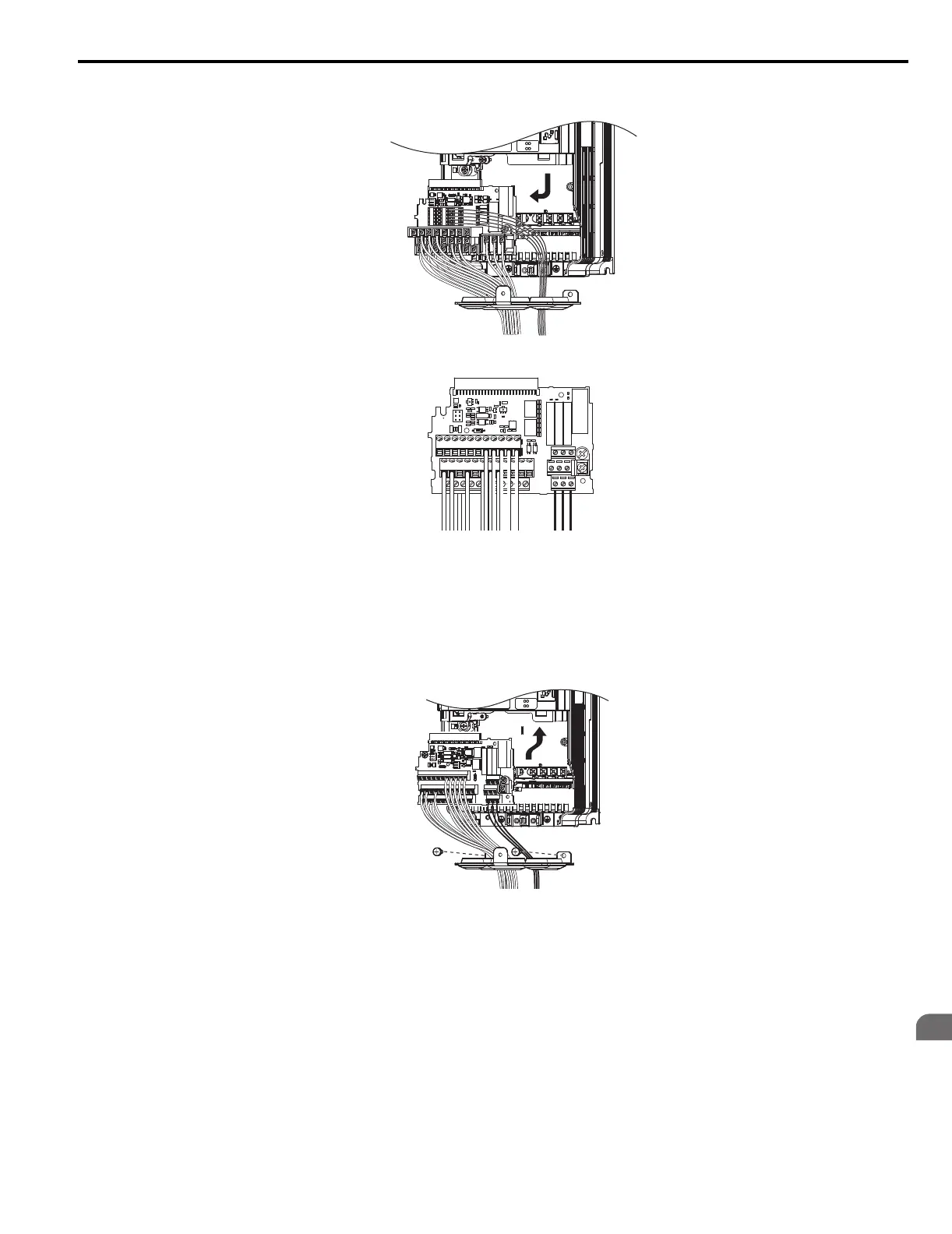6 Periodic Inspection & Maintenance
YASKAWA ELECTRIC TOEP C710616 38H YASKAWA AC Drive-L1000A Quick Start Guide 149
Periodic Inspection &
Maintenance
6
3. Slide the terminal board as illustrated by the arrows to remove it from the drive along with the bottom cover.
Figure 73
Figure 80 Drive Replacement: Remove the Control Terminal Board
Figure 74
Figure 81 Drive Replacement: Removable Control Terminal Board
Disconnected from the Drive
4. Disconnect all option cards and options. Make sure they are intact before reusing them.
5. Replace the drive and wire the main circuit.
Installing the Drive
1. After wiring the main circuit, connect the terminal block to the drive as shown in Figure 82. Use the installation
screw to fasten the terminal block into place.
Figure 75
Figure 82 Drive Replacement: Installing the Control Terminal Board
2. Reconnect all options to the new drive in the same way they were installed in the old drive. Connect option
boards to the same option ports in the new drive that were used in the old drive.
3. Put the terminal cover back into its original place.
4. After powering on the drive, all parameter settings are transferred from the terminal board to the drive memory. If
an oPE04 error occurs, load the parameter settings saved on the terminal board to the new drive by setting
parameter A1-03 to 5550. Reset the Maintenance Monitor function timers by setting parameters o4-01 through
o4-12 to 0, and parameter o4-13 to 1.
TOEP_C710616_38H_7_0.book 149 ページ 2015年11月11日 水曜日 午後7時40分
