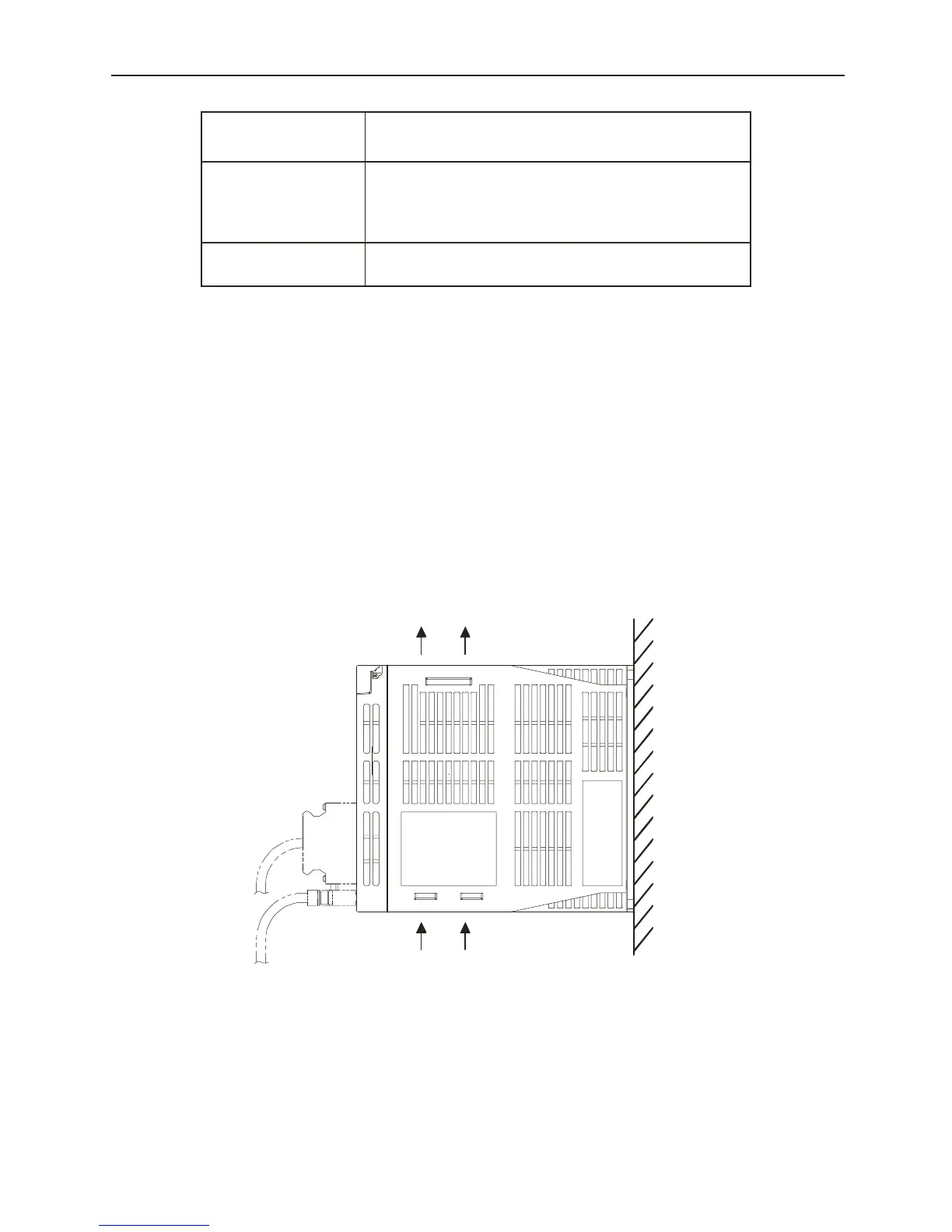3.3 Digital Torque Amplifier Installation
35
Control Panel Environmental Conditions
• Digital Torque Amplifier Ambient Temperature: 0~55°C
• Humidity: 90% RH or less
• Vibration: 0.5G (4.9m/s
2
)
• Do not allow freezing or condensation to occur.
• Use an ambient temperature of 45°C or less to maintain long-term reliability.
Mounting Direction
Mount in a vertical direction on a wall as shown in the figure below. Cool the digital
torque amplifier either with natural convection or a fan. Be sure to maintain this
direction. Securely fix the digital torque amplifier to the mounting surface by using the
mounting holes at 2~4 locations (the number of holes will differ depending on capacity).
Cooling
Mount the amplifier with sufficient peripheral space around the digital torque amplifier
consideration of the above figure so as to achieve sufficient cooling by either a fan or
natural convection.
Mounted in a Location
Exposed to Corrosive
Gas
Take measures to prevent the influx of corrosive gas. The
gas will have no immediate effect, but will lead to device
failures in the electronic components and contact-related
devices.
Others
Do not install in areas with high temperature or humidity,
or where the atmosphere contains dust or iron particles.
Installation
Conditions
Cautions on Mounting
Ventilation
Mounting
Surface
