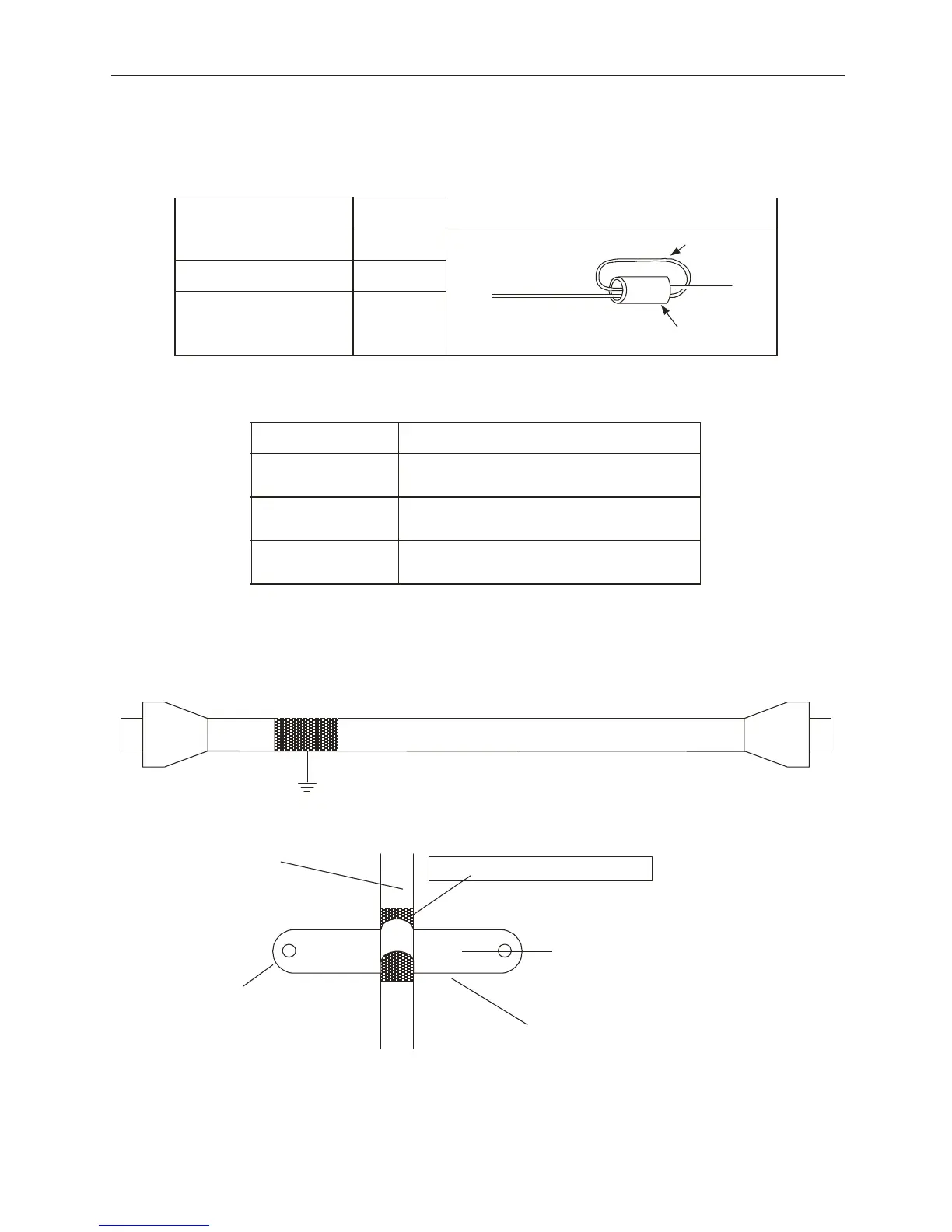Appendix B: Installation Conditions for EMC Directives
64
■ Cable Core and Cable Clamp
■ The Cable Core
Attach the core on the cable as shown below:
The table below shows the cable and position where the core is attached.
■ Cable Clamp
The figure below shows the cable shield using a piece of conductive metal.
<Example of Cable Clamp>
Cable Model
ESD-SR-25
Note: The diagram shows two turns of the cable
Quantity
1
Turn 2
Manufacturer
Tokin Corp.
Cable Name Mounting Position of the Core
Controller Cable
Near the controller and digital torque ampli-
fier.
Servomotor Cable
Near the digital torque amplifier and the ser-
vomotor.
Encoder Cable
Near the digital torque amplifier and the ser-
vomotor.
Cable
Core
Cable
Shield (Cable sheath stripped)
Fix and ground the cable shield
using a piece of conductive metal
Remove paint on mounting surface
of ground plate
Clamp
