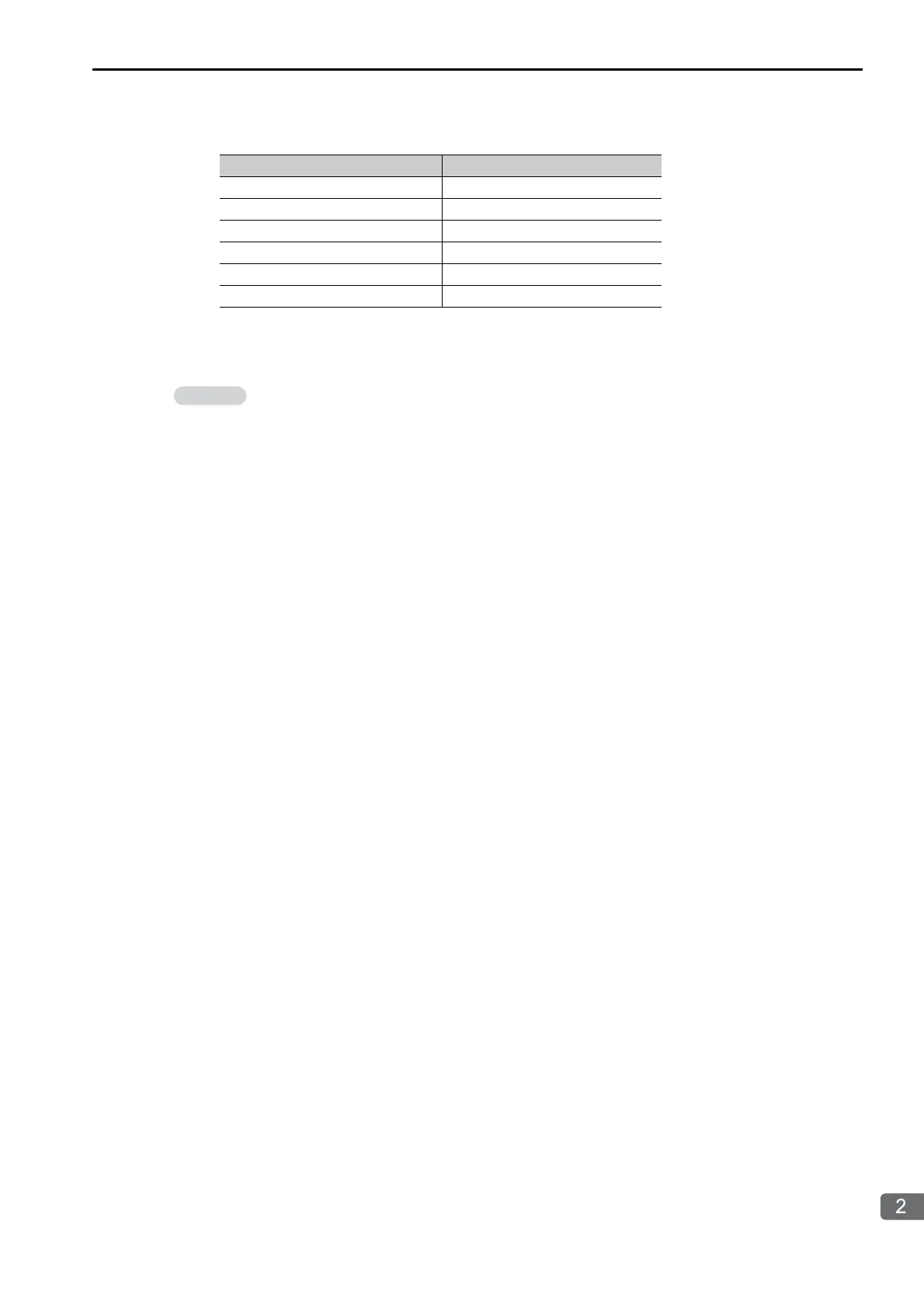2.7 Communications with a Mitsubishi PLC (QnA-compatible 3E Frame Protocol)
Using I/O Message Communications with the MP3000 as the Master
2-145
Note: Specify an IP address that is not in use by any other device on the same network.
Check with your network administrator for unused IP addresses.
This concludes the setup. Set any other parameters as necessary, then transfer the data to the PLC.
Starting Communications
Use the following procedure to write the data in the data registers in the Mitsubishi Q/QnA-series PLC to
the input registers in the MP3000.
1. Start receiving messages on the Mitsubishi Q/QnA-series PLC.
The system will automatically start the message reception operation. No further operation is required.
2. Turn ON the power to the MP3000 to start transmitting messages.
The system will automatically start the message transmission operation. No further operation is required.
Note: The MP3000 will establish the TCP connection when it starts execution of I/O message communications.
Setting Example to Open the Built-in Ethernet Port in a MELSEC Device
Parameter Description
Protocol TCP
Open system MC protocol
TCP connection −
Local station port No. 1392H (5010)
Destination IP address −
Destination port No. −
Set the initial settings and router relay parameters as necessary.
• Initial Settings
These settings apply to the timers when TCP is the selected protocol. In most cases, accept the
default. Set these settings only when necessary, for example, to shorten the time set for the TCP
resend timer.
• Router Relay Parameters
Set these parameters if you are using a subnet mask pattern or default gateway.
