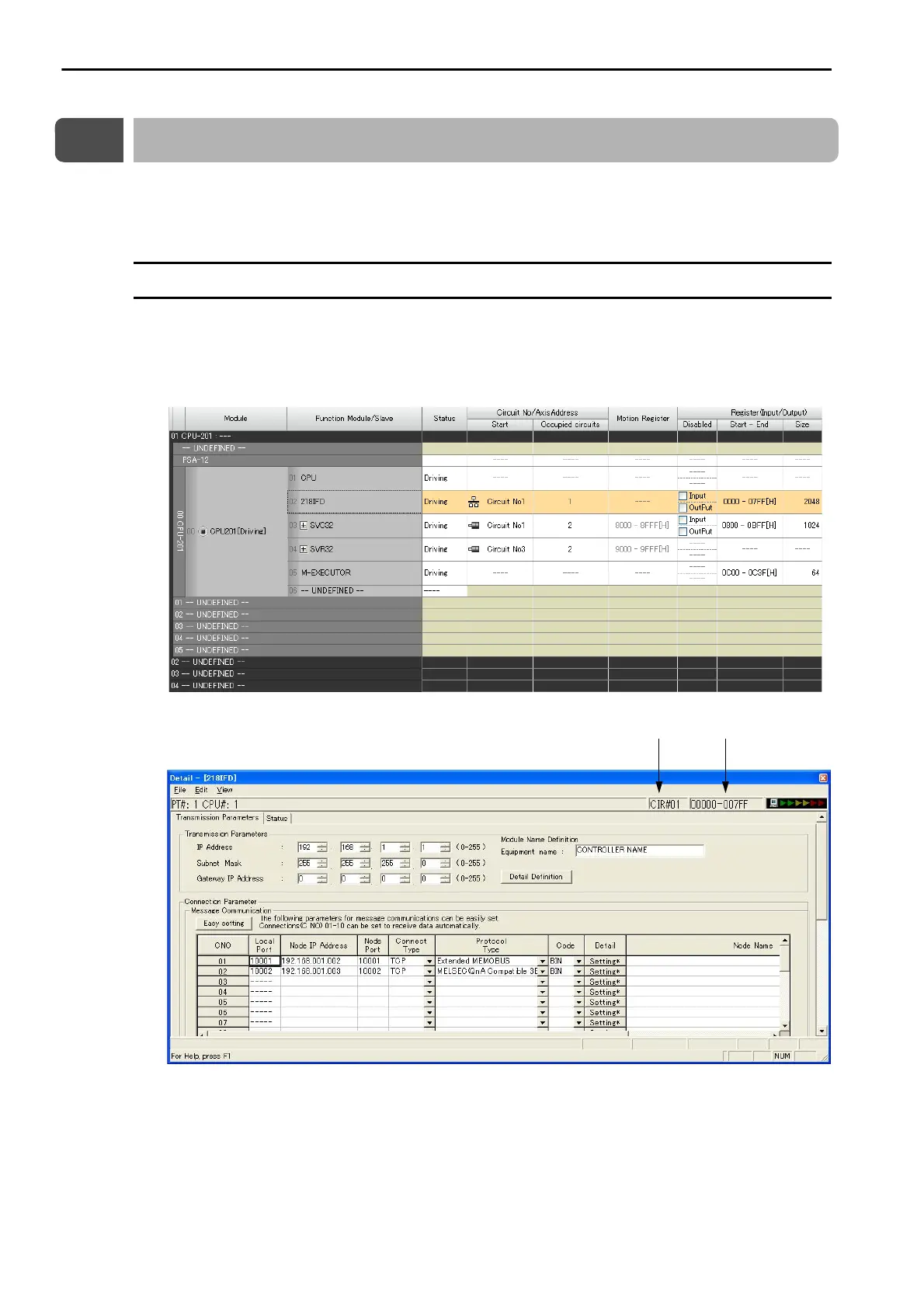2.2 Detail Definition Setting Procedures
Displaying the 218IFD Detail Definition Dialog Box
2-6
2.2
Detail Definition Setting Procedures
The 218IFD Detail Definition Dialog Box is used to make detailed definitions for Ethernet communica-
tions.
Displaying the 218IFD Detail Definition Dialog Box
Follow these steps to display the 218IFD Detail Definition Dialog Box.
1. Open the Module Configuration Definition Tab Page.
2. Double-click the cell for the 218IFD.
The 218IFD Detail Definition Dialog Box will be displayed.
