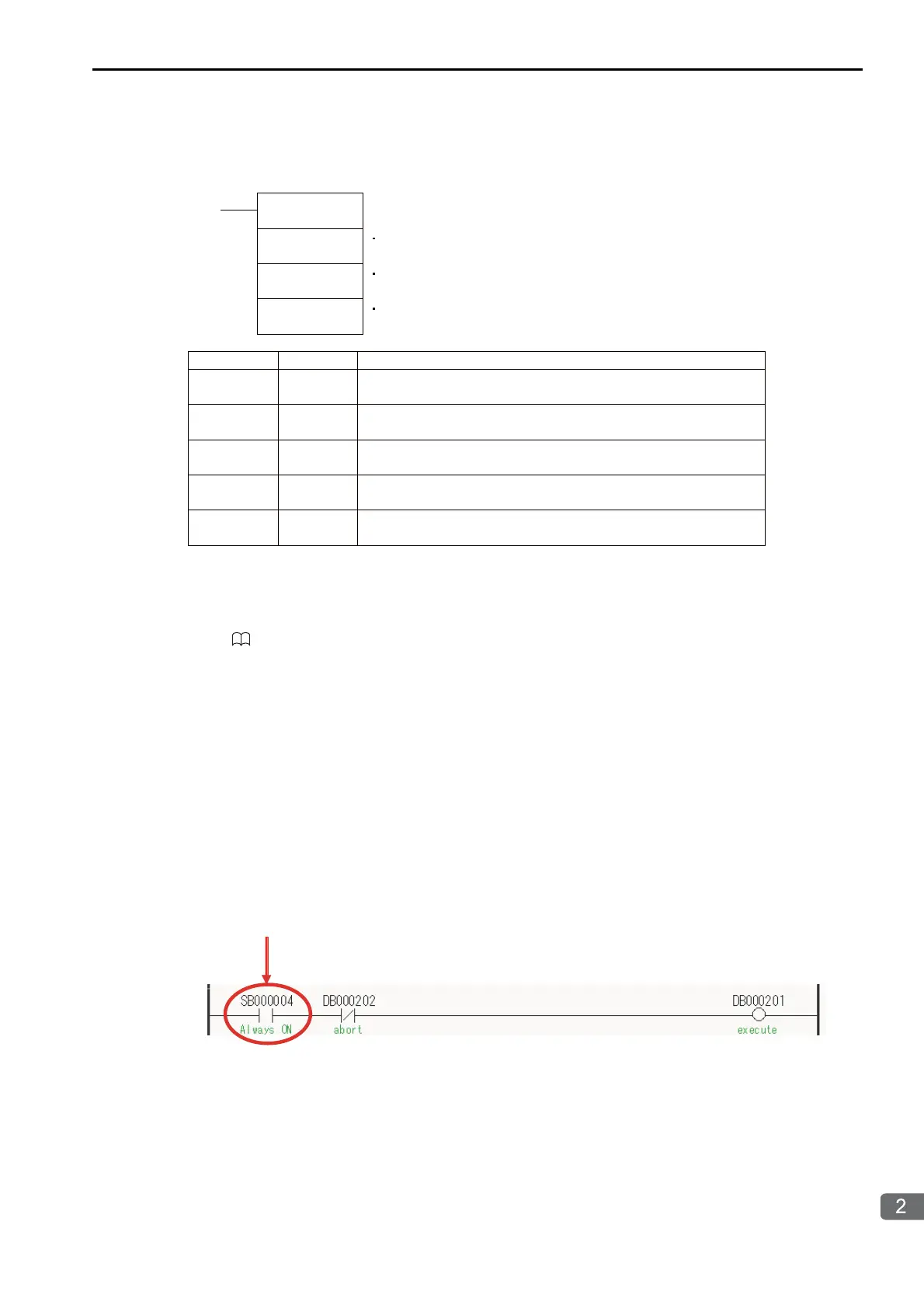2.8 Communications with an OMRON PLC (FINS Communications Service)
Using the MSG-RCVE Function with the MP3000 as a Slave
2-203
7. Create ladder programming for network transmissions.
To read data from a node on the network, use the RECV instruction. The following is an example of the set-
tings for a RECV instruction.
When using the RECV instruction, create any logic necessary to interlock with other processes and to
adjust the timing of the execution.
Note: Refer to the following manuals for details on ladder programming with the SEND, RECV, and CMND
instructions for network communications.
SYSMAC CS/CJ-series Ethernet Units Operation Manual from OMRON Corporation
SYSMAC CS/CJ/NSJ-series Programmable Controllers Instructions Reference Manual from OMRON Corpora-
tion
This concludes the setup.
Starting Communications
Use the following procedure to write the data in the hold registers in the MP3000 to the DM Area in the
CPU Unit of the OMRON PLC.
1. Turn ON the power to the MP3000 to start receiving messages.
In the ladder programming example, the message receive function starts immediately after the scan starts in
the MP3000. While the Machine Controller is operating, a normally ON coil is used to keep the message
receive function executing.
2. Start the message send operation on the OMRON PLC.
Note: The MP3000 will wait for the TCP connection after it starts execution of the MSG-RCVE function. There-
fore, the power supply to the MP3000 must be turned ON before the power supply to the OMRON PLC.
RECV
D10000
D10000
D10100
D10100
D10101
D10102
D10103
D10104
Destination unit address = 00
Set the first word in the MP3000 remote node.
Example: “D10000” causes the MP3000 to start sending from MW10000.
Set the first destination word in the OMRON PLC.
Example: Reception starts from D10000.
Set the first word of the control data.
Example: The settings in the following table are set as the control data from D10100.
Word Meaning
Meaning
0064 hex Number of words to send = 100 words
0000 hex
Destination network address = 00 (local)
0100 hex
Destination node address = 1
0701 hex
Response = Required.
0014 hex
Response monitor time = 20 (2 seconds)
Communications port number used = 7, Number of retries = 1
