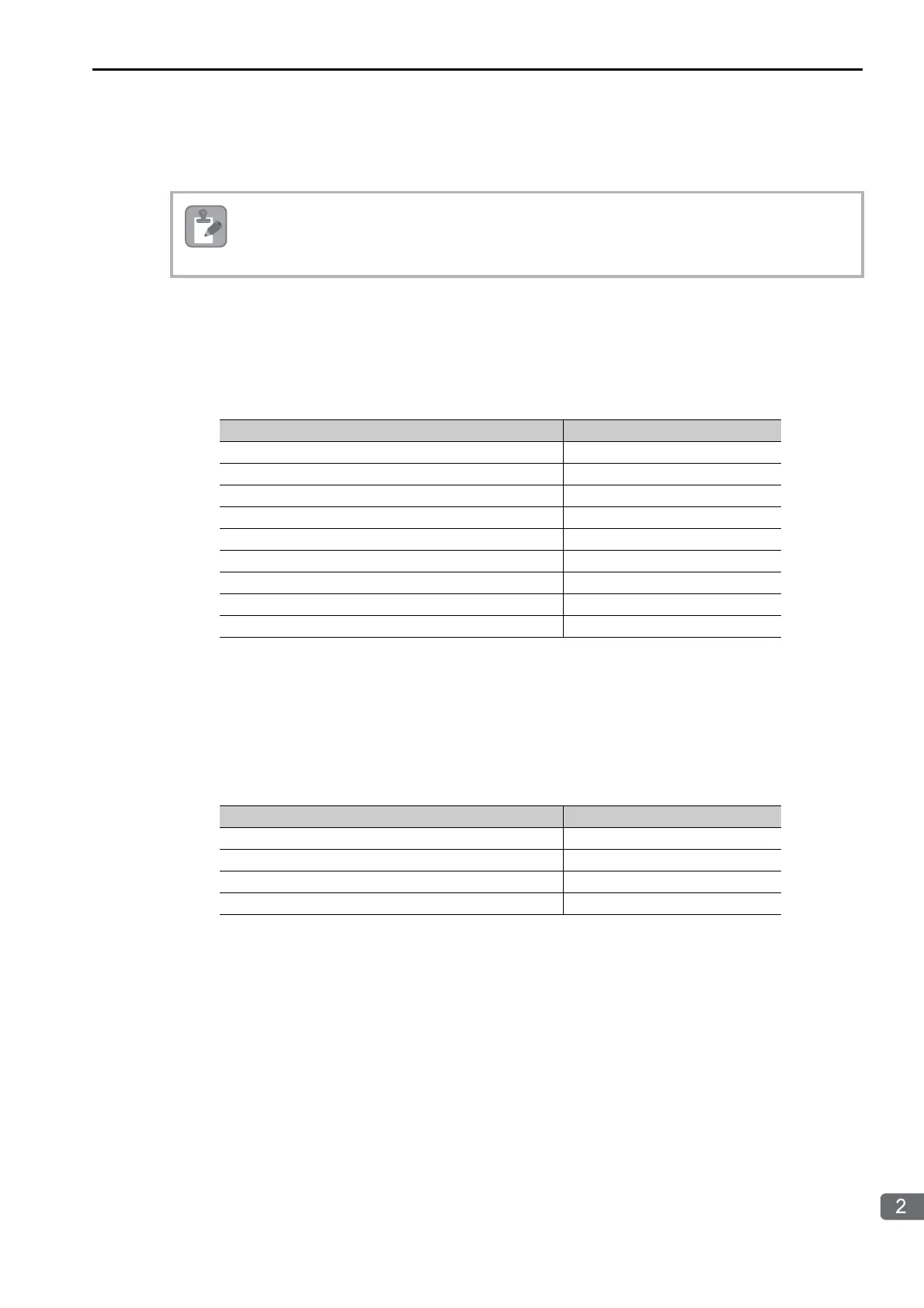2.8 Communications with an OMRON PLC (FINS Communications Service)
Using the MSG-SNDE Function with the MP3000 as the Master
2-219
Setting the Remote Device (OMRON PLC)
Use the following procedure to set up the OMRON CJ-series PLC.
1. Set the node address of the Ethernet Unit. In this example, the node address is set to 02 hex.
2. Start the CX-Programmer.
3. Create a project.
4. Set the network parameters.
Note: When using an OMRON PLC, set the node address of the Ethernet Unit so that it matches the last digit of the
IP address (2 in the case of 192.168.001.002). If the node address does not match the last digit, an error may
occur in the Ethernet Unit of the OMRON PLC.
When communicating with FINS/UDP, set the FINS/UDP port setting to the same number as the remote sta-
tion port number of the MP3000.
5. Set the FINS/TCP connection parameters. Use the following settings for FINS/TCP connection
number 1.
Note: The FINS/TCP connection settings are not required when communicating with FINS/UDP.
6. Create routing tables if required.
Note: 1. Specify an IP address that is not in use by any other device on the same network.
Check with your network administrator for unused IP addresses.
2. If the MP3000 performs message communications using multiple connections, set up the same number of
FINS/TCP connections in the OMRON PLC.
3. The FINS/TCP connection settings are not required when communicating with FINS/UDP.
This concludes the setup.
The CJ Series is manufactured by OMRON Corporation.
Contact OMRON Corporation for further information.
Parameter Description
Broadcasting As required.
FINS/UDP Port As required.
FINS/TCP Port Default (9,600)
TCP/IP Keep-alive As required.
IP address 192.168.1.2
Subnet Mask 255.255.255.000
IP Address Conversion Combined method
Baud Rate Automatic detection
Dynamic Change the Target IP Addresses As required.
Parameter Description
FINS/TCP Server/Client Client
Target IP Address 192.168.1.1
Automatically Allocated FINS Node Address for Server Do not set.
Keep-alive As required.
