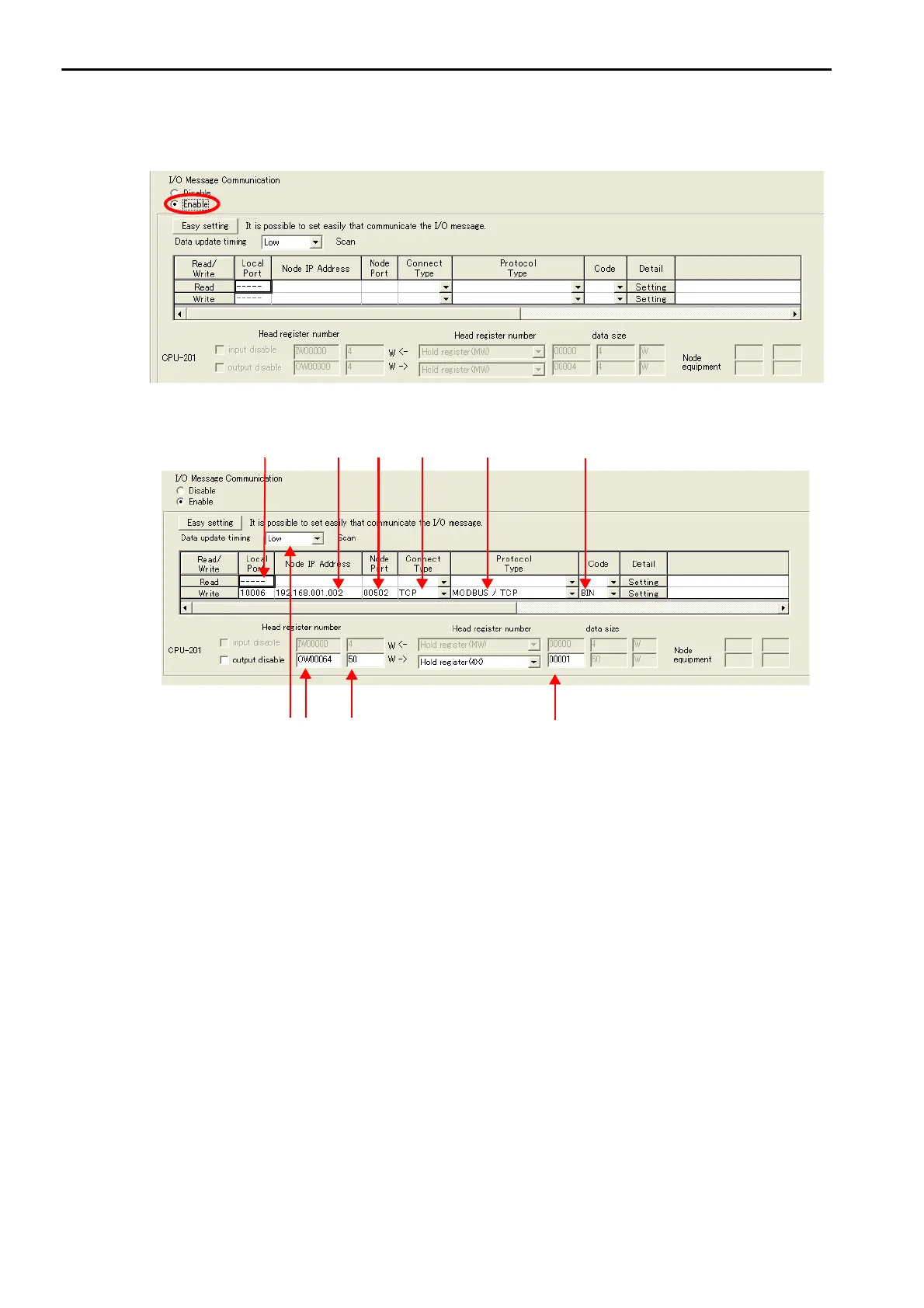2.9 Communications with a KOYO PLC (MODBUS/TCP Protocol)
Using I/O Message Communications with the MP3000 as the Master
2-260
3. Select the Enable Option in the I/O Message Communication Area of the Connection Parame-
ter settings.
4. Set the connection parameters.
Enter “10006” in the MP3000 Local Port Box.
Enter the following address for the remote device in the Node IP Address Box: 192.168.001.002.
Enter “502” in the Node Port Box.
Select TCP in the Connect Type Box.
Select MODBUS/TCP in the Protocol Type Box.
Select BIN in the Code Box.
Enter “OW0064” in the Head register number Box as the write data destination.
Enter “50” in the Data Size Box as the size of data to write.
Select Low in the Data update timing Box as the timing to update I/O data between the CPU Function
Module and 218IFD.
Enter “4X” as the register type and “00001” as the first address to write to on the remote device.
Note: 1. In I/O message communications, a message is transmitted from separate ports if registers are both read
and written. Therefore, the connected remote device must have two connections to receive both mes-
sages.
2. The data update timing is the timing at which the CPU Function Module and 218IFD exchange data. Com-
munications with the remote device are performed asynchronously. The data update timing therefore does
not necessarily mean that the messages are sent to the remote device.
5. Save the data to flash memory.
Note: Changes made to the communications or connection parameters will become effective only after the changes
have been saved to flash memory and the power supply has been cycled.
This concludes the settings for using the MP3000 as the master.
