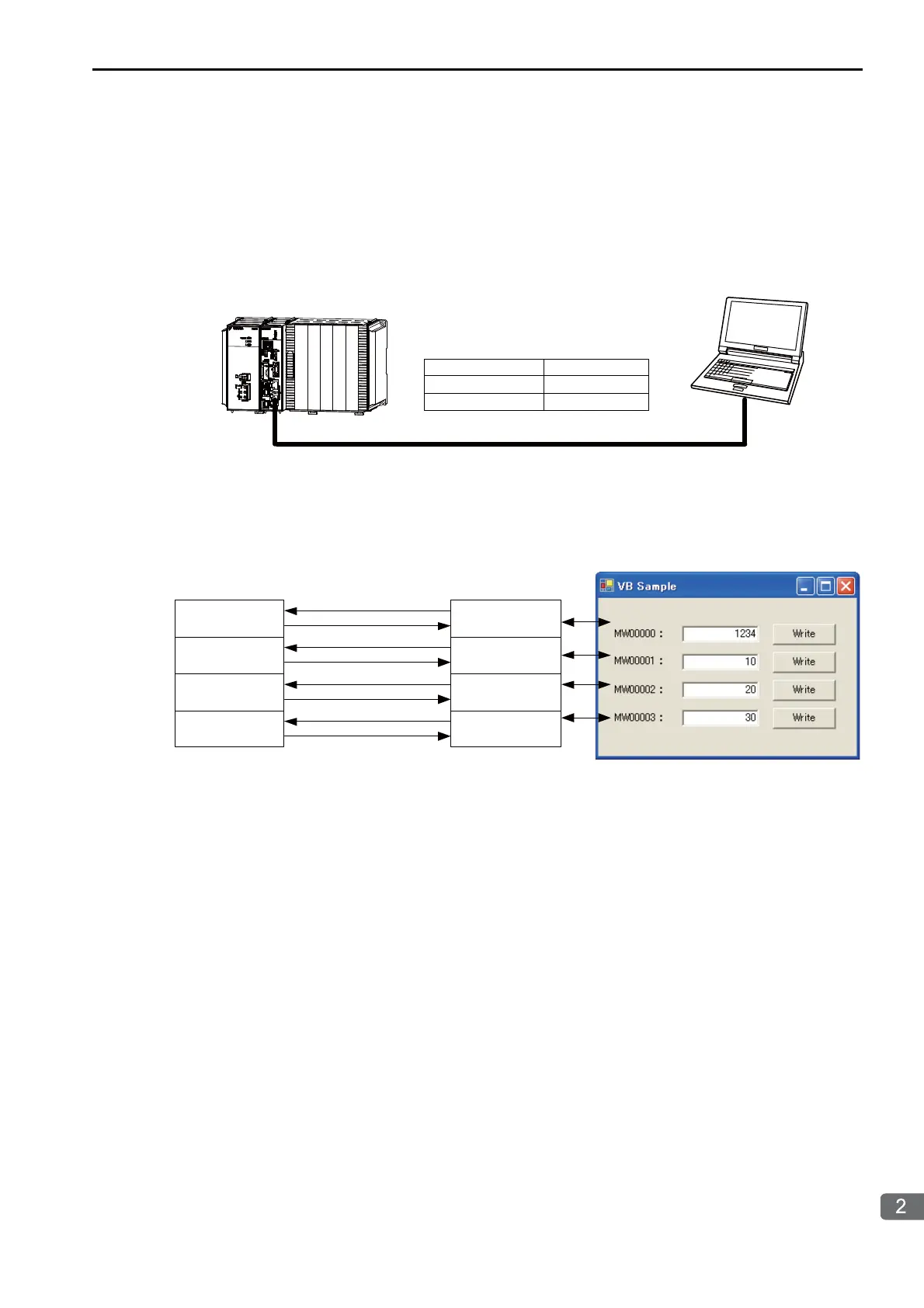2.11 Communications with a Windows PC (FA-Server)
Using Automatic Reception with the MP3000 as a Slave
2-317
Setting Example
The following figure illustrates how the contents of the MW00000 to MW00003 hold registers in the
MP3000 slave are displayed on a form created in Microsoft Visual Basic 6.0 via FA-Server, and how to
write values to the same registers by pressing the corresponding Write Button on the same form.
TCP
Binary
Ethernet
Ethernet
MW00000
MW00001
MW00003
MW00002
T01
T02
T03
T04
MP3000
(local station)
Port number: 10001
Port number: Automatic
Local Station
Hold registers (M registers)
FA-Server
Tag
Remote Station
VB
Written.
Read.
Written.
Read.
Written.
Read.
Written.
Read.
IP address: 192.168.001.001
PC (FA-Server + VB)
(remote station)
Master
IP address: 192.168.001.002
Slave
Communications Protocol
Connection Type
Data Code
Extended MEMOBUS
