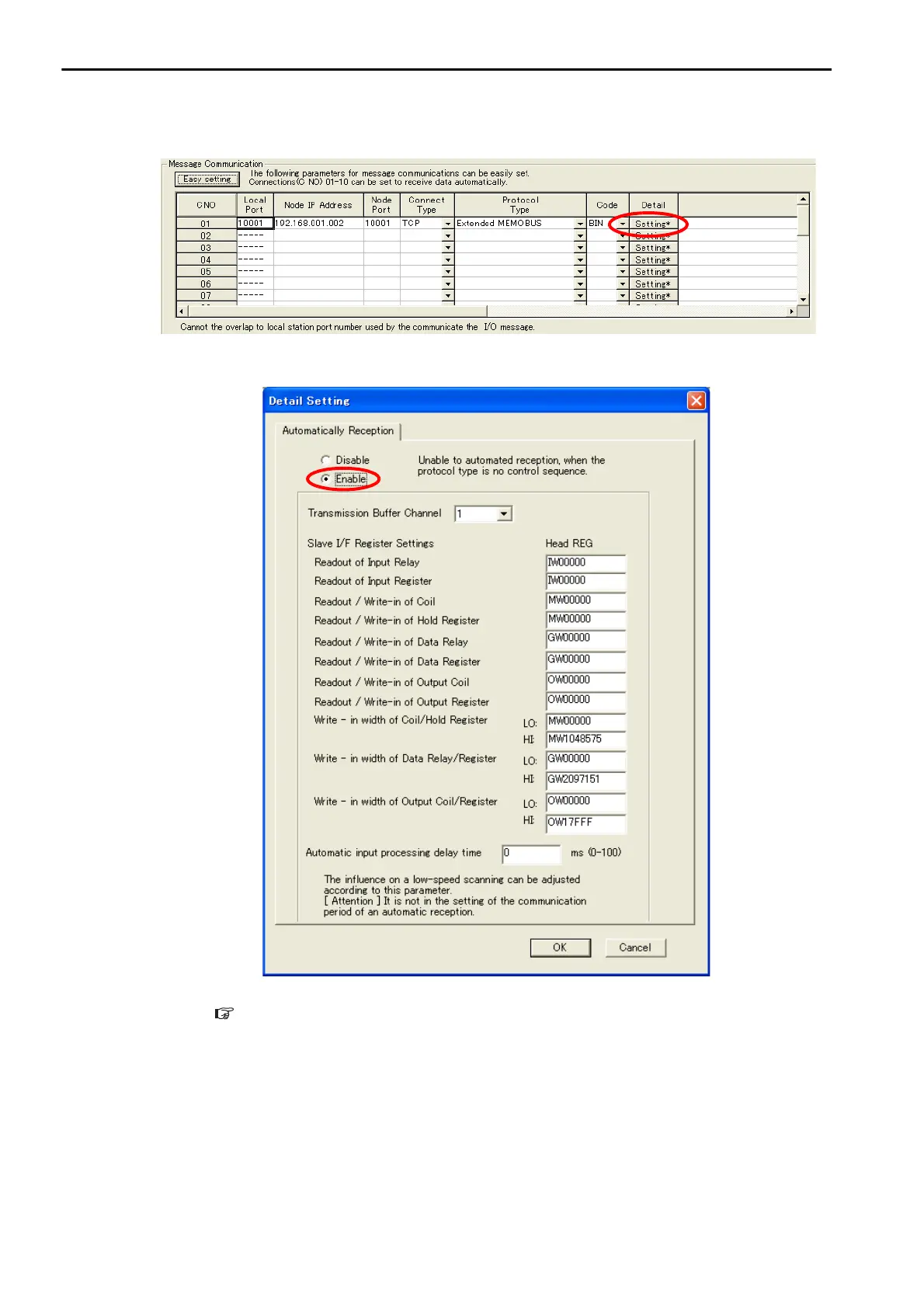2.13 Communications with a Windows PC (Visual C++ Application)
Using Automatic Reception with the MP3000 as a Slave
2-344
7.
Check the settings and double-click the
Setting
Button in the
Detail
Column.
8.
Select the
Enable
Option in the Automatically Reception Tab Page and then click the
OK
Button.
Note: 1. For more information on automatic reception, refer to the following section.
2.2 Detail Definition Setting Procedures (page 2-6)
2. Disable automatic reception for any connection for which message functions (MSG-SNDE and MSG-
RCVE) are used. If message functions are used while automatic reception is enabled, the communications
will not function properly.
9.
Save the data to flash memory.
Note: Changes made to the communications or connection parameters will become effective only after the changes
have been saved to flash memory and the power supply has been cycled.
This concludes the settings for using the MP3000 as a slave.
