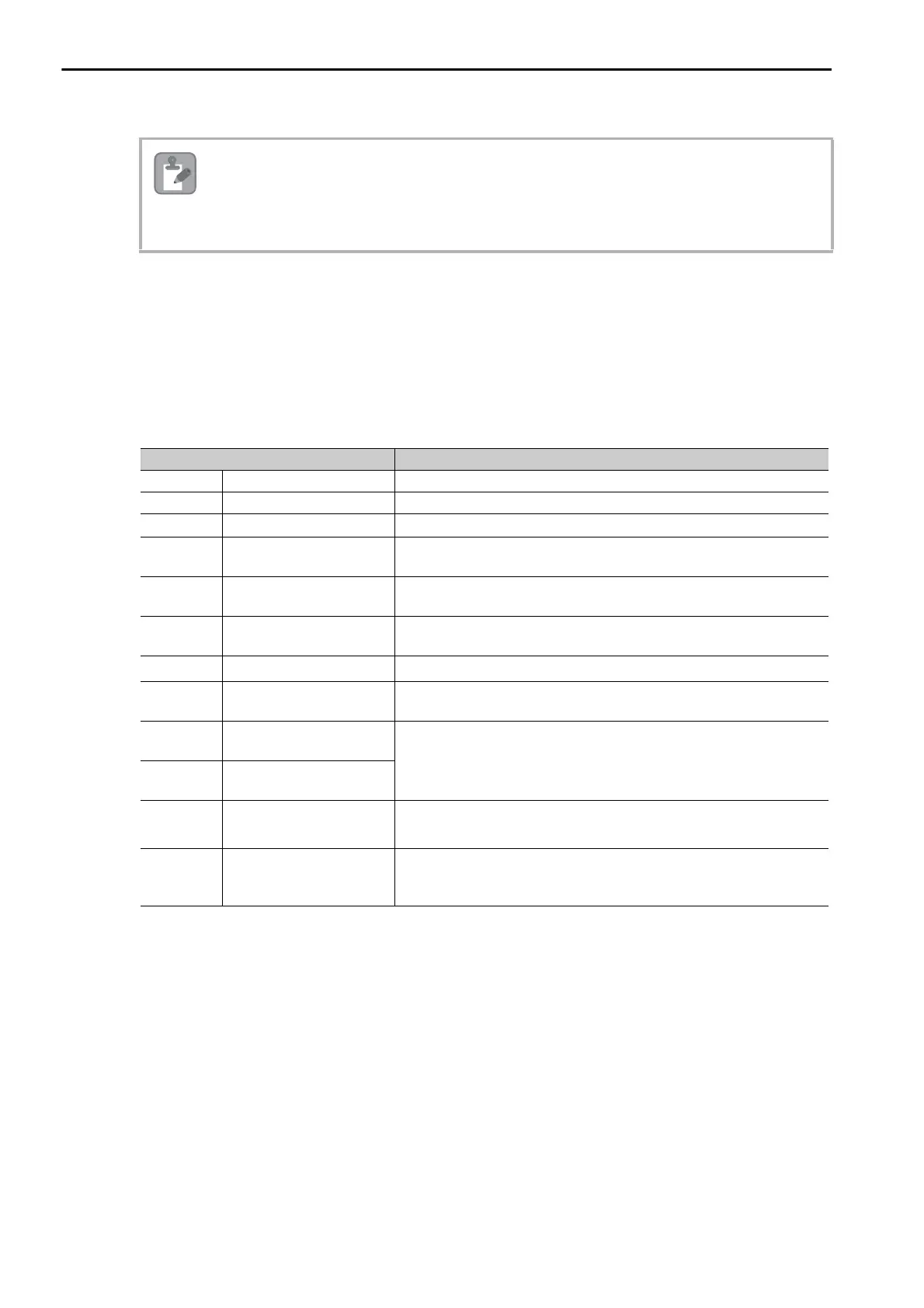2.15 Using Message Functions
Using Function Codes
2-374
Function Code: 32 Hex
Function: Reads from the random access buffer in a Mitsubishi PLC.
The specified size of data is read from specified registers in the remote station and stored in regis-
ters in the local station.
The read works only with the random access buffer in the remote station.
The following parameters need to be set in the MSG-SNDE function.
The following example illustrates how the contents of the random access buffer is read by using function
code 32 hex. In this example, 500 words of data are read starting from register 00010 in the remote station
and stored in registers in the local station starting at address MW0010000.
1. If the data is being received by an MP3000 slave, the data will be written to the addresses that are
specified by the hold register offset parameters in the MSG-RCVE function.
2. Set the address of the register to write to within the range specified by the M Register Writing
Range Low and M Register Writing Range High parameters in the MSG-RCVE function. Data will
not be written if an address exceeds the valid setting range.
MSG-SNDE Function Parameter Description
PARAM10 Connection Number Set the connection number used to determine the remote station.
PARAM11 Option Not used.
PARAM12 Function Code Set the function code for the function to use.
PARAM14
Remote Station Data
Address, Lower Word
Set the first address to read from in the remote station. (Set the word
address.)
PARAM15
Remote Station Data
Address, Upper Word
Not used.
PARAM16
Remote Station Register
Type
Not used.
PARAM17 Data Size Set the size of the data to read. (Specify the size in words.)
PARAM18
Remote CPU Module
Number
Not used.
PARAM20
Local Station Data
Address, Lower Word
Set the first register address to store the read data in the local station.
(Set the word address.)
PARAM21
Local Station Data
Address, Upper Word
PARAM22
Local Station Register
Type
Set the register type (M, G, or O) to store the read data in the local sta-
tion.
PARAM24 For system use
Set this parameter to 0 from a user program or by other means in the
first scan after the power is turned ON. Thereafter, do not change the
value of this parameter. This parameter is used by the system.
