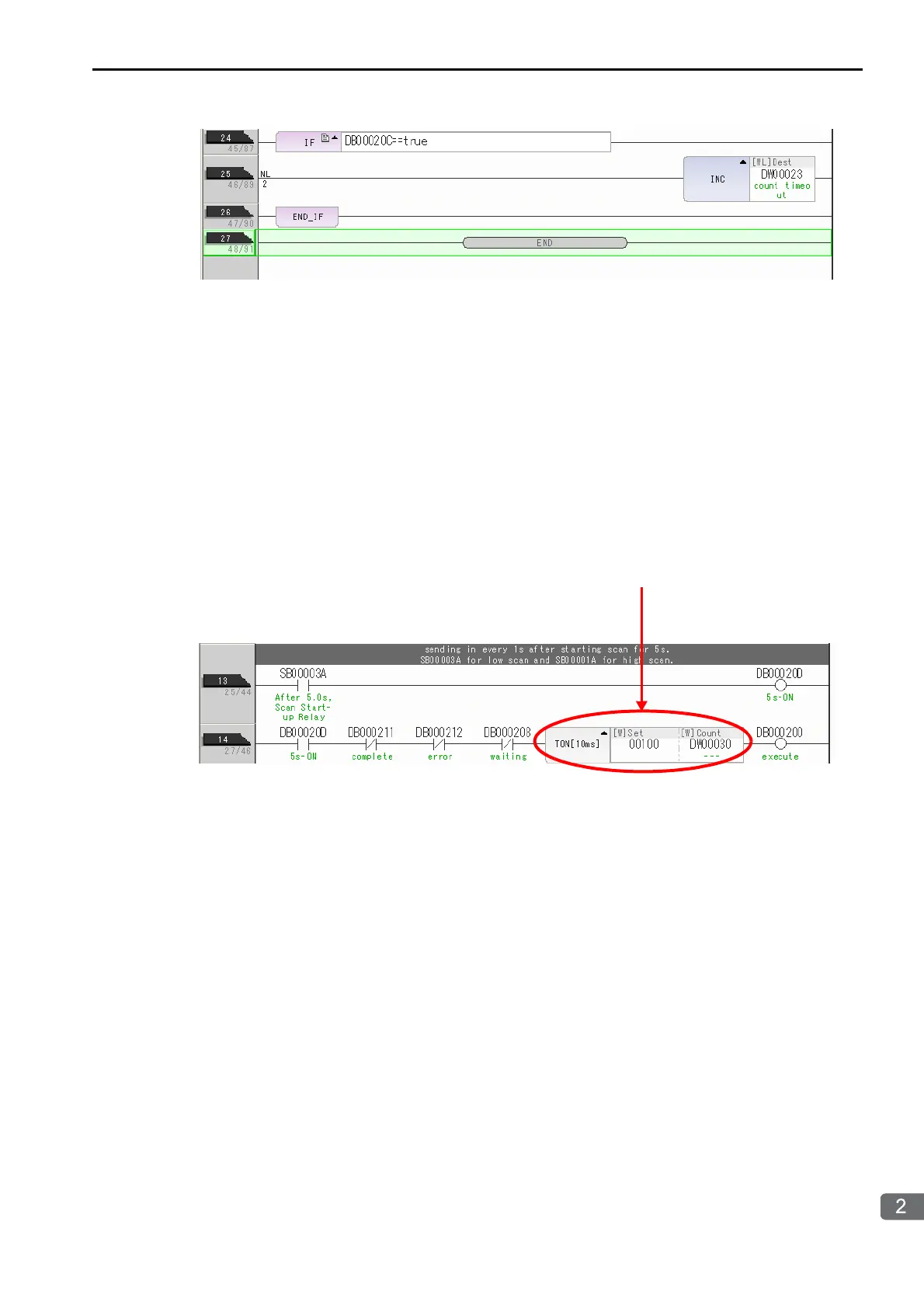2.4 Communications with MP-series Controllers
Using Automatic Reception with the MP3000 as a Slave
2-29
5. Save the data to flash memory.
This concludes the setup.
Starting Communications
1. Turn ON the power to the MP3000 to start receiving messages.
The system will automatically start the message reception operation. No further operation is required.
2. Turn ON the Execute Bit (e.g., DB000200) for the MSG-SND function in the MP2300 to start
sending messages.
The ladder program example is designed to send a message every second after five seconds have elapsed
from when the low-speed scan (or high-speed scan) starts.
To change the message transmission interval, change the timer value .
