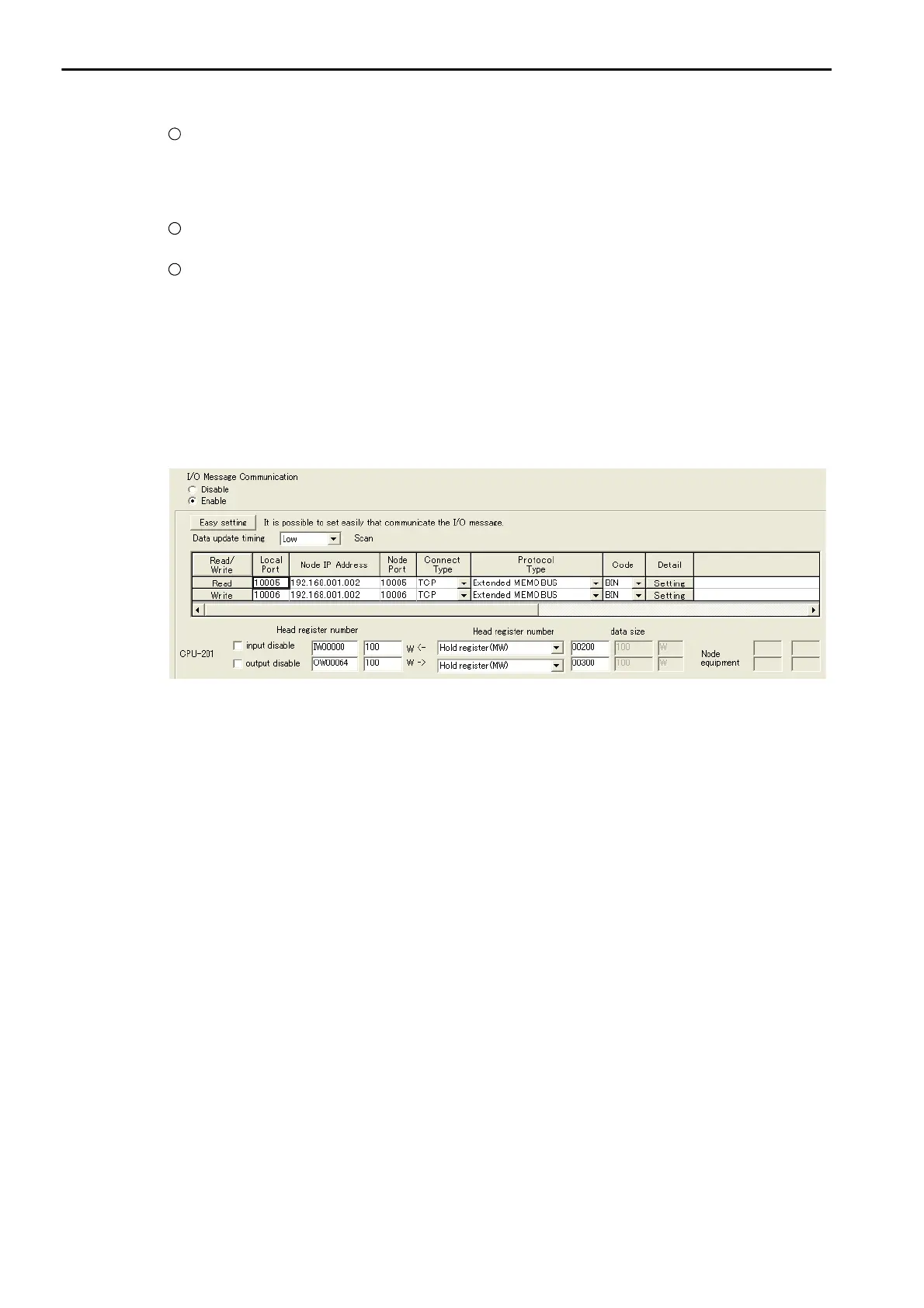2.4 Communications with MP-series Controllers
Using I/O Message Communications with the MP3000 as the Master
2-46
Select Low in the Data update timing Box as the timing to update input and output data between the
CPU Function Module and 218IFD.
Note: The data update timing is the timing at which the CPU Function Module and 218IFD exchange data.
Communications with the remote device are performed asynchronously. The data update timing there-
fore does not necessarily mean that the messages are sent to the remote device.
Enter “MW00200” in the Read Reg Box as the register type and first address to read from on the
remote device.
Enter “MW00300” in the Write Reg Box as the register type and first address to write to on the remote
device.
6. Click the OK Button.
7. Click the Yes Button in the Transmission Parameters Confirmation Dialog Box.
Note: If parameters have already been set for the same connection number and you click the Ye s Button in the
Transfer Parameters Confirmation Dialog Box, the settings will be overwritten by the parameters that are set
in the Message Communications Easy Setting Dialog Box.
8. Check the settings.
9. Save the data to flash memory.
Note: Changes made to the communications or connection parameters will become effective only after the changes
have been saved to flash memory and the power supply has been cycled.
This concludes the settings for using the MP3000 as the master.
