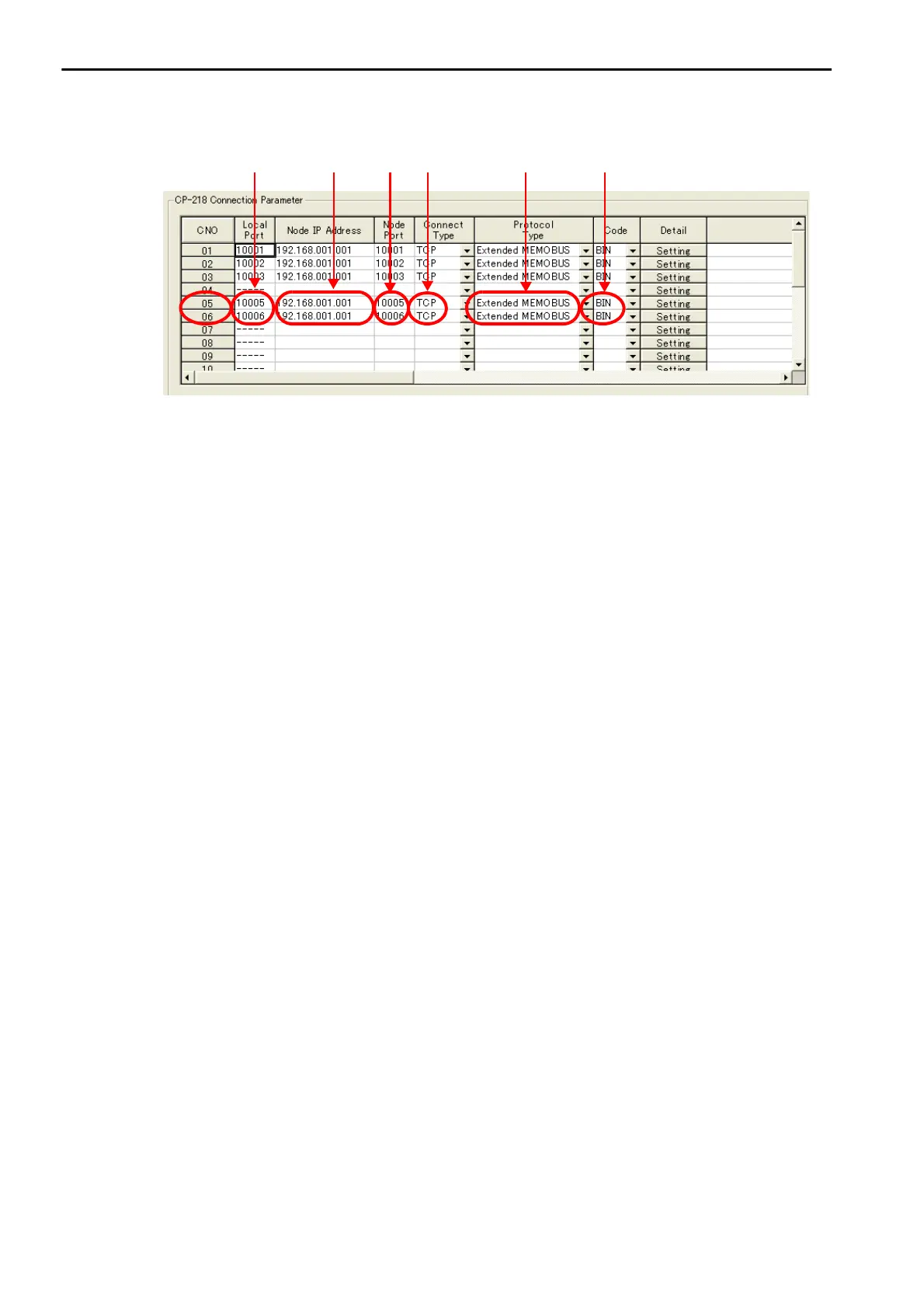2.4 Communications with MP-series Controllers
Using I/O Message Communications with the MP3000 as the Master
2-48
3. Set the connection parameters.
Enter “10005” and “10006” in the Local Port Boxes.
Enter the following address in the Node IP Address Boxes: 192.168.001.001.
Enter “10005” and “10006” in the Node Port Boxes.
Select TCP in the Connect Type Box.
Select Extended MEMOBUS in the Protocol Type Box.
Select BIN in the Code Box.
Note: Changes made to the communications or connection parameters will become effective only after the changes
have been saved to flash memory and the power supply has been cycled.
