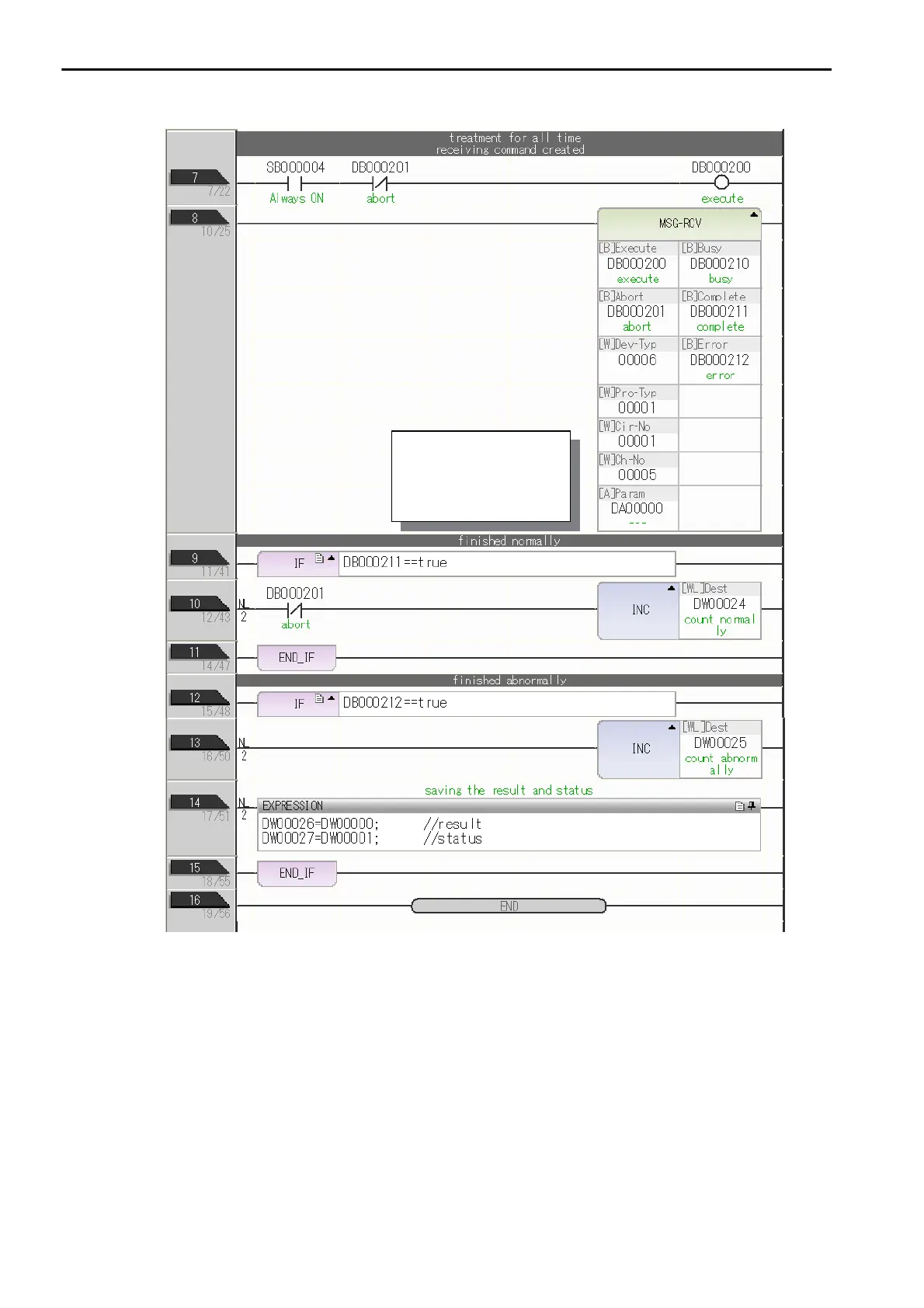2.4 Communications with MP-series Controllers
Using I/O Message Communications with the MP3000 as the Master
2-50
5. Save the data to flash memory.
This concludes the setup.
Starting Communications
1. Turn ON the power to the MP2300 to start receiving messages.
In the ladder program example, message reception starts immediately after the system starts. No further
operation is required.
2. Turn ON the power to the MP3000 to send the messages.
The system will automatically start the message transmission operation. No further operation is required.
Set DW0002 to 6 to
receive the write
request.
Set Ch-No to 6 to
receive the write
request.
