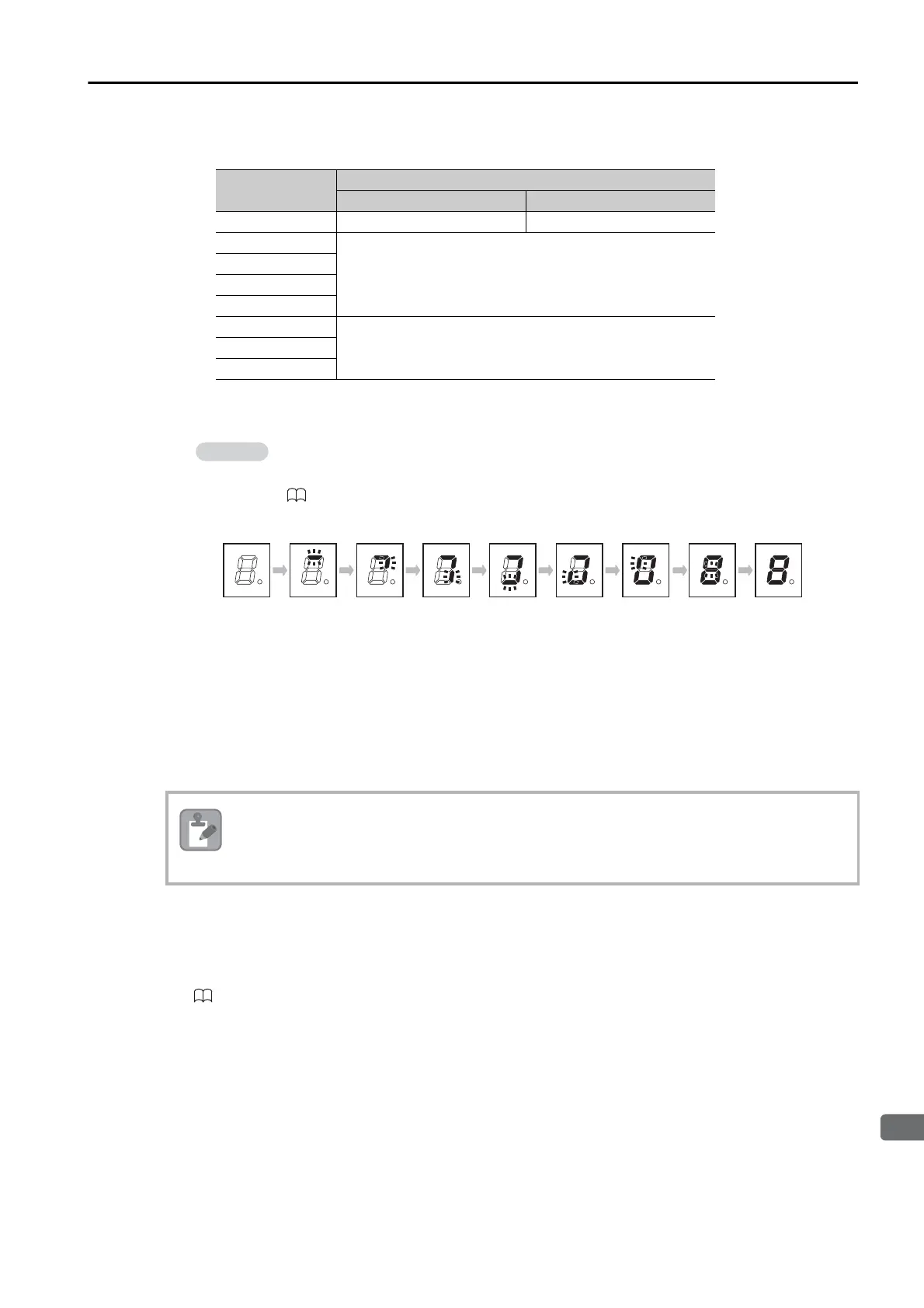3.2 Function Modules
3.2.6 USB Memory
3-81
3
CPU Module Functionality
4.
Set the INIT pin on the mode switches on the CPU Module according to the register type
to load.
5.
Turn ON the power supply to the Base Unit.
The batch load operation starts.
The progress of processing will be shown on the display during the batch load operation as follows:
6.
Turn OFF the power supply to the Base Unit.
7.
Remove the USB memory device from the USB connector on the CPU Unit.
8.
Turn OFF the LOAD pin on the mode switches on the CPU Module.
9.
Turn ON the power supply to the CPU Module.
Batch Saving to USB Memory
1.
Turn ON the power supply to the Base Unit.
2.
Make sure the security password has not been set for the CPU Module.
Otherwise, any attempts to perform a batch save will fail. Refer to the following manual for details on
the security password.
MP2000/MP3000 Series Machine Controller System Setup Manual (Manual No.: SIEP C880725 00)
3.
Insert the USB memory device that contains the application data to save into the USB
connector on the CPU Module.
Registers to
Load
INIT Switch Setting
OFF ON
M registers Transferred. Not transferred.
G registers
Not transferred regardless of DIP switch setting.
S registers
I registers
O registers
C registers
Always transferred regardless of DIP switch setting.# registers
D registers
If the load operation fails, an error code will be displayed on the display on the CPU Mod-
ule. Refer to the following manual to troubleshoot the problem, then perform the batch
load again.
MP3000 Series MP3200/MP3300 Troubleshooting Manual (Manual No.: SIEP C880725 01)
When a save operation is performed to the USB memory device, any data that is stored on the
USB memory device will be overwritten.
Information
