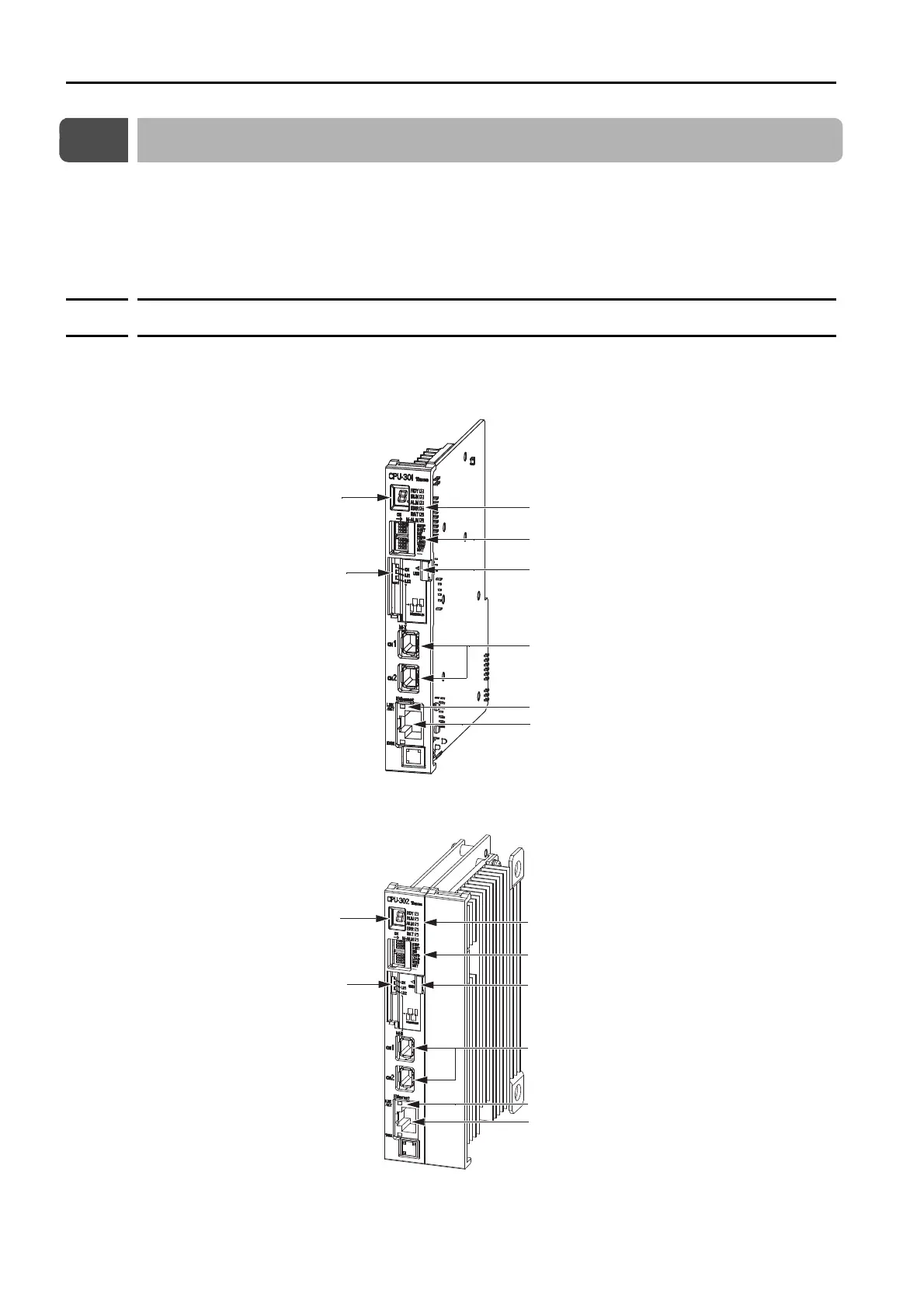2.1 CPU Module
2.1.1 Appearance and Part Names
2-2
2.1
CPU Module
The CPU Module stores the module definitions and programs, and interprets the programs.
The CPU Module also controls the Optional Modules.
This section shows the appearance and part names of the CPU Module and describes the indi-
cators, switches, and connectors.
2.1.1
Appearance and Part Names
The following figure shows the appearance of the CPU Module and the part names.
CPU-301
CPU-302
Display
MECHATROLINK-III status indicators
MECHATROLINK-III connectors
Status indicators
Mode switches
Ethernet status indicators
Ethernet connector
USB status indicator
Display
MECHATROLINK-III status indicators
MECHATROLINK-III connectors
Status indicators
Mode switches
Ethernet status indicators
Ethernet connector
USB status indicator
