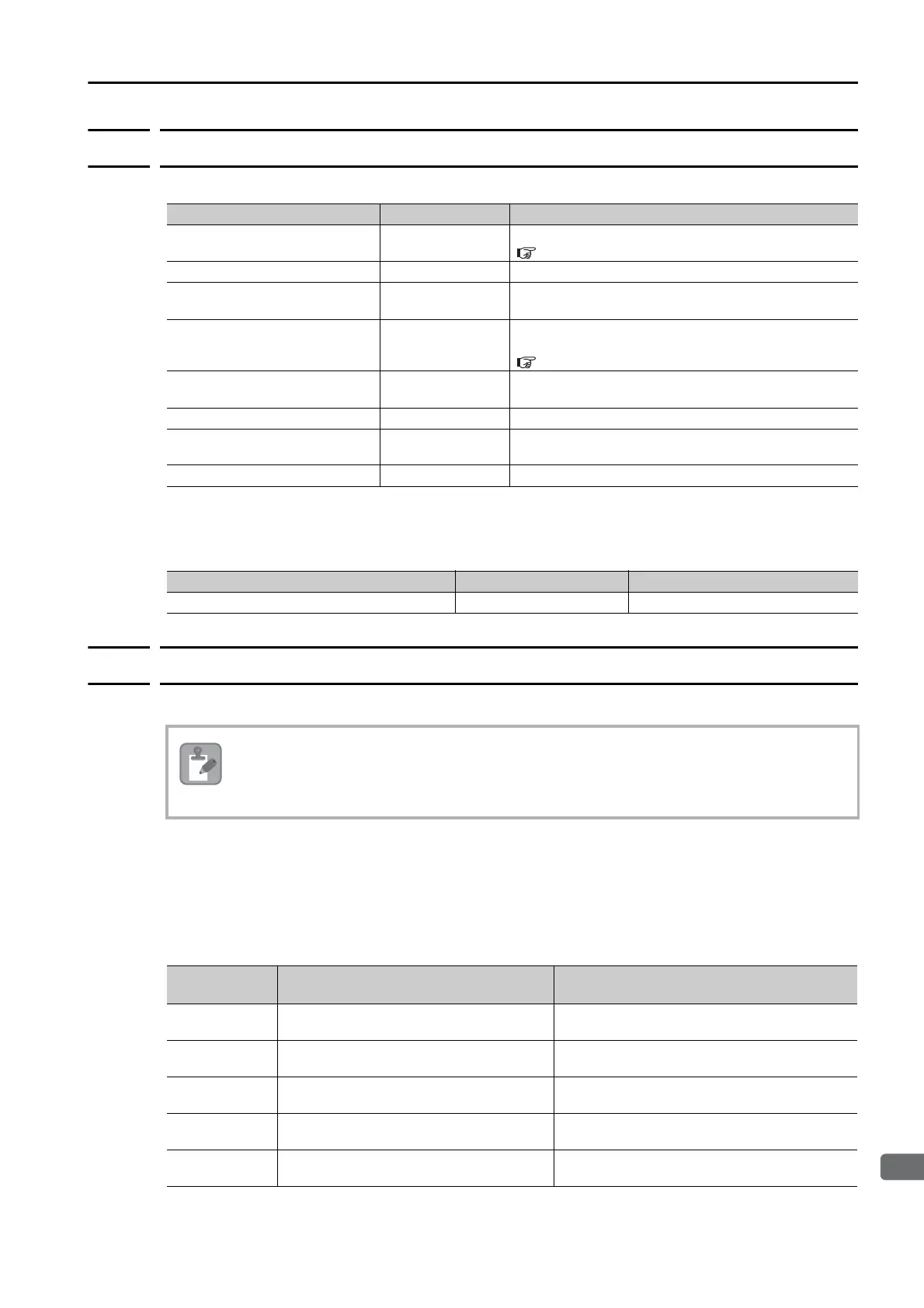4.2 CPU Module Specifications
4.2.6 USB Memory Specifications
4-11
4.2.6
USB Memory Specifications
The specifications of the USB memory in the CPU Module are given in the following table.
Recommended USB Memory Device
The following USB memory device is recommended. It can be purchased from Yaskawa.
4.2.7
System Register Specifications
This section provides the specifications of the system registers.
Overall Configuration
The following table shows the overall configuration of the system registers.
You can read error information and the operating status of the system by specifying the system
register address.
Item Specification Remarks
Supported Media
USB memory
device
Refer to the following section for details.
Recommended USB Memory Device on page 4-11
Applicable FAT FAT16/32 −
Maximum number of nested
directories
10 −
File information
Last update time-
stamps are sup-
ported.
Uses the calendar in the Controller.
Refer to the following section for details.
3.2.9 Calendar on page 3-94
Maximum length for file name
and directory names
256 characters −
Current Directory Function 16 −
Maximum number of
simultaneously open files
16 −
Formatting Not supported. Use a formatted USB memory device.
Model Specification Manufacturer
SFU24096D1BP1TO-C-QT-111-CAP 4 GB USB memory Swissbit Japan Inc.
Do not use the registers reserved for the system.
Register
Address
Contents Details
SW00000 to
SW00029
System Service Registers
System Service Registers on page 4-13
SW00030 to
SW00049
System Status
System Status on page 4-17
SW00050 to
SW00079
System Error Status
System Error Status on page 4-18
SW00080 to
SW00089
User Operation Error Status
User Operation Error Status on page 4-20
SW00090 to
SW00103
System Service Execution Status
Detailed User Operation Error Status on page 4-
22
Continued on next page.
