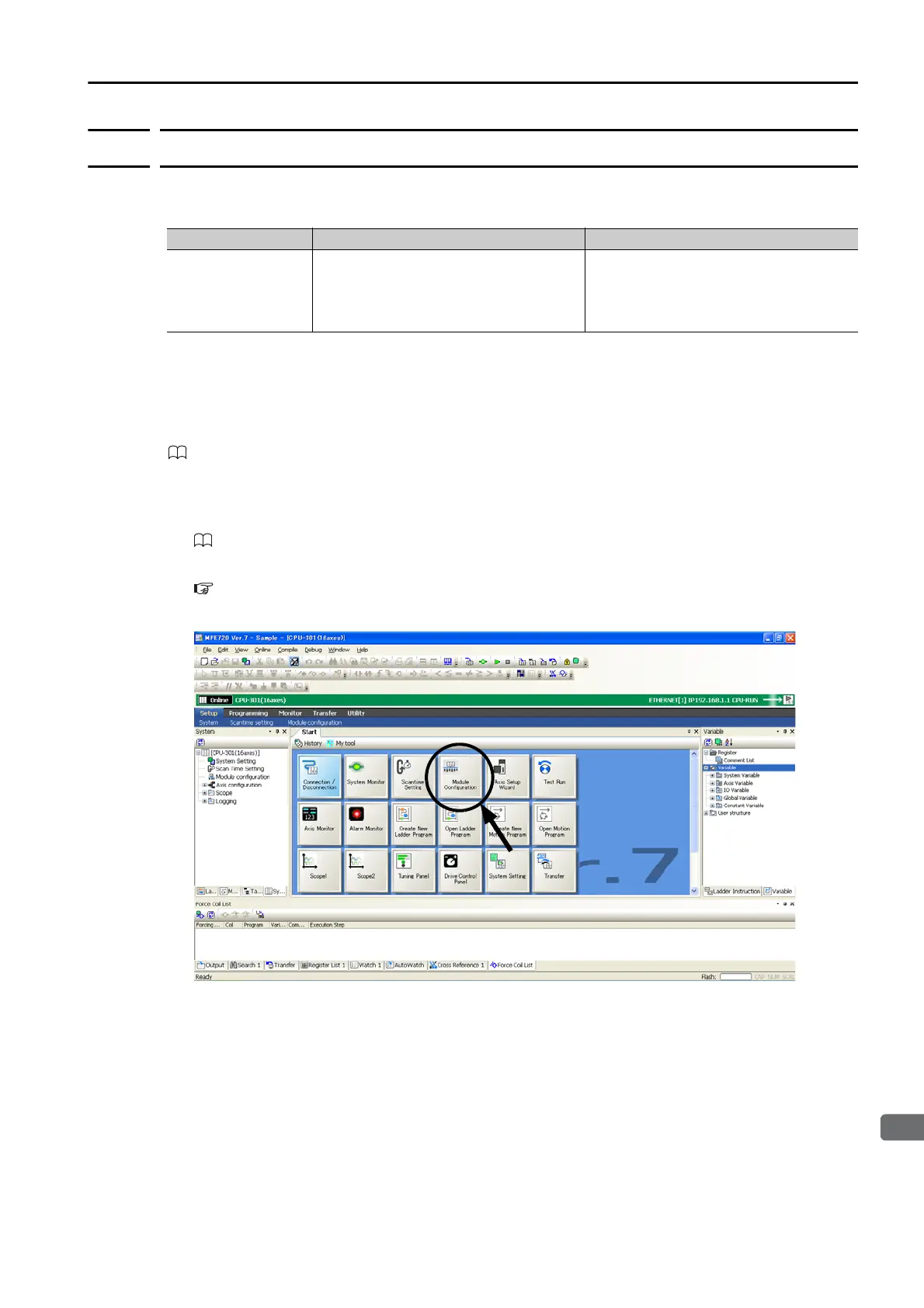3.2 Function Modules
3.2.2 Communications Function Module (218IFD)
3-45
3
CPU Module Functionality
3.2.2
Communications Function Module (218IFD)
This Function Module is used for communications with a host device.
The following table describes the communication features.
Setting Method
Settings are made on the 218IFD Dialog Box after connecting the MP3000-series Controller to
the host device. Use the following procedure to display the 218IFD Dialog Box. Refer to the fol-
lowing manual for details on settings.
MP3000 Series Communications User’s Manual (Manual No.: SIEP C880725 12)
1.
Connect the Machine Controller to the PC, and start the MPE720.
Refer to the following manual for details.
MP2000/MP3000 Series Machine Controller System Setup Manual (Manual No.: SIEP C880725 00)
2.
Execute self configuration as required.
Operating Procedures on page 3-36
3.
Click the Module Configuration Icon on the Start Tab Page.
Function Module Features Remarks
Ethernet
The MP3000 Controller supports multiple
protocols to enable general-purpose
Ethernet communications with PLCs and
touch panels from various manufacturers
without writing special applications.
• Supported Protocols
MODBUS/TCP, OMRON, MELSEC A-
compatible 1E/QnA-compatible 3E,
Extended MEMOBUS, MEMOBUS, and
TOYOPUC
