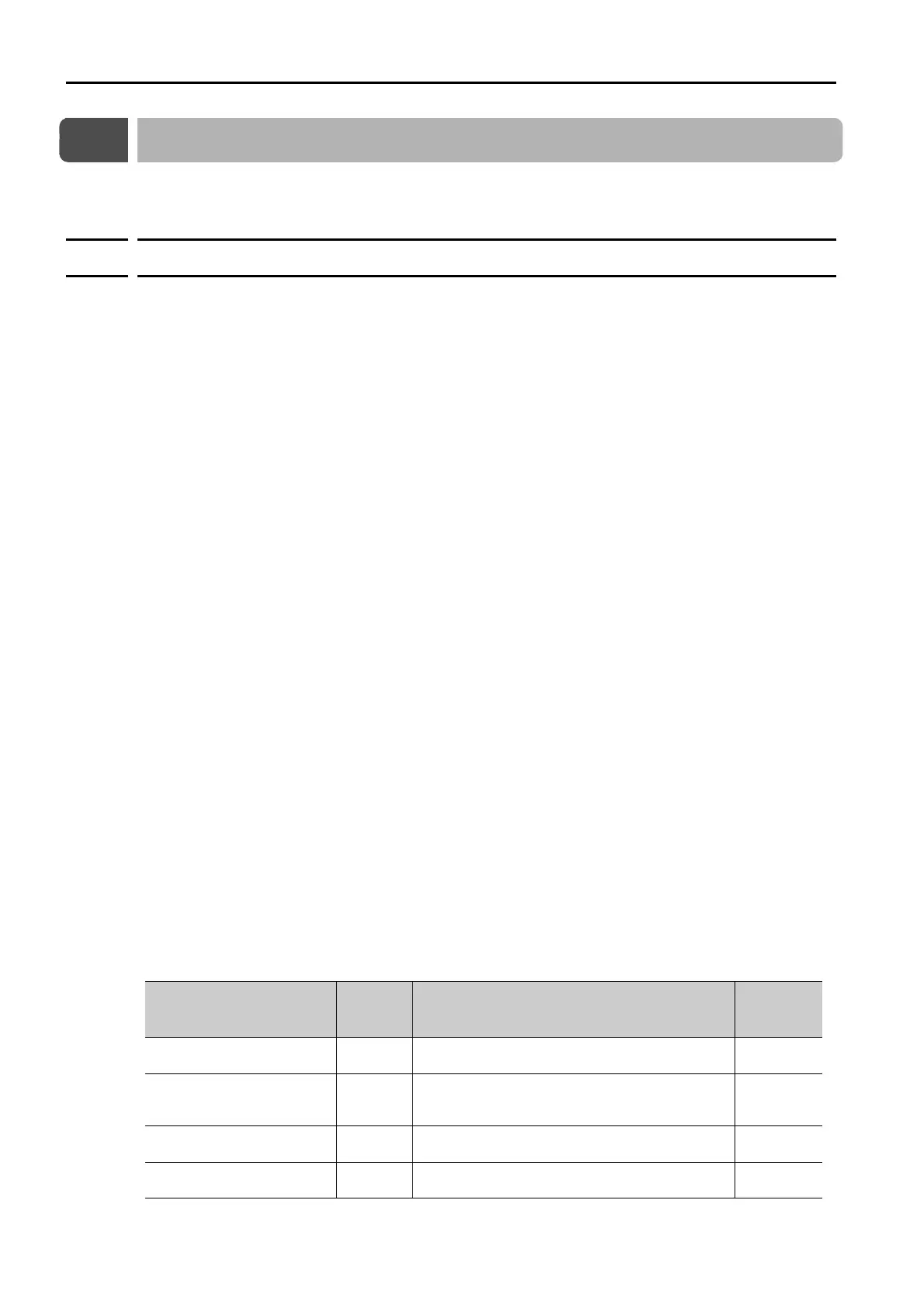3.1 Basic Functionality
3.1.1 Programs
3-2
3.1
Basic Functionality
This section describes the basic functionality of the CPU Module.
3.1.1
Programs
A program is a list of instructions to be processed by the CPU Module.
This section describes the types of programs and gives an overview of each type.
Types of Programs
There are three types of user programs:
• Ladder programs
• Motion programs
• Sequence programs
This section describes these programs.
Ladder Programs
Ladder programs are managed as drawings (ladder diagrams) that are identified by their draw-
ing numbers (DWG numbers). These drawings form the basis of the user program.
Drawing Types and Hierarchical Configuration
This section describes the types of ladder drawings and their hierarchical configuration.
• Ty pes
Ladder drawings are divided into four different types based on their purpose.
• DWG.A (Startup Drawings)
This type of ladder drawing is used to set register data. These ladder drawings are exe-
cuted before high-speed scan process drawings and low-speed scan process draw-
ings.
• DWG.I (Interrupt Drawings)
This type of ladder drawing is used to perform processing with priority given to signals
input from an Optional Module. These ladder drawings are executed with higher priority
than high-speed scan process drawings regardless of the scan cycle.
• DWG.H (High-speed Scan Process Drawings)
This type of ladder drawing is used to perform motion control or high-speed I/O control.
• DWG.L (Low-speed Scan Process Drawings)
This type of ladder drawing is used for communications with HMIs and external devices
as well as for standard I/O control.
The following table lists the priority, execution conditions, and maximum number of drawings
for each type of ladder drawing.
* Drawings with lower numbers have higher priority.
Drawing Type Priority* Execution Condition
Maximum
Number of
Drawings
DWG.A (Startup Drawings) 1
Power ON (These drawings are executed once
when the power supply is turned ON.)
64
DWG.I (Interrupt Drawings) 2
External interrupt (These drawings are executed
when a DI interrupt or counter match interrupt is
received from an Option Module.)
64
DWG.H (High-speed Scan
Process Drawings)
3
Started at fixed intervals. (These drawings are
executed once every high-speed scan.)
1,000
DWG.L (Low-speed Scan
Process Drawings)
4
Started at fixed intervals. (These drawings are
executed once every low-speed scan.)
2,000
