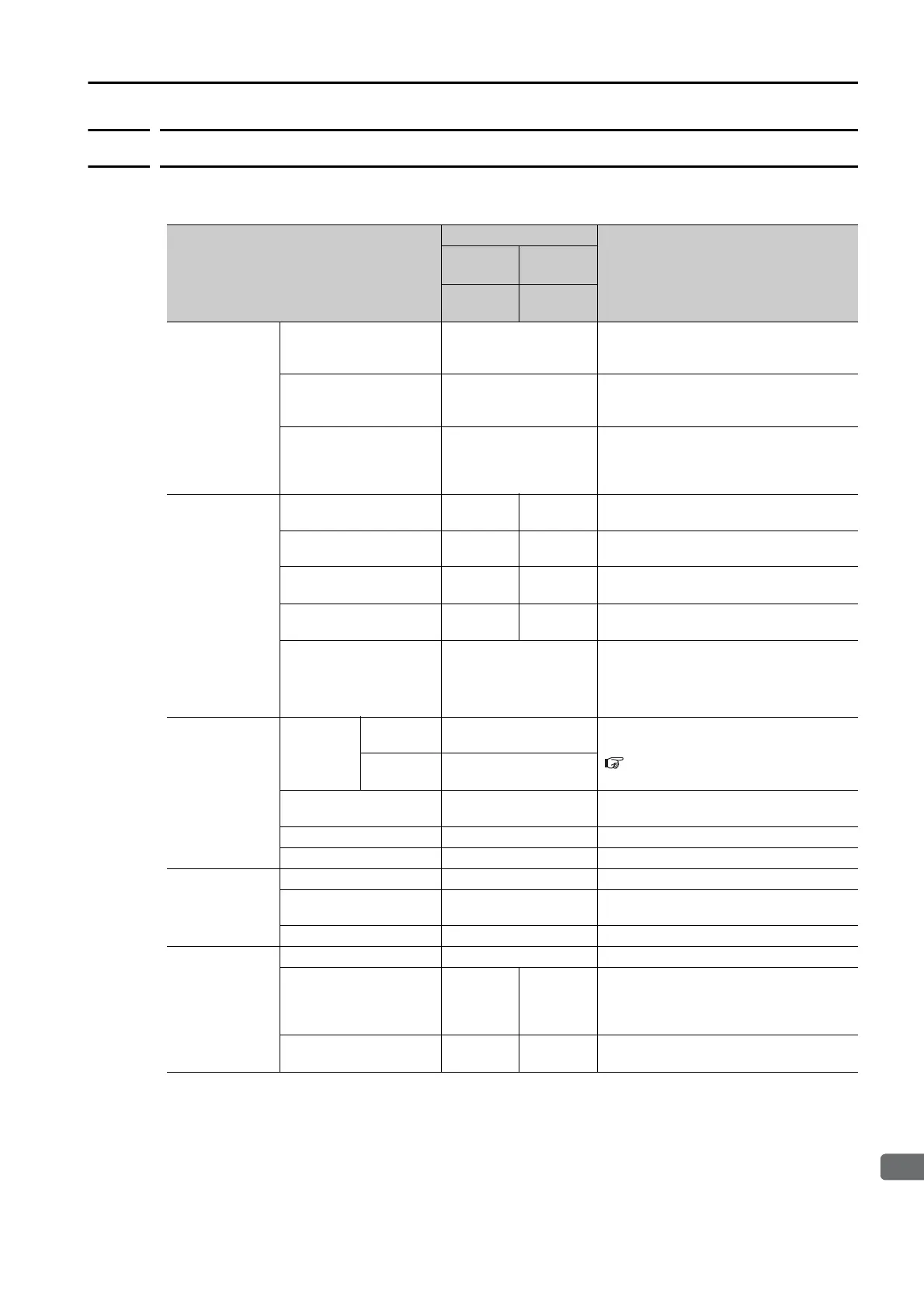4.2 CPU Module Specifications
4.2.2 Performance Specifications
4-5
4.2.2
Performance Specifications
This section provides the performance specifications of the CPU Module.
Item
Specification
Remarks
CPU-301
(16 axes)
CPU-301
(32 axes)
CPU-302
(16 axes)
CPU-302
(32 axes)
System Config-
uration
Maximum Number of
Racks
4
Number of Main Racks: 1 max.
Number of Expansion Racks added by
using EXIOIF Modules: 3 max.
Maximum Number of
Base Units Controllable
by One CPU Unit
4
You must use EXIOIF Modules to add
Expansion Racks.
Maximum Number of
Optional Modules Con-
trollable by the Main
CPU Unit
35
Main Rack: 1 Base Unit × 8 slots
Expansion Racks added by using
EXIOIF Modules: 3 Base Units × 9 slots
each
Number of
Controlled Axes
SVC
16 axes,
1 circuit
− Circuit number selected from 1 to 16.
SVC32 −
32 axes,
1 circuit
Circuit number selected from 1 to 16.
SVR
16 axes,
1 circuit
− Circuit number selected from 1 to 16.
SVR32 −
32 axes,
1 circuit
Circuit number selected from 1 to 16.
Maximum Number of
Controlled Axes
256 axis
Optional Modules (SVB-01 or SVC-01
Modules) must be mounted.
Note: The number of controlled axes of the
SVC, SVC32, SVR, and SVR32 given
above are included.
Scan Time
Settings
H Scan
CPU-301
0.25 to 32.0 ms (in
0.125-ms increments)
Refer to the following section for details.
3.1.4 Scans on page 3-29
CPU-302
0.125 to 32.0 ms (in
0.125-ms increments)
L Scan
2.0 to 300 ms (in 0.5-
ms increments)
−
H Scan Default 4 ms −
L Scan Default 200 ms −
Peripheral
Devices
Calendar Provided. −
Communications Inter-
face
Ethernet −
USB Provided. −
Memory
Capacity
DRAM 256 MB with ECC −
SRAM (battery backup) 4 MB 8 MB
For battery backup of table data, the
CPU-301 for 16 axes uses up to 1 MB
and the CPU-301 for 32 axes uses up
to 3 MB.
Program Capacity 15 MB 31 MB
Total capacity including definition data,
ladder programs, table data, etc.
Continued on next page.
