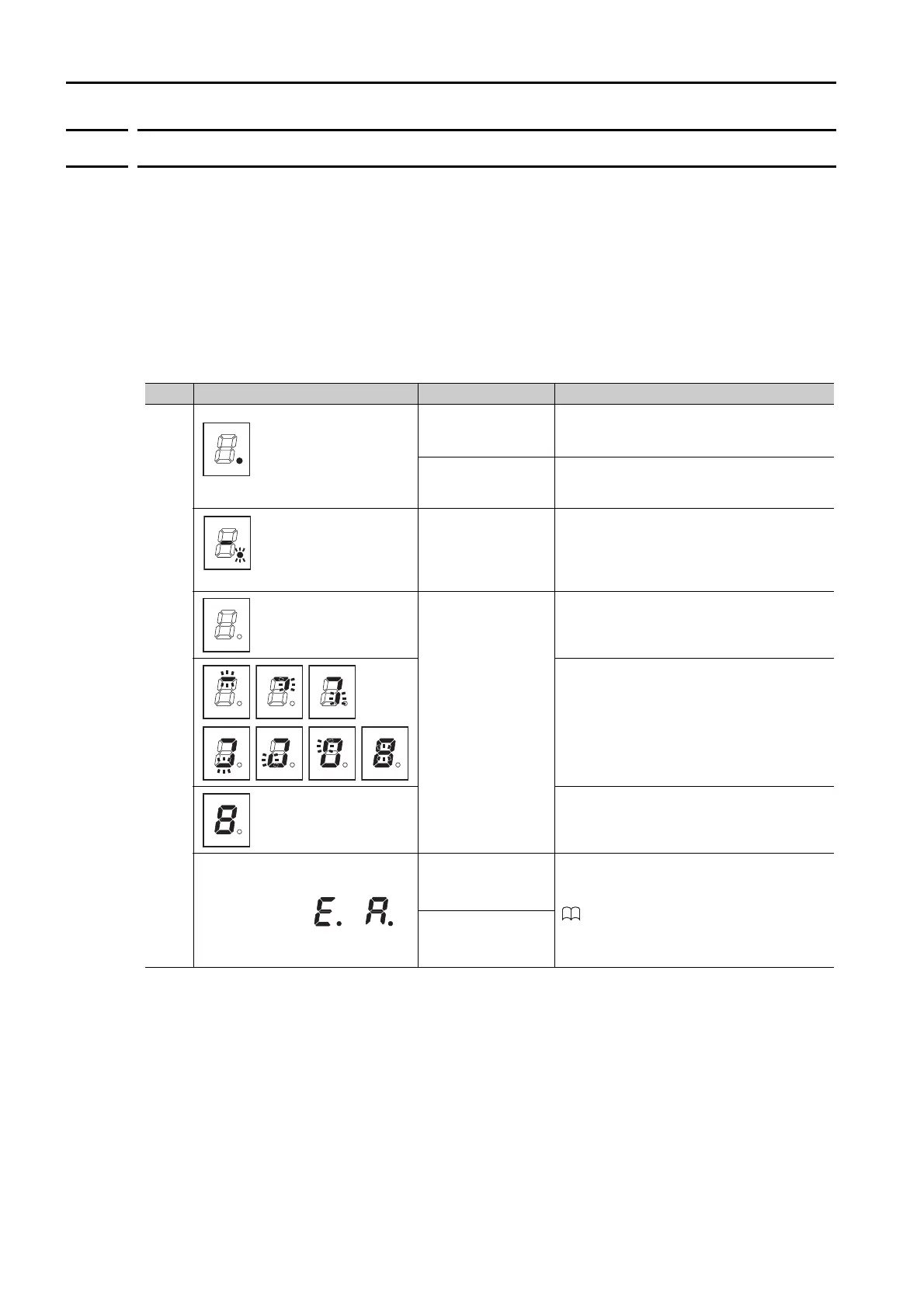2.1 CPU Module
2.1.2 Display and Indicators
2-4
2.1.2
Display and Indicators
The CPU Module has the following display and four types of indicators.
• Display
• Status indicators
• USB status indicator
• MECHATROLINK-III status indicators
• Ethernet status indicators
Display
The display shows the execution or error status of the CPU Module.
Color Display Status Description
Red
Lit dot at lower right
Initializing
(The RDY status
indicator is not lit.)
The CPU Module started normally after the
power was turned ON or after the system
was reset.
Normal operation
(The RDY status
indicator is lit.)
The CPU Module is operating normally.
Flashing dot at lower right
CPU stopped The CPU is stopped.
USB memory batch
transfer
Save or load is starting.
Save or load is in progress.
Save or load was completed.
After 2 seconds, the display will indicate
the status of the CPU Module.
Three digits after or
A system error
occurred.
Refer to the following manual for details on
errors.
MP3000 Series MP3200/MP3300 Trou-
bleshooting Manual (Manual No.: SIEP
C880725 01)
An alarm occurred.
