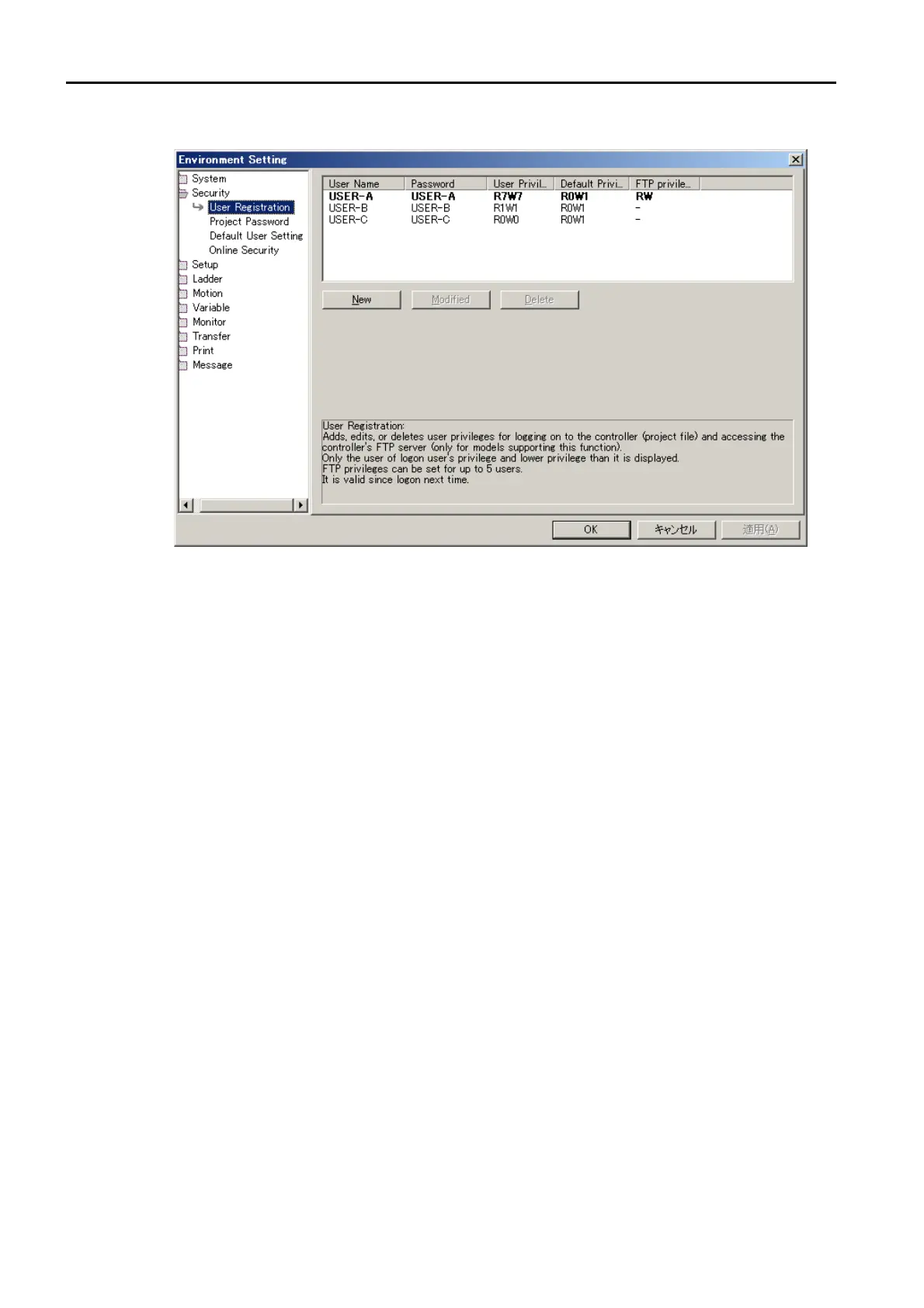3.2 Function Modules
3.2.7 File Transfer
3-86
3.
Select Security and then User Registration.
• Adding a New FTP Account
Click the New Button.
The User Registration Dialog Box will be displayed.
• Changing the Settings of an Existing FTP Account
Select the user name for the FTP account to be changed and click the Modified Button.
The User Registration Dialog Box will be displayed.
• Deleting an Existing FTP Account
Select the user name for the FTP account to be deleted and click the Delete Button.
The selected FTP account will be deleted. Proceed to step 5.
